Accounting
2013 Review of CCH IntelliConnect
Nov. 29, 2013
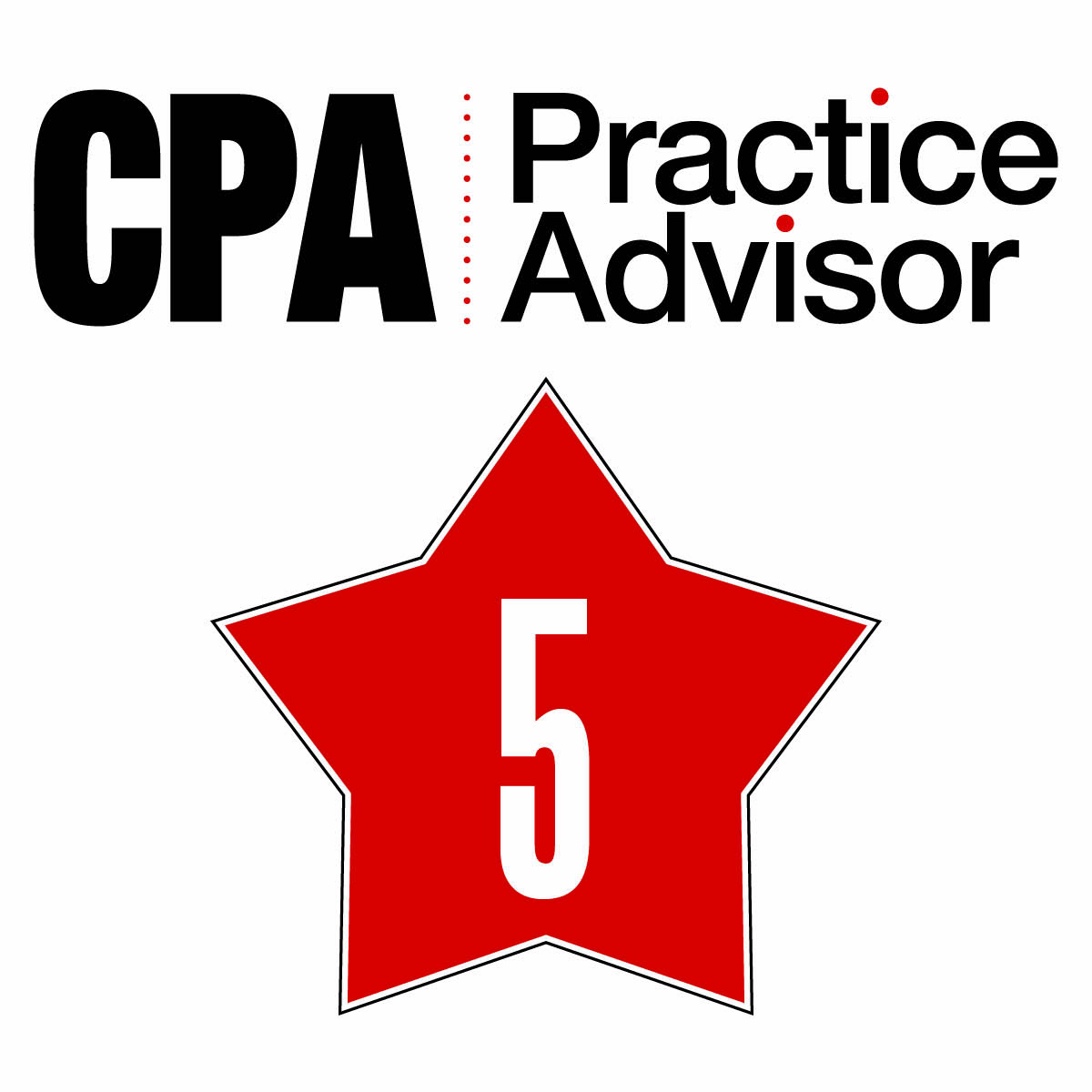
From the Dec. 2013 issue.
IntelliConnect is the web-based research platform from CCH, a Wolters Kluwer business, providing tax and accounting professionals with tax news, journals, tools/smart charts, forms, and many other resources for research. New features include a redesigned home page, the ability to share research folders with colleagues, and the ability to add notes and highlight text.
IntelliConnect subscribers can access tax news and research tools with CCH Mobile, which is available for iPad/iPhone, Android devices, and Kindle Fire HD. The mobile app provides much of the functionality found in the desktop site. Users can save documents to folders, save documents to PDF, e-mail documents, and also copy and paste text. Recent enhancements to the mobile app include the ability to e-mail documents to mobile device contacts and share news directly to Facebook, LinkedIn and Twitter.
Basic System Functions – 5 Stars
IntelliConnect is a web-based research solution accessible through a web browser. For desktops and laptops, a screen resolution of 1024 X 768 or more is recommended for documents to display correctly. Upon logging in, by default the day’s tax news highlights are displayed in the primary content window to the right, while a Browse Tree with favorites and content types appears to the left. Users can adjust the size of the windowpanes and customize the content that appears when they log in. At the top of the screen, there is a search bar, links to access the Document Tray, history, saved searches, practice area content, preferences and help. At the top of the left window pane, and across the top of the mobile app, there is a toolbar which CCH calls the Quick Bar, allowing users to switch between Browse, Research Folders, Citations, Tracker News, Citator, Tools/Smart Charts, Document Notes, Forms and IRS FAQs.
IntelliConnect uses tabs built in to its interface to allow users to have multiple windows open at the same time, much like most modern web browsers. A maximum of 12 tabs can be displayed at one time. If the Auto Tabs feature is turned on, each time the user does a new search, it opens a new tab. Tabs are not available in the mobile app, however, it does provide a history of recently accessed documents.
Content – 5 Stars
Intelliconnect provides a wide variety of content across many practice areas, depending on the content the user has subscribed to, with much of it provided by CCH and others from third parties such as BNA. Federal and state tax primary sources, editorial content, as well as news, journals, magazines, newsletters and practice aids are available. In addition, the IntelliConnect home page provides links to CCH’s state tax blog, The SALT Minds, and CCH’s Federal Tax blog, Tax Chat from the Hill.
Though the search box at the top of the screen facilitates quick searches, several advanced search options are offered in IntelliConnect. A built-in thesaurus helps the user include related terms, and searches can be limited to certain jurisdictions, courts and dates. Users can search within selected content, documents and practice area. Within the IntelliConnect help menu, there is a comprehensive set of search tips.
Customization – 4.75 Stars
All customization is based on individual login credentials. Though there are limited options to change the program’s home screen on the desktop site, users can select favorite content areas to appear at the top of the left window. Within the preferences screen, there are many options for changing the program’s behavior for searches, as well as opening, printing, and exporting documents. There are many options available for the delivery of tracker news based on the user’s areas of interest, and users can choose between e-mail newsletters or RSS feeds. A feature also allows users to customize their Favorites in any manner they choose.
One of the differentiating features of IntelliConnect is its ability to annotate and collaborate. Users can highlight text within documents with five different colors, add annotations to selected text, and add notes to entire documents. Documents can be saved and organized in research folders, which can be shared with selected colleagues who may be given contributor or read-only access.
In the mobile app, users can press the +/- button to select which items appear on the home screen, with options to include the following besides the default content: citation look-ups, news & alerts, and tools/smart charts.
Integration / Import / Export – 4.75 Stars
Directly from line-level fields within a tax return form in ProSystem fx Tax and CCH Axcess Tax, users can access several research tools through right-click options, including the Internal Revenue Code, U.S. Master Tax Guides and Tax Prep Partner Series. Users store login credentials within the tax program so they do not have to reenter them when accessing IntelliConnect. Also, users can jump directly to IntelliForms, which includes over 20,000 forms and instructions.
IntelliConnect exports documents to text or PDF format. Documents can also be e-mailed from within the program with options to send as a link, an attached PDF, or as text within the body of the e-mail. Users can copy and paste text if they wish to use it in other programs.
CCH Mobile has buttons at the bottom of the screen to save a document to a folder, save a document as a PDF file, or e-mail a document. For certain news content, a button is added to share documents to Facebook, Twitter and LinkedIn.
Help/Support – 5 Stars
Throughout the program, there are small blue balloons with question marks that, when clicked, provide interactive help for a particular feature. On the IntelliConnect website, there is a Help link at the top right side which launches a searchable help site with a folder tree similar to traditional desktop help systems. With an IntelliConnect subscription, CCH offers unlimited telephone and web support. Along with phone support numbers, the Research Help System provides links for e-mailing customer support, submitting a support ticket, and chatting with a customer support representative. IntelliConnect subscribers are eligible for free training from CCH. Users can also join the IntelliConnect group on LinkedIn for tips and help from peers.
On the CCH website, there is a directory of mobile apps, including a link to download CCH Mobile (though it can also be found by searching the app store on your device). On the same website, there is a Quick Start Guide for CCH Mobile that may be helpful for new users.
Summary & Pricing
Tax and accounting firms of all types and sizes use IntelliConnect for its wide range of content. Library subscriptions start at $200, with additional fees for adding users or content. CCH Mobile is free to download, but requires an IntelliConnect ID and password to use the app.
Best Fit: Tax, accounting and legal professionals needing a comprehensive research solution, particularly those doing a significant amount of research on mobile devices, using CCH ProSystem fx Tax, and internally collaborating on research projects.
Strengths:
- Integration with CCH ProSystem fx Tax and CCH Axcess
- Among the products reviewed, IntelliConnect is the only one to provide nearly all of its content and functionality through a mobile app.
- Content on the mobile app may be easily converted to PDF, e-mailed, or shared to social media sites.
- Tabs built in to the interface allows multiple documents to be open at the same time and makes it easy to move between documents.
- Allows greater collaboration by highlighting text, adding notes, and sharing research folders with selected colleagues.
Potential Limitations:
- CCH Mobile is not currently available for Windows Phone and Blackberry devices, however, they may use mobile versions of the IntelliConnect site.
