Firm Management
2017 Review of TPS Time & Billing Software
Designed specifically for accounting firms, TPS offers excellent practice management capability including a comprehensive time and billing function. TPS is best suited for small to mid-sized firms. Along with time and billing, TPS also offers ...
Nov. 21, 2017
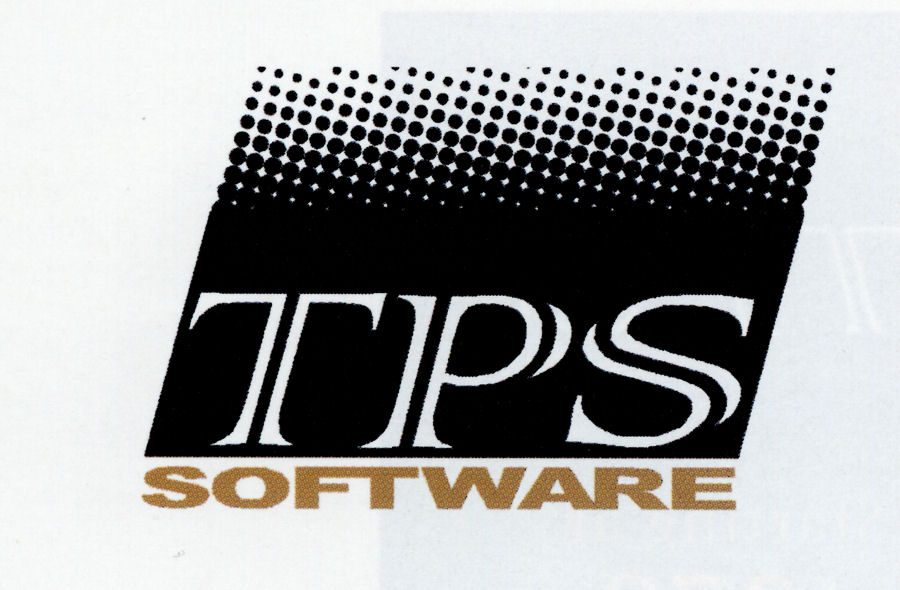
From the 2017 reviews of Time Management systems.
Designed specifically for accounting firms, TPS offers excellent practice management capability including a comprehensive time and billing function. TPS is best suited for small to mid-sized firms. Along with time and billing, TPS also offers excellent client management capability as well, providing users with the ability to categorize clients and prospects, as well as inactive clients.
TPS is installed on local computers, and there is an SQL version available for larger firms that offers better performance. TPS now offers a mobile app that works with both iPhone and Android smartphones and other devices which allows users to enter time from any location, though other program features remain inaccessible remotely. New features for 2017 include a day planner time entry function that can be used to enter time in what looks like a day planner with the ability to see what they did at what time of the day. It also helps to see how many interruptions they had. Also new, a client log that records Outlook-based emails sent to a client – and users can email directly from an icon in TPS. It can also be used to record phone calls, fax, courier and efiling.
While users can enter clients directly into TPS, the vendor suggests that importing a client list from Microsoft Outlook or QuickBooks is much easier. Data conversion services are available for those using other third-party applications.
TPS Time & Billing Software
www.tpssoftware.com
The latest version of TPS offers several updates and product enhancements including a streamlined updating process, an easier backup process, and enhanced calendar functionality. TPS offers multiple methods for entering time, with users able to simply enter time spent on a particular task, or use the stopwatch method which automatically tracks time until users choose to stop the timer.
The time entry screen in TPS provides users with the ability to enter time manually by selecting a client, engagement and work code, and then entering the correct amount of time. The screen below keeps a running total of all time entered for each day. The time entry screen also displays a Microsoft Outlook Calendar that provides a summary of time allocations. A stop watch time is also available in the time entry screen for users that wish to record time automatically.
TPS users Microsoft Word to create customer invoices, so the customization process is easy. The product also offers a wide variety of billing templates that can be utilized, depending on the type of billing desired. Billing types available include Quick Bill, Detail Bill, or Progress Bill. Users can bill work in progress (WIP) billing all, some, or none of the WIP.
When entries are ready for billing, managers can review a report that show the time entries by client, which can be utilized to determine what should and should not be billed. There is also an option available to add markups and markdowns when processing WIP, and users can easily add notes or a description to an invoice for each client. Firms can bill by client, or choose to bill all clients using the invoice batching feature. All invoices created in TPS can be displayed on screen for review, printed for mailing, or emailed directly to clients. Firms can also setup recurring invoices for clients that are typically billed on a flat-rate basis.
TPS offers an AR Analysis feature that provides firms with details on customer billing amounts, balances due, and any finance charges assessed. All client and project inquiry reports offer drill-down capability, and the system easily tracks client status, including current clients, inactive clients, and even prospects. Users also have access to more than 300 standard reports such as employee productivity reports, firm billing realization reports, profits on work performed reports, and top ten billings and even the firm’s average collection period. For more comprehensive report customization, TPS also integrates with Crystal Reports. All TPS reports can be exported in a variety of formats including Microsoft Word and Excel, CSV, XML, RTF, and RPT. Users can also save all reports as a PDF if desired.
TPS now offers integration with Payclix, which allows firms to offer a quick, online payment method to their clients. The product also offers seamless integration with all Microsoft Office applications such as Word and Excel, using Word as the mechanism to create invoices and forms.
TPS offers solid help functionality from any screen in the application. The TPS website offers access to general FAQ’s and users can also access product downloads, client training, and SQL downloads with a password that is supplied by TPS support. The TPS website also offers a variety of short demos that provide an overview of the product.
Toll free telephone support is available, and users can also access technical support via email directly from the website as desired.
TPS is well suited for small to mid-sized firms, though larger firms may find the in-depth billing capability useful as well. For firms with a large number of users, upgrading to the TPS SQL version will offer better performance. TPS is currently priced at $425.00 for the first seat, and $199.00 each for any subsequent seats. Firms should be aware that licensing is based on number of people that time is tracked for, not number of users.
