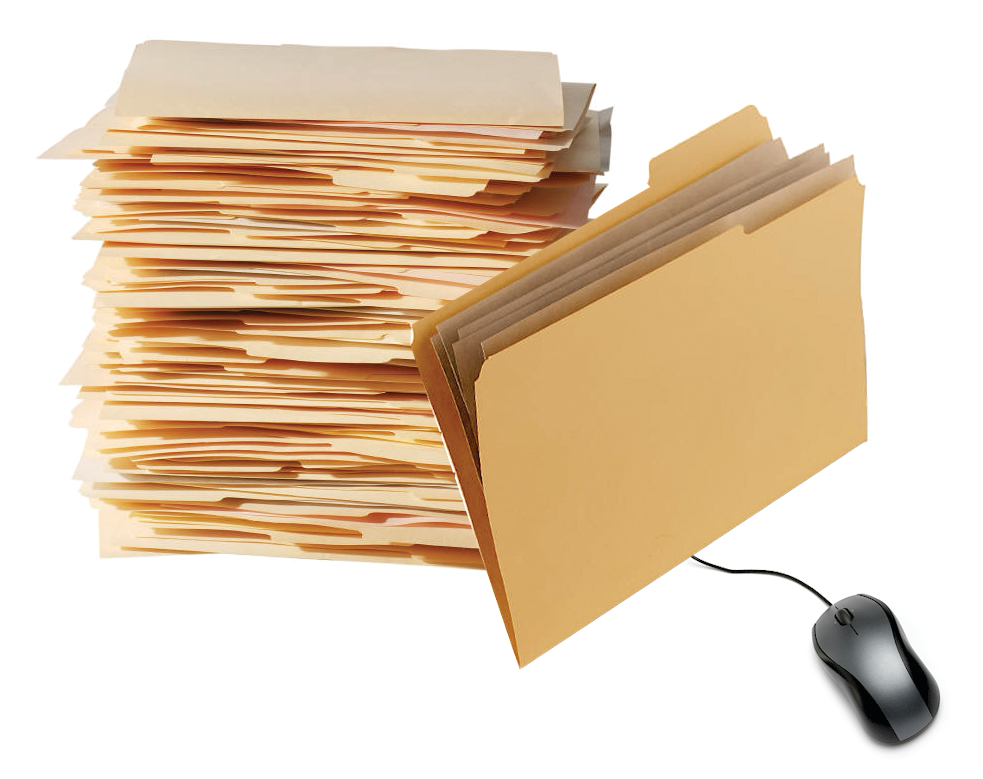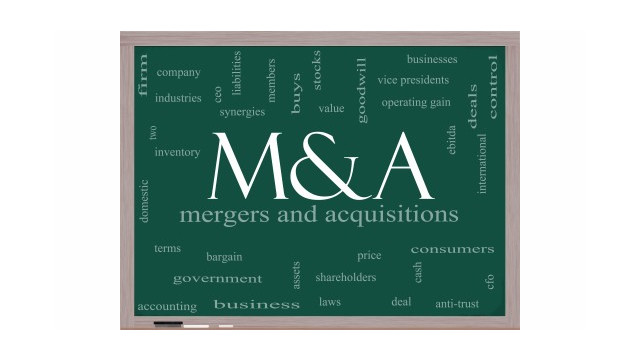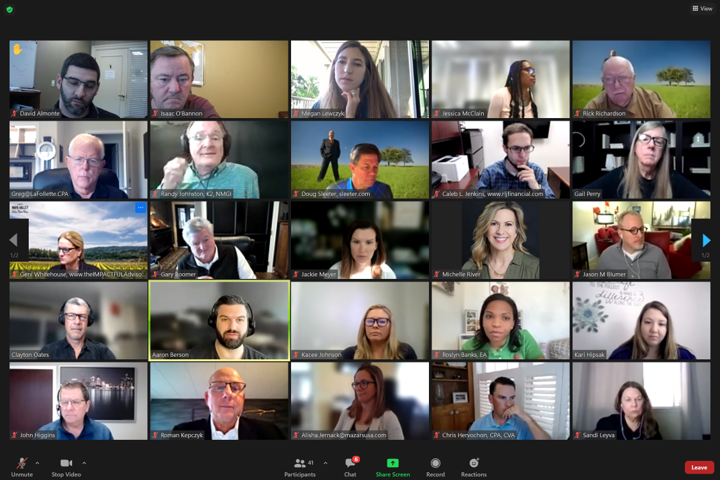From the May 2013 issue.
Digital Document Management Systems (DMS) have been widely used for the last decade, and the product category continues to evolve and see new innovations each year. While there are not many new product offerings, the existing products continue to add features like mobile/web access to data and secure commercial hosting of the applications.
Because different firms need different capabilities in their document storage and management systems, we typically break tools for working with documents into five separate review categories:
- Document Management Systems
- Document Storage Systems
- Engagement Management Tools
- Workflow Management Tools
- Client Portal Applications
We focusing on Document Management for purposes of this review, and traditionally review features associated with each the other categories at different times throughout the year. Since most of these applications could be considered in more than one of these categories, we have added some discussion to the reviews about other features included within each product.
The primary distinction between document management and document storage solutions is the breadth and depth of functionality.
- Document Management Systems (DMS) are designed as comprehensive enterprise solutions for automating the capture, storage and dissemination of all electronic documents and files in an organization. DMS applications typically, but do not always, have the ability to connect with products from multiple vendors and multiple index fields so that a single document can be simultaneously filed more than one way.
- Document Storage Solutions (DSS) typically have a more focused set of features and functions, which are often targeted to a specific niche such as direct integration with a particular tax prep package, integration with QuickBooks, or providing a secure file sharing solution. These applications are generally designed to index data in a single (or small number) of ways, and may have a fixed organizational hierarchy.
As mentioned earlier, Document Management Systems are more sophisticated than Document Storage Solutions (which we will review in the July issue). DMS applications are designed address the need for long-term storage and tracking of documents throughout a specified useful life. Common features which are available in a DMS which are typically not included in a simple document storage product include:
- Check In and Check Out – This feature allows users to select and download a file for offline editing.
- Versioning – The product saves multiple versions of a file so users can see the evolution of the document through multiple edit cycles.
- Index Fields – Index fields are identifiers associated with a document that are used to categorize and identify documents in multiple ways so that one document can be stored and retrieved using many search criteria.
- Routing and Workflow Management – These features help users assign and track tasks or documents through a work process like bill approval and payment.
- Multi-layer Security – This feature allows firms to have complex permissions at different levels of granularity depending on the user’s needs. For example, a firm could have assign rights to staff at the client level, the engagement level, and the file level.
Moving to a different document management system or reindexing a poorly designed archive can be very time consuming and costly, so practitioners should evaluate, implement, and use their document management system carefully. Any modifications to a Firm’s DMS should also affect the work processes that regulate the movement of documents through the organization, and will likely require changes to procedures. Issues in other areas of the practice, like inconsistent processes, are frequently revealed when a DMS is implemented or modified, and failure to address these firm management issues can cause the tools to be deployed in an inconsistent fashion. Although each practitioner is usually confident that the way they process documents is the “right” way, partners must find a way to work through the issues and optimize the tools to meet the needs of the entire Firm.
This year’s review of document management solutions includes seven applications.
- Cabinet SAFE CLOUD
- CCH ProSystem fx Document
- ConArc iChannel
- Doc-It Suite
- NetDocuments
- Thomson Reuters GoFileRoom
- Treeno Document Management
When evaluating solutions, it is important to remember that many of these solutions are bundled with features which fulfill the need for more than one category. For example, the Doc-It Suite includes a DMS (the Doc-It Archive), a full-featured portal solution, a product for managing in-process engagements (Work Binder) as well as a tool for annotating and editing PDF documents as part of the overall solution. Some solutions may have integrated portals available (for an additional fee) or integrated portals may not be available for the solution altogether.
Thanks for reading CPA Practice Advisor!
Subscribe Already registered? Log In
Need more information? Read the FAQs
Tags: Firm Management, Technology