Firm Management
2013 Review of Chrometa 4.5
Oct. 30, 2013
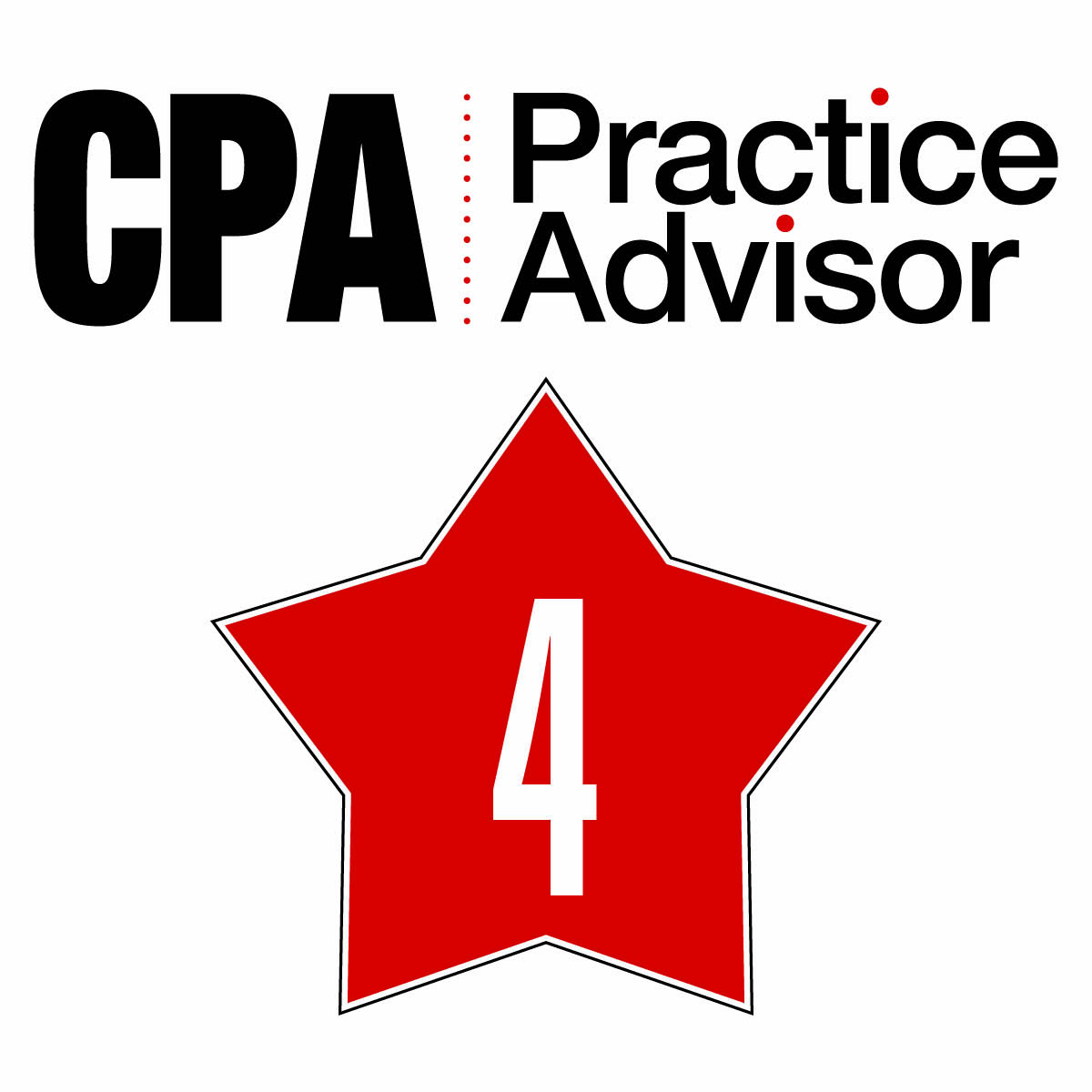
Overview and Product Functionality
Chrometa is a web application which tracks your activity on personal computers and mobile devices. The software logs the applications and documents you access during your computer session and uploads them into an online diary of time entries which can be assigned to activities, projects, and clients.
These time entries are managed through the web portal hosted on Chrometa’s servers, and can be exported to a number of formats, including Microsoft Excel. Import of time entries from other applications such as time clocks is not currently supported, although clients, projects, and standard annotations can be imported as a comma delimited text (CSV) file.
Although the product can create rudimentary invoices, the application is best utilized to create time entries for professionals who charge clients based on billable hours. Chrometa can be used for individual timekeepers or for teams of professionals. User-defined rules can be used with keywords to automatically classify time entries to specific projects. The tool is easy to use, and captures detail at a granular level from user activity on personal computers.
Chrometa will allow timekeepers to assign time to paid time off projects/codes, but will not track the unused vacation, sick, or other paid time off for individual employees. There is not a process built in for time approval, and the limited reporting and invoicing capabilities are best suited to small firms those who bill time at standard hourly rates based on Chrometa’s time diary entries. Hourly rates can be set by client, project, and timekeeper.
The software does not track out of pocket expenses, and is not designed to make payroll or expense payments. Although the application does not track payments from customers, it does allow users to mark invoices as “Paid” in the invoice register. Users can easily enable payments through either PayPal or LawPay, which enables a “Pay Now” button in the digital invoices received by e-mail from the application.
As a management tool, the application appears to be designed for practitioners who bill clients at standard rates for all time incurred for a project, or alternatively, for use along with another solution for management reporting and invoicing. Reporting is limited to simple activity reports, and time budgeting for projects is not supported.
The three basic reports provide breakdowns of time by day, week, and month by project or client, present a timeline of all entries for a particular day, and present a graph displaying time by project or day. While this will meet the needs of some solo practitioners, this solution will not provide key management information like comparison of time between years for recurring engagements, and realization calculations.
The user interface is simple, and managers can assign tasks to staff, who can then report the time into projects for billing by the responsible manager. All users are timekeepers, and users can also be assigned administrative rights for maintaining users, clients, projects, and application settings.
Chrometa offers integrations with a wide range of software applications, including Basecamp, Clio, FreshBooks, Xero, RocketMatter, PCLaw, and is currently testing integrations with the Windows and online editions of QuickBooks.
As mentioned earlier, Chrometa can import standing data such as clients, projects, and standard entry annotations using preformatted Excel spreadsheets, but import of transactions from devices such as time clocks is not supported.
A system tray application for tracking time is available for both Windows and MacOS X, and mobile applications are available for iOS and Android. E-mail plugins are available for Microsoft Outlook for Windows as well as a Gmail plugin for both Google Chrome and Mozilla Firefox. Chrometa offers an Application Program Interface (API) for use by third party developers and consultants.
The highest tier Premium plans store time tracking data for a maximum of 12 months of data, and lower plans retain detailed data for only two weeks. This limitation may complicate the process of evaluating the current year’s performance against prior years for recurring annual engagements.
Support is provided online (chrometa.zendesk.com) through a helpdesk application with forums, knowledgebase articles, and video tutorials. Support tickets are created on the company’s website, and telephone support is available from 8:00-5:00 Pacific time on weekdays.
Summary and Pricing
Chrometa is an exceptional tool for time tracking, and will automatically create and sync time entries for computer-based activities as well as calls on mobile devices. The invoicing function is very basic, but the interface with outside applications makes it possible to use other applications for client invoicing. Timekeepers who struggle to maintain an accurate diary of their activities will find this program creates amazingly detailed logs of all tasks performed on a PC or Mac which can be annotated and exported for detailed time reporting.
Chrometa offers plans for individuals and teams starting at $19.00 per user, per month for a limited account with two weeks of stored data, up to $49.00 per user, per month for a premium account with 12 months of stored information.
Best Firm Fit: Chrometa is an excellent tool for capturing user activity on a personal computer for individuals and teams. This tool is best for timekeepers who want to log the applications and documents accessed so that they can create a detailed time diary from the history. The tool may also fit well for small practitioners who bill for all of their time entries based on actual time at hourly rates. Finally, the tool’s integration with a number of cloud-based solutions make it attractive for those who need to add a personal and team time tracking tool to the supported web applications.
Strengths
- Chrometa is a web-based time tracking application which integrates with many cloud-based project management, accounting, and small law firm billing applications.
- Mobile apps and PC/Mac software allow users to track and log activities on a device automatically.
- An easy to use application which simplifies the task of creating a diary of the time spent on client tasks.
- Includes live support chat on website and within application. Live chat is available from 8am – 8pm Eastern time.
Potential Limitations
- Chrometa has very limited client management, invoicing and reporting options, although the application interfaces with certain third party billing systems in higher tier plans.
- The limits on stored data within the application restrict this product to a time capture tool for organizations who may keep a project for months or years before closing it out.
Category Ratings:
Basic System Functions: 4 Stars
Time Mgmt Capabilities: 4 Stars
Invoicing Functions: 4 Stars
Management Features: 4 Stars
Integration/Import: 4 Stars
Help/Support: 4 Stars
2013 Overall Rating: 4 Stars
