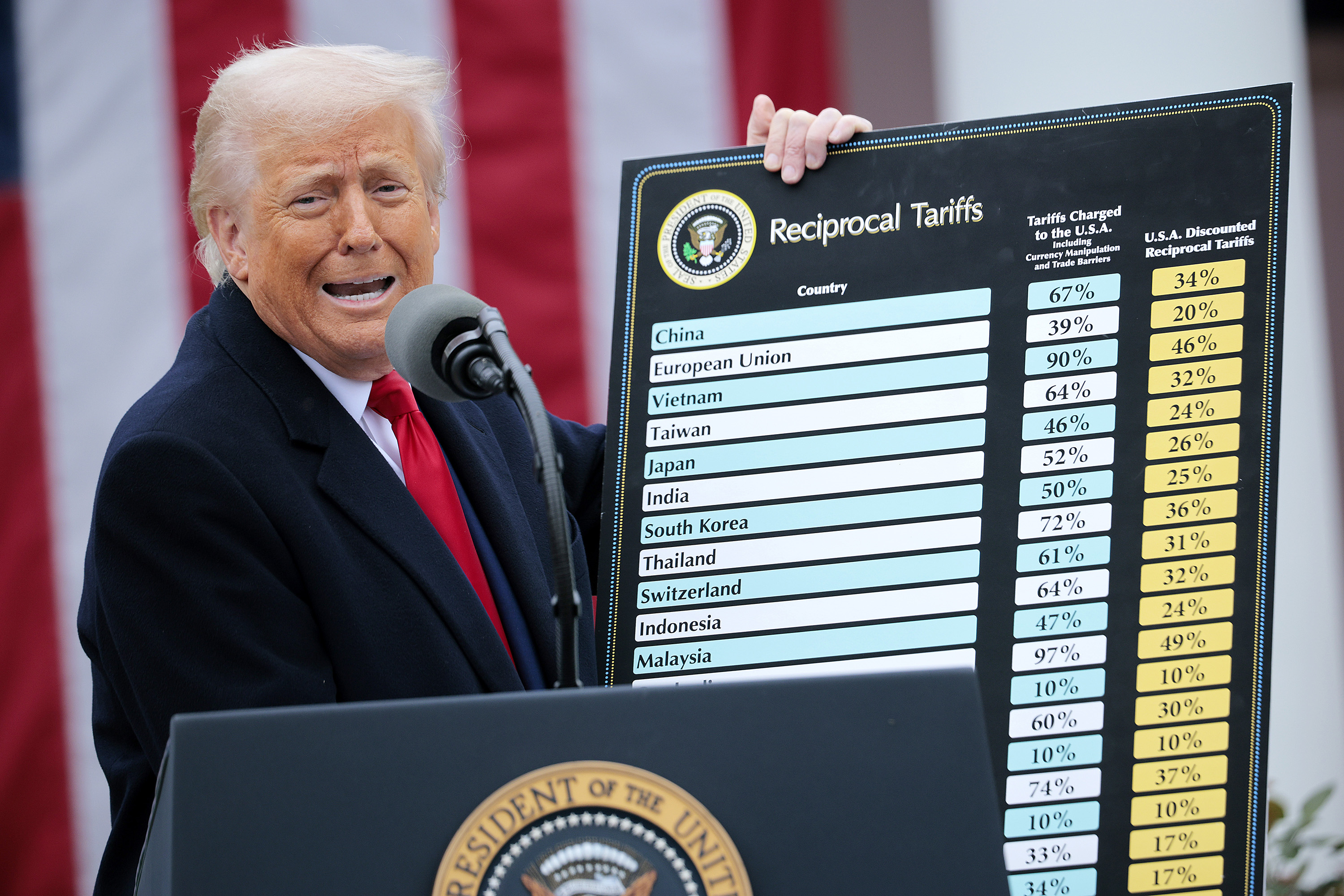Office Tools Pro 2004 from Office
Tools Pro is a comprehensive practice
management package for small to
mid-sized firms. It includes time
& billing, contact management,
scheduling, document management,
due-date reporting, project tracking
and records management.
FEATURES – 4 Stars
Firm preferences allow a firm to
define invoice settings such as
default type and format, graphics,
aging, and so on. Users define validation
lists such as business relationships,
entity types, family relationships,
industry, profession, etc. (this
process could be more efficient).
Other options include project rules
controlling when to add it to the
current projects list and notifying
staff of events (add an item to
their task list) based on project
due dates, status and estimate information.
Client records contain sufficient
information for many small to mid-sized
firms. The main screen shows the
client name, primary contact, account
manager’s name, contact phone
number and other information. This
always displays at the top of the
screen, while the user’s task
list displays below the contact
form. A client can have as many
contacts as needed.
For projects, Office Tools Pro automatically
fills in the details when you specify
its type. It takes into account
the client’s fiscal year.
Each project has a responsible manager,
and progress status values are user-defined.
A complete history of a project
is kept in the status log. A log
entry is added when a new task is
performed or the project is transferred
to another staff member. Project
deliverables and due dates (and
two extensions) can be set.
When entering time, a user selects
a date from the displayed calendar
and enters data into the other fields.
Office Tools Pro supports both start/stop
time entry and hours entry. Several
fields can be turned on/off as desired.
Separate screens handle expense
and mileage entry. Previously entered
WIP can be reviewed in summary or
detail filtered as desired. On the
time entry screen, users can add
and view appointments via the Schedule
tab, and turn an appointment or
event into a time entry. A day’s
date book displays with a form for
entering details, including a reminder
and a confirmation event such as
call or printing a letter/postcard.
One Office Tools Pro user noted
a drop from 160 to 20 admin hours
per year after using the program’s
appointment confirmations feature.
From the Billing tab, a firm processes
WIP into bills, generates invoices
from processed bills and manages
receivables. Time entry notes may
be included on invoices. Individual
WIP items can be written up/down
by hours or amount (and will be
reported on several reports). Editing
an invoice is straightforward, but
is limited to areas such as descriptions,
memos, footers and miscellaneous
amounts. Write-up/down, billing
options and processes were not as
efficient as some competitors.
Recently added to Office Tools Pro,
Document Management brings a cost
effective “paperless office”
to smaller firms. Using a TWAIN-compliant
scanner, documents can be scanned
into the electronic file cabinet
in seconds. Document Manager also
stores *.PDF, Word, WordPerfect,
Excel, text, Microsoft Snapshot,
e-mail, faxes, Office Tools Pro
invoices, and other file formats.
Files are organized by client and
can be secured at the user and client
levels. In the latest release, Office
Tools Pro now allows users to post
project status, create a time entry,
and e-mail documents directly from
the Documents tab.
Other Office Tools Pro functionality
includes call messaging and tracking,
records management, contact management
notes, advanced search, and integrated
SMTP e-mail support (an e-mail client,
such as Outlook, is not required).
Individual and batch e-mails may
be sent. However, automatic personalization
is not available. Office Tools Pro
also synchronizes with Palm Pilot
devices.
INTEGRATION – 5 Stars
Office Tools Pro imports data from
Microsoft Outlook for faster contact
setup and integrates with Microsoft
Office and QuickBooks. The software
also synchronizes with Palm Pilot
devices.
REPORTING – 3.5 Stars
Office Tools Pro includes over 200
reports, providing scheduling, AR
realization, utilization, and other
reports to help owners manage their
firms. Many reports offer multiple
detail levels along with sort and
filter options. More analysis reporting
is needed, in particular profitability
and more realization reports. No
report writer functionality is available.
EASE OF USE & LEARNING CURVE – 4 Stars
Overall, Office Tools Pro is easy
to use. Information is readily accessible,
typically a click or two away. While
its learning curve is not stratospheric,
Office Tools Pro’s features
still require time to learn and
master. Some features need more
intelligence. Also, Help needs to
be more extensive. System speed
was fast during testing.
RELATIVE VALUE – 4 Stars
For small to mid-sized firms, Office
Tools Pro is a good choice. Overall,
it delivers a real-world functionality
solution that multi-tasking, partner-involved
firms will find delivers good value.
2004 OVERALL RATING: 4 Stars
This review examined the following
key areas:
Features – Does the product offer remote processing capability? Is it
designed for online use? Does it have features that
can help your firm become more productive
and/or more profitable? Does it
give you better control over scheduling
or perhaps provide reports on profitability
in a variety of formats? Is the
calendar/scheduling functionality
flexible? Does it offer color coding
by employee or activity? Can group
calendars be displayed? Can e-mail,
notes, phone calls and time tracking
all be attached to a project? What
about document management and document
tracking? Can you use predefined
documents and attach them to each
client’s project?
Integration – If you rely on other products, can the time and billing
product provide or accept data to streamline operations, such as integration with Outlook?
If your firm relies heavily on Outlook for contact management, having the contact
information shared between Outlook and your time and billing product can be valuable. If you
use other products by the same vendor, can information be shared between them?
Reporting – Does the program offer extensive and flexible analytic
reporting that provides information about
productivity and profitability of
staff, clients and services to facilitate
management decision making. Does
it offer customized reports?
Ease of Use & Learning Curve – Does the program offer intuitive, on-screen
entry of time as well as on-screen, on-demand billing? Can the product be tailored and/or
customized to meet your firm’s needs and the way you like to manage your firm? Can the
program conform to your practice? Does it offer real-time updating of data? Does it provide
an easy-to-enter timesheet? Is information readily accessible? Does the program provide
unlimited number of clients, staff and engagements?
Relative Value – What is the cost of the program? What are the renewal
costs? This is a subjective opinion of whether the program and its range
of features, etc., is worth the
cost. It also examines the size
firm that would find the most value
from the product.
Thanks for reading CPA Practice Advisor!
Subscribe Already registered? Log In
Need more information? Read the FAQs