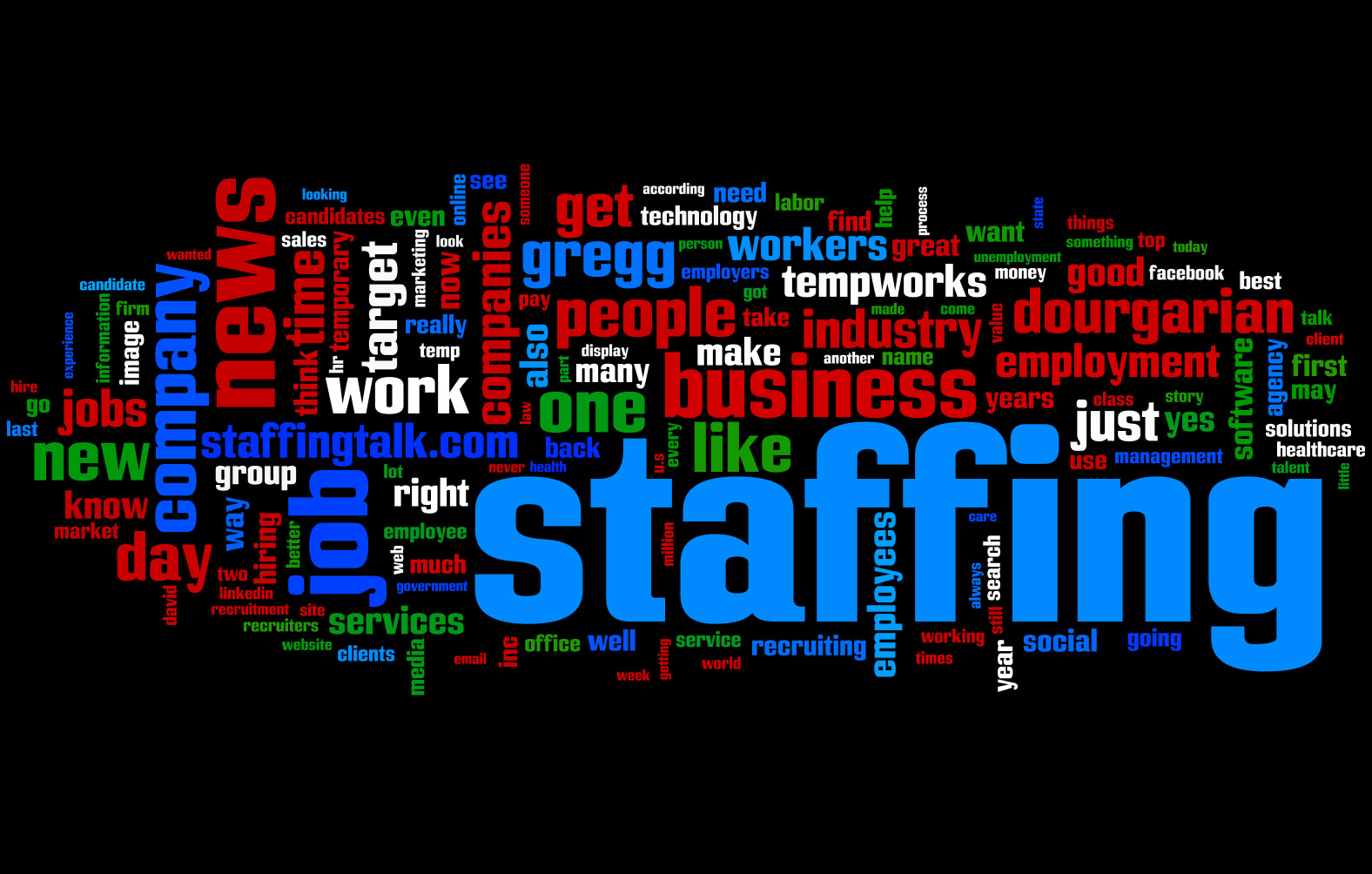don’t want to grinch on your holiday spirit, but the sad fact is that Tax Season kicks up in less than three weeks. And chances are very good that you are not prepared. So as you are bouncing around trying to figure out what to do with yourself this week (assuming you are not on a real vacation!), here’s a quick tech checklist to prepare for the coming season:
1. Check all of the printer cartridges and replace any that are low. Most modern printers have an online function you can use for that purpose. Also, check to make sure that you have a local source for low-cost cartridges, either new or re-filled, that has the cartridges you need in stock. If there is none (with a tip of the hat to our small-town firms!), keep the phone number for the nearest Staples handy.
2. If there are any wireless mice or keyboards in the office, replace their batteries.
3. Buy a spare wired mouse and keyboard, and keep them in the supplies closet. There is nothing more frustrating than have a work computer go down because the keyboard or mouse stopped working. Spares are cheap insurance.
4. Check all of the connectors of all computers and devices. Loose cables are an unnecessary risk.
5. Check to make sure that your software is up to date — virus definitions, the operating system, tax software, etc. On every machine.
6. Run a CD/DVD cleaning disk on each drive.
7. Back up everything at the end of the year. Put the backup disks or tapes, if you still use them, in a safe deposit box or storage site out of the office.
8. Run a virus sweep on every machine. If your anti-virus software does not have this capability, get a new program. In a pinch, Microsoft’s free Security Essentials will do just fine.
9. If you’ve had the same Internet service for several years, you probably do not have the most current modem/router. Or if you do, you may not have the most recent firmware. Call the service provider and get it up to date — you don’t want to halt in the middle of tax season to mess with this.
10. Clean everything. Most office keyboards and mice are filthy. I use rubbing alcohol, followed by a swipe with bleach. On all computer cases, on all peripherals, and on the desktops on which they reside.
Done all of this already? Good.
Now all you have to do is sit back and wait for the crush of business.
Thanks for reading CPA Practice Advisor!
Subscribe Already registered? Log In
Need more information? Read the FAQs