Technology
Blast from the Past: Bleeding Edge Column from 1994
Here's the first "Bleeding Edge" column, as it appeared in "The CPA Software News," the precursor to CPA Practice Advisor, back in 1994. The publication was founded in 1991.
Feb. 18, 2012
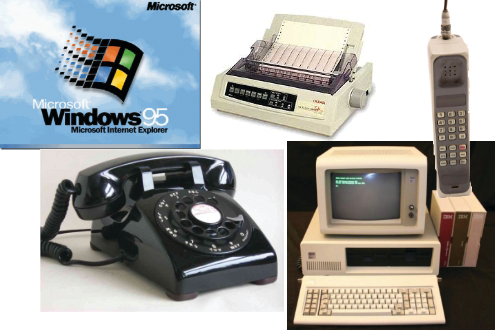
[Editor’s Note: Dave McClure has been a columnist for us since 1994, and in that time he has chronicled and even predicted many of the technology trends in both the tax and accounting profession, and broader society. The below is the first column he wrote for us, which appeared in May 1994.]
The Bleeding Edge
We were barely out of the summer heatwave when Win95 hit, bringing a whole new round of upgrades for software. Despite the grousing by some software companies, the whole Win95 introduction has been a bonanza for software publishers hoping to take consumers on a 32-bit ride.
Does 32-bit operation really make a difference? For most accounting and tax office, the answer is an unqualified “mebbe.” Most of the applications coming out now are only slightly better that the ones you have now, and it might make sense to wait until next year to upgrade. After all, you aren’t going to see a huge performance boost out of most of this stuff, and the old apps will run just fine.
There are exceptions.
Windows95 itself is a first-rate upgrade, worth every penny of the upgrade cost for its new features. The best news is that – despite the moanings of some consultants looking for cheap press – the system is pretty easy to learn. Two hours should be plenty of time for the average user.
And trust Symantec to jump in with new utilities. The Norton Utilities, Norton AntiVirus and Norton Navigator for Windows 95 are low-cost, must-have add-ons for the new system. Norton AntiVirus finally achieves what users are really looking for – a protection program that sits quietly in the background, unobtrusive and without hogging precious resources. The only time you’ll hear from it is when a problem occurs.
In addition to the normal Norton Utilities stuff for rescuing lost files and disks, the new Utilities has two killer features. The first is a Space Wizard that can be called up when drive space gets tight. It automatically scans the drive, recommending files that can be removed. Fast and very slick. The second is System Doctor, a monitor that sits in Win95’s toolbar to show critical system information such as memory usage, CPU utilization and fragmentation of the disk drive.
And the Norton Navigator is the stepchild of the Norton Desktop for Windows and Norton Commander – a super-enhanced replacement for the Windows Explorer with a whole host of new features.
All three are available in retail stores or from Symantec. Best prices are through mail order, as usual.
New and Improved
You hear a lot of talk about Corporate Re-Engineering and Re-Invention. Before you put it all down to another set of business buzzwords, take a hard look at software vendor Quarterdeck.
In the Eighties, Quarterdeck set the standards for DOS Multitasking with Desqview, and for memory management with QEMM. But advances in operating systems literally wiped out both markets. Rather than whine to the Gods and Department of Justice about the unfairness of it all, Quarterdeck quietly set out to reinvent itself as the premiere developer of Internet tools.
Their first two products, a WinWord add-in for Web Page development and an integrated suite of Internet tools, are stunning.
Quarterdeck’s Internet Suite ($70 from Quarterdeck, 800-354-3222) is hand-down the easiest of all of the current browsers to use. And it automatically calls up the right tool for each job, switching to Telnet to call a BBS, or to the Newsgroups for entertaining messages.
The best feature in my book is the ability to create your own Internet mailing lists. With only a little work, you can send a message easily to everyone in your address book, to every member of Congress, or to any other list you choose. For those who have clients with e-mail addresses, it’s a great way to send tax reminders, memos and newsletters.
Good products from a good company. Strongly recommend you try them.
Scanners
Finally, grey-scale scanners for business use are becoming affordable. They’re under $300 and will likely drop more before the Holidays. Most offices don’t need color, and for them the low-cost scanners are perfect.
My own favorites are the Winfax Scanner from Delrina (which is actually Fujitsu’s ScanPartner Jr. With a Delrina label) and the HP ScanJet IIIP. The Winfax scanner is a vertical-feed model (you can’t scan pages from a book, or over-sized documents) that is compact and perfect for light to moderate office use.
HP’s ScanJet is, well, an HP scanner. It takes up about four time the desk space as Delrina’s, but offers a flatbed scanner at the best price to date.
Watch out for the whole mess of no-name clones and “me-too” products in this category. While they may work just fine and the price is attractive, experience says that they won’t keep pace with the need for new drivers and software. What’s more, leading software companies looking to integrate scanners into their programs don’t have room for every model on the market – they’ll focus on the leading products.
Here’s the Bleeding Edge take on technology:
- Computer Telephony. Like “multimedia” five years ago, no one is sure what this term even means. Applications are sparse and jittery. Wait six months before buying anything.
- RAM Doublers. Random Access Memory is the last part of the computer to be optimized, and it’s long overdue. While this won’t make an anemic system better, it will maximize a decent low-end system. Buy now.
- Quad-Speed CD-ROM. Most of what we do today on CD simply doesn’t require that kind of horsepower, and the 6X and 8X machines are just around the corner. Hold on to your dual-speed unit until next year.
- The Internet. Yes, it’s still the biggest time-waster in the world. But if you have time to waste, it has great entertainment value. Don’t pay more than $15 per month flat rate for access.
- Home Networks. Hot, hot, hot! For about $40 per machine, you can network computers in the home. The kids can have their machine, you can have yours, and still use common printers and hard drive. It’s one of the clearest trends in home computing.
