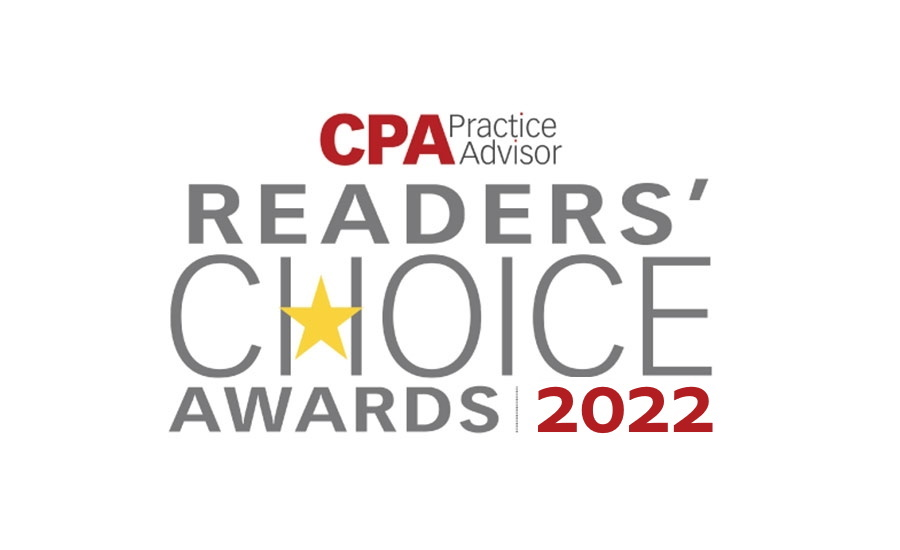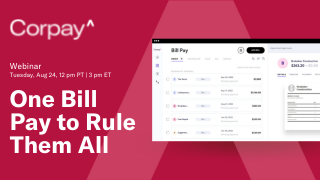2015 Innovation Award Nominee:
Thomson Reuters – Intuitive Search
The new Intuitive Search on Thomson Reuters Checkpoint® has simplified the research process, so you can find just what you’re looking for—only faster. We’ve made keyword searching remarkably easy, with unique functionality that allows you to search the way you think.
You’ll find the most relevant documents displayed in an interface that allows you to quickly skim results, get to the information you need, and get on with your research. Intuitive Search uses a multi-layered approach that goes beyond keyword matching to understand and interpret what a user is really looking for in a search. It uses built-in intelligence that continuously “learns” from user selections and preferences, and it utilizes specialized cross references and “equivalency tables” created by our editorial experts to bring back the most relevant documents related to specific search terms.
You won’t need to think about alternative search terms because we’ve already done it for you. These search results have been meticulously tested by our editorial and technology teams to fine-tune and increase relevance. Simply enter a terms & connectors, natural language, or citation search, and the enhanced search capability of Intuitive Search will return the most relevant results for the terms you entered—no matter how you structure your search. In some instances, you may want to restrict your results to only include all your exact terms. For these cases, you may opt to utilize only terms & connectors.
Intuitive Search applies layers of analysis to filter, rank, and deliver the best results across all your Checkpoint libraries with unprecedented levels of accuracy. We used the existing deep linking within Checkpoint that points directly to subsections of the law to identify relevant documents and deliver more specific results. Our simplified results display makes it easy to skim and interpret results to get to the most useful information quickly. We’ve enhanced our interface with a cleaner look and feel, resulting in minimal scrolling and fewer clicks.
As always, we highlight keyword matches to make the strength of relevance easy to identify. We know users have their own preferences when it comes to search, so results can be displayed in several ways — All Documents, Source List, or Table of Contents. Source List Display flags sources with a green star to show that they contain a result that is in the top 10 hits for relevancy.
You can expand and collapse each source to see the three most relevant documents within—to quickly scan and select the best match for your research. All Documents Display helps you quickly determine the degree of relevancy, with yellow relevancy stars and highlighted key words. View the Intuitive Search on Checkpoint video to see how it works here: https://www.youtube.com/watch?v=Ol04JNbmARU
Click here to see all of the other nominees for the 2015 Innovation Awards.
Thanks for reading CPA Practice Advisor!
Subscribe Already registered? Log In
Need more information? Read the FAQs

![Crush_2022.62544d82a245b[1]](https://www.cpapracticeadvisor.com/wp-content/uploads/2022/04/Crush_2022.62544d82a245b_1_.6258832743d32.png)