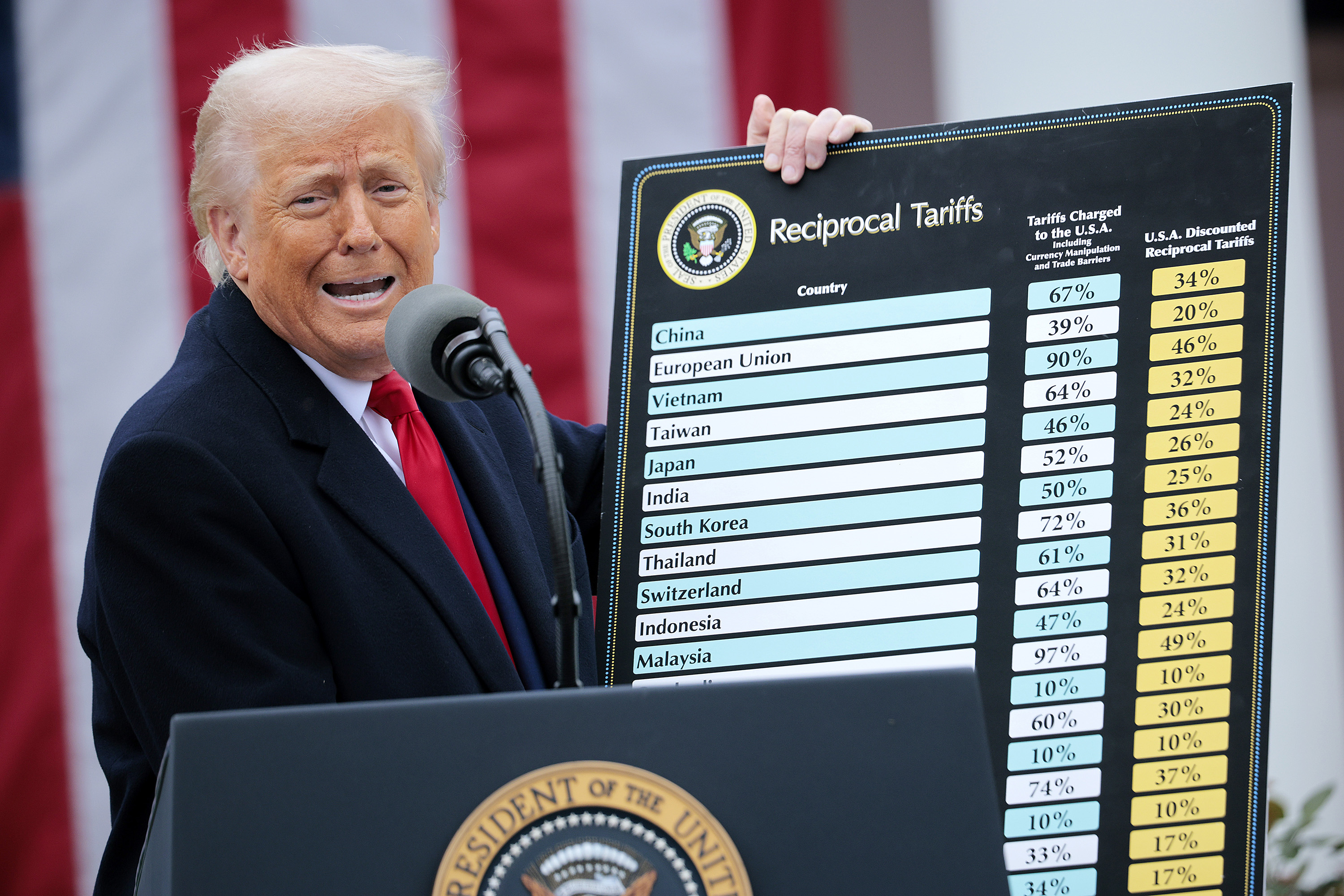In the digital age, not surprisingly, e-filing has become the norm, not the exception, with nearly 90 percent of returns e-filed in 2018. While e-filing benefits such as security, speed, and convenience have made paper filing nearly extinct, new processes are required in order to reap the maximum benefits of e-filing. Based on decades of working with our CPA and tax preparer clients, here are a few best practices to help avoid e-filing tax return problems.
Review Firm Cybersecurity – With identity theft on the rise, tax return preparers need to take extra measures when handling sensitive client information and data electronically. Review IRS Pub. 4557, Safeguarding Taxpayer Data, A Guide for Your Business, to determine your firm’s data privacy and security needs and implement any safeguards needed to protect your systems and client information. Practitioners renewing PTINs must now certify that they are aware of their legal obligation to maintain a written data security plan, a failure of which may be a violation of Circular 230.
Be Cautious with Email – Regardless of whether your client files electronically or on paper, when using email, password protect or encrypt all documents to ensure maximum protection of client identity and sensitive data. Another alternative is to utilize a secure File Transfer Protocol (FTP) typically built into tax preparer software packages and accounting websites.
Ensure Time to Review Client Transmissions – E-file a few days prior to the tax deadline to ensure the tax return is validated and accepted. The extra days will ensure that even if corrective action is needed, there is still time to file tax returns on time or if necessary, file an extension until the issue is resolved. To avoid late charges and penalties, keep in mind that payments on balances due can be made using a variety of methods outside of the direct debit information typically provided on the electronic return.
Avoid Filing Extensions Last Minute – For clients who need to file an extension, allow a few days before the tax deadline to e-file extensions and ensure that electronic payments are processed. Some states require a balance due to be paid electronically in order to e-file an extension. Form 8878, IRS e-file Signature Authorization for Form 4868 or Form 2350, is used only when e-filing Form 4868 and (1) authorizing an electronic funds withdrawal, and (2) authorizing the ERO to enter or generate the taxpayer’s PIN, and (3) you are not using the Practitioner PIN method.
Get Signature Authorizations – Secure Form 8879, IRS e-file Signature Authorization (and any state counterpart authorization) before transmitting returns. Clients must sign a new declaration if the electronic return data is changed after the original declaration was signed and the amounts differ by more than either $50 to “Total income” or “AGI,” or $14 to “Total tax,” “Federal income tax withheld,” “Refund,” or “Amount you owe.” The taxpayer may return the completed Form 8878 or Form 8879 to you in person, by mail or private delivery service, fax, e-mail, or an internet website.
Remember Paper Filings May Be the Only Option– For returns that may need to be filed on paper (e.g., prior year and amended returns), allow sufficient time for the client to sign and mail the return on or before the filing deadline. Remember to attach Form 8948, Preparer Explanation for Not Filing Electronically, to the return and have the taxpayer sign a taxpayer choice statement as outlined in Rev. Proc. 2011-25.
The real-time convenience that e-filing provides is undeniable. But with these benefits, comes a few new protocols. Following proven best practices can significantly reduce your chances of e-filing errors.
========
Ken Savell, J.D., is a Senior Tax Law Analyst for Bloomberg Tax and Accounting in the company’s US Income and IRS Practice Procedure Group. He earned a JD and LLM in Taxation from the University of Baltimore School of Law and an ERISA Certificate from the Georgetown University Law Center.
Thanks for reading CPA Practice Advisor!
Subscribe Already registered? Log In
Need more information? Read the FAQs