Firm Management
2020 Review of ImagineTime Time & Billing
Mar. 16, 2020
![facebook[1]](https://www.cpapracticeadvisor.com/wp-content/uploads/sites/2/2020/03/facebook_1_.5e5fe713b3faa.png)
ImagineTime Time and Billing
ImagineTime Inc.
877-520-1525
From the 2020 reviews of Time & Billing systems.
ImagineTime is a complete practice management application that includes excellent time and expense management capability. Along with the time and billing feature, ImagineTime also offers a client portal, due date tracking, reporting and analytics, and solid integration capability. Best suited for mid-sized professional service firms including accounting firms, ImagineTime is available as an on-premise application as well as on the cloud.
ImagineTime also includes a mobile app that works with both iOS and Android devices, with the mobile app offering complete mobile timekeeping capability.
ImagineTime uses ribbon-style navigation throughout the application, with the application easily customized for each user role. Users can enter time in two separate ways: by using the after-the-fact entry option where you can enter time spent on a particular task immediately after completing the task, and by using one or more of the unlimited timers that are available. Users can record both billable and non-billable time, with tabs available for both. After-the-fact time entry is usually used in a firm where an employee enters time for multiple staff members, whereas the timer option can be used to record time as a task is being completed. Users can easily pause a timer and delete any recorded timers if desired. All time recorded by the timers will be added to the timer sheet, with users able to generate a bill based on timer entries.
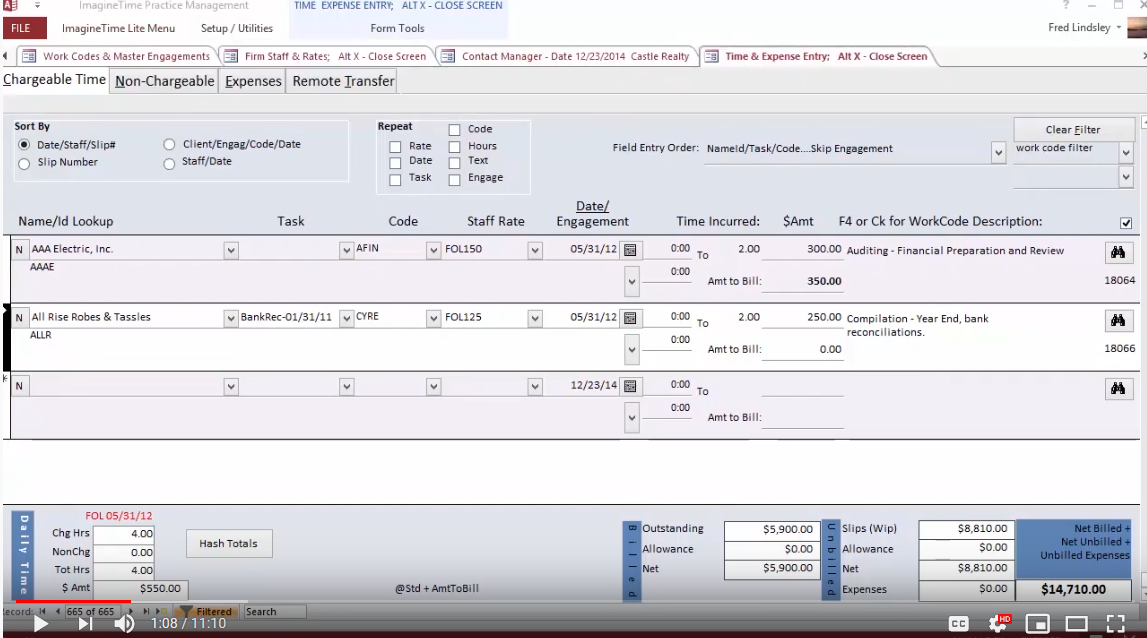
The billing dashboard in ImagineTime provides users with easy access to all billing and related activities, including the option to choose an invoice format, create custom headers, select the type of bill to create, create a recurring billing, and even write off balances. ImagineTime includes five types of bills including Detail Slip, Narrative Slip, Progress Bills & Final Bills, Fixed Fee Retaining/Recurring Bills, and SuperBills, with a Master SuperBill template available. Users can easily create a single bill, or multiple bills can be created in batches. Bills must be printed, either to the screen or using a printer in order to be posted. Bills can also be emailed to clients once they have been reviewed on screen.
ImagineTime offers solid reporting options, with users able to select reports by function, run daily and weekly reports, as well as a time and billing history. Other reports available include a Client Aging report, Activity Reconciliations, and a Client Snapshot report. Users can also run daily, weekly, and monthly transaction reports, as well as performance reports. ImagineTime also includes a custom report wizard that guides users through the entire report creation process. All custom reports can be saved for future access, with reports able to be viewed on screen, printed, or exported to Microsoft Excel for further customization.
ImagineTime offers a client portal and due date tracking modules, with both modules integrating with the time and billing module. ImagineTime offers Basic and Advanced integration with QuickBooks with the basic version including the ability to import customer names, addresses, unbilled time slips, and accounts receivable data. The Advanced integration option offers all these options as well as the ability to post ImagineTime invoices directly to QuickBooks. Also available is ImagineTime Anywhere, a mobile app that works with both iOS and Android devices that allows users to access information such as client contact information, enable staff viewing permission, record time slips for billable and nonbillable time, and record and approve all time and expense entries.
ImagineTime offers seamless integration with third-party tax software applications including UltraTax, Lacerte, ATX, ProSeries, and Drake.
ImagineTime includes a searchable knowledge base that offers easy access to instructional materials including the ImagineTime Manual. FAQs are available for browsing, and users can open a new support ticket or check ticket status from the support page if desired. Other resources available include training videos as well as a free practice management eBook which can be downloaded. Users can also access support via telephone if desired, with the option to request a remote support session if necessary.
ImagineTime is well suited for professional services firms of any size. ImagineTime’s Time & Billing module is currently $25 per user, per month. Other modules available include a Client Portal for $25 per user, per month, a Due Date/Workflow Management module for $25 per user, per month, or the option to purchase the complete Practice Management Suite which includes all client portal, time & billing, and due date management features, for $70 per user, per month. Those interested in ImagineTime can request a product demo directly from the vendor.
2020 Overall Rating – 5 Stars
Strengths:
· Excellent integration with popular tax software
· Good reporting options
· Unlimited timers available
Potential Limitations:
· Product setup can be time-consuming
