Firm Management
2020 Reviews of Practice Management Systems
While traditional time and billing has been the backbone of most practice management applications, today, most practice management applications also include CRM, project management, and financial management modules as well, providing firms with ...
May. 19, 2020

Today, even the smallest accounting firms could benefit from practice management software. Designed to help firms manage workflow, maintain steady communication with clients, and automate the entire time and billing process, practice management applications today can help firms manage clients proactively, while reducing the amount of manual data that needs to be entered.
Practice management applications also help managers better track employee time, ensure that tasks assigned are completed on a timely basis, and handle work in progress (WIP) billing, so you can bill today for work completed while billing for the rest at a later date.
While traditionally time and billing has been the backbone of most practice management applications, today, most practice management applications also include CRM, project management, and financial management modules as well, providing firms with an all-in-one solution that allows easy client management, time and billing, and complete integration with accounting applications. In many cases these applications also provide managers with vital information on employee productivity and efficiency so they are able to determine just how profitable a job or a client actually is.
A new system that we were not able to review in time for this section is Financial Cents, an easy to use practice management tool for accounting firms track client work and make deadlines.
In this issue, we took a look at several practice management applications that can certainly make your life, and the life of your employees, much easier. The products reviewed include: (click to read reviews)
- Canopy Practice Management
- Empire Suite from WSG
- OfficeTools Cloud/OfficeTools WorkSpace
- PracticePro 365
- Thomson Reuters Practice CS
- Wolters Kluwer CCH Axcess Practice/ProSystem fx Practice
- Xero Practice Manager
- Also: Check out the new Financial Cents.
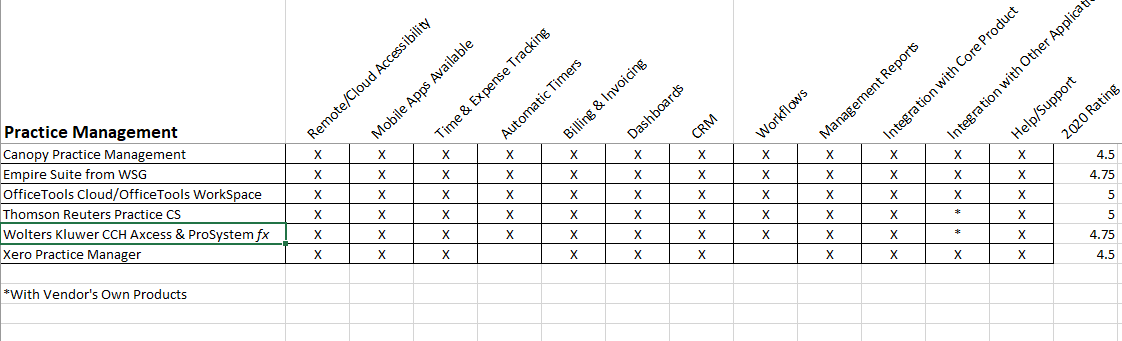
Other solid practice management applications available include BQE Core and AccountantsWorld Practice Relief, which were recently reviewed in our Time & Billing reviews.
As always, we have included a handy chart that clearly displays some of the most important features available in practice management applications. These features include:
- Deployment options: Is the application available on the cloud, as a SaaS application or as an on-premise application?
- Mobile apps: Does the application include a mobile app for both iOS and Android devices?
- Time tracking methods: Does the application include timesheet entry? Are timers available for immediate tracking? Can you track time from your cell phone?
- Invoicing: Invoicing may be one of the most important components in a practice management application. Does the product offer easy invoicing capability? Can you create custom invoices?
- Dashboards: Dashboards certainly make system navigation easier; providing you with details about your practice while providing a centralized location to navigate from. Does the application include dashboards?
- Workflows: For larger firms with more clients and more staff, having workflow solutions in place can help to ensure that project tasks are properly assigned.
- Integration: Integration can be an important component of any software application you choose to purchase. Does the product you’re interested in offer good integration options with the accounting software your firm currently uses?
Of course, some of these features are likely more important to you than others, which is why we’ve included them all in the chart.
Whether your firm has 10 clients, or 1,000, practice management software is a must. Check out the reviews in this issue, download a few product trials and see which practice management software application is right for your firm.
