2020 Review of Source Document Processing by Thomson Reuters
Aug. 17, 2020
Source Document Processing
CS Professional Suite
Thomson Reuters
https://Tax.thomsonreuters.com
From the 2020 review of Tax Document Automation systems.
Source Document Processing, available as an add-on module for Thomson Reuters CS Professional Suite, offers integration with FileCabinet CS, Workpapers CS, and UltraTax CS. Not available as a stand-alone application, Source Document Processing’s purpose is to streamline the tax preparation process by reducing or eliminating the amount of data entry necessary when preparing a tax return. Source Document Processing is a hosted application, available via Virtual Office CS or as a SaaS application.
Core Product Functions/Features: 4.5 Stars
Designed to work with other CS Professional Suite applications, Source Document Processing first teams up with FileCabinet CS to identify and extract data from a variety of source document types, using optical character recognition (OCR) to accurately identify and extract data from the documents. Users can opt to scan documents into Workpapers CS, where they can also create a specific page sequence that helps to ensure that all documents are sorted in a consistent manner.
Once the scan is completed, users can then transfer the completed scan to the Source Document Processing add-on module. Once they’ve been transferred, the documents are ready to be transmitted to Thomson Reuters data center, where they are organized and labeled by employer or payer. Once this organization has taken place, the documents are available to access in both FileCabinet CS and Workpapers CS.
In addition, Source Document Processing allows users access to the source data entry window where they can view all extracted data, using the current displayed document as comparison to ensure accuracy. The application supports multiple monitors, making it easy to compare documents for accuracy. Once data has been reviewed and approved, users can export it into UltraTax CS, with the application automatically populating the client’s tax return with all of the extracted data.
Paperless Workflow: 4.5 Stars
Source Document Processing allows users to create the source document order that best suits their firm. Users can easily edit binder labels and can add additional documents to a client binder at any time.
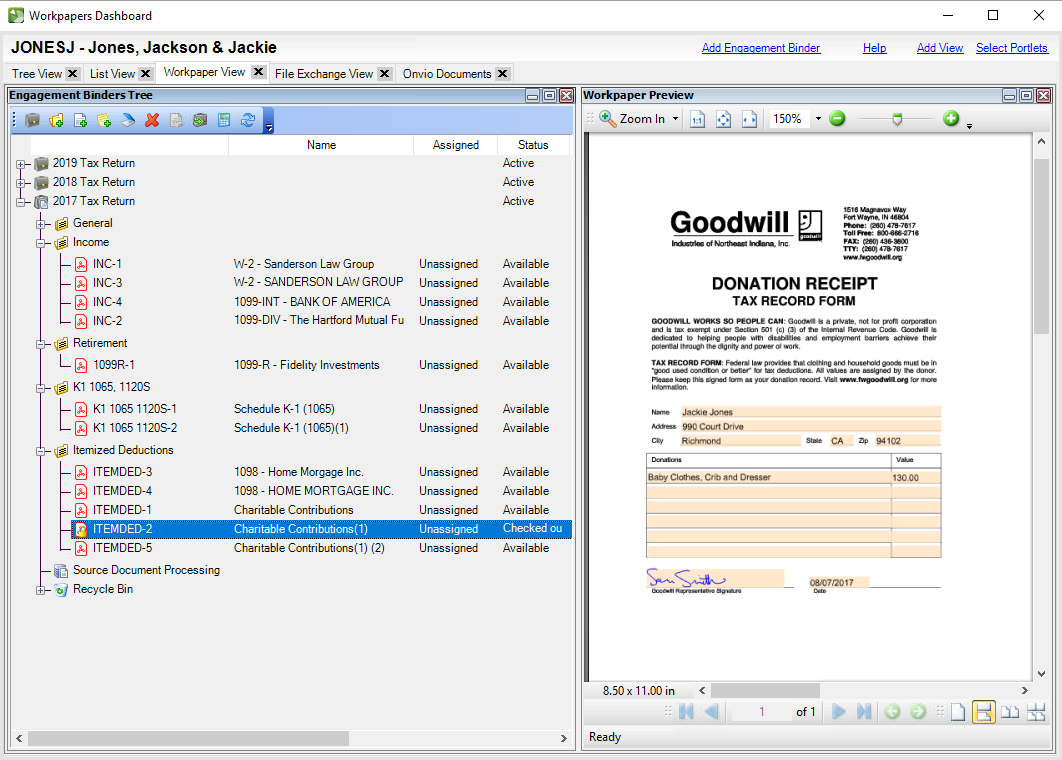
For CPA firms using UltraTax CS, users can automatically populate tax returns with data that is extracted from the application, with all data able to be reviewed prior to populating the forms. This process reduces or even eliminates the need to enter data manually while also creating a digital binder for each client that can be accessed at any time.
Integration: 4.5 Stars
For CPA firms using Workpapers CS, and NetClient CS or Onvio for client portals, users can integrate the Workpapers Dashboard directly with File Exchange Documents and Onvio Documents to facilitate a seamless transfer of client source documents collected directly from NetClient or Onvio Client Center client portals into the firm’s binder for OCR processing. The added integration with the client portal system reduces workflow steps and compounds the efficiency added by the OCR automation
Help/Support/Training: 4.75 Stars
The Thomson Reuters support page includes access to the Help & How-To Center, which contains a variety of help and support options including troubleshooting guides and alerts and information on recent product updates or enhancements. Also included is a searchable knowledgebase for easy lookup along with numerous short training videos.
Thomson Reuters also has a robust online community for all of its tax and accounting customers which is accessible using a password-protected login. Various training options are available including on-demand training, along with both web and classroom training options. In addition, Thomson Reuters includes toll-free support for all system users, and support is accessible via the website as well.
Summary & Pricing
A great addition for firms already using Thomson Reuters FileCabinet CS, Workpapers CS, and UltraTax CS, Source Document Processing is not available as a stand-alone application. Source Document Processing reduces the amount of data entry needed by automatically populating data in client tax returns, and is a great resource for firms looking to automatically create client binders.
Source Document Processing can be purchased on an as-needed basis, or, for those who expect to use the application frequently, an unlimited version of the application is available for purchase offering unlimited scanning, labeling, organizing and source data entry into UltraTax CS.
2020 Overall Rating: 4.5 Stars
