Firm Management
2020 Review of Doc.It Suite
Sep. 21, 2020

Doc.It Suite is a robust, scalable document storage and management application that includes a work binder, PDF editor, workflow, an autofiler, and an archive option. While Doc.It Suite is suitable for larger firms, smaller firms may want to consider Doc.It Explore, which is a lighter version of Doc.It Suite.
Doc.It Suite offers various deployment options, including an on-premise option, a hosted cloud, and a hosted virtual desktop application, with an optional mobile app included in the application as well. Future plans include a Hybrid Cloud option, which combines on-premise and cloud accessibility.
Loaded with features, Doc.It Suite include complete product customization wherein firms and Doc.It Suite personnel work together to create a file structure that works for everyone. Once a structure has been created, it will be used across the firm. For firms concerned about folder structure, the Policy Manager feature provides consistency for both file naming and location, with document retention and document purging guidelines established and applied to each created file. New features in Doc.It Suite include new integration with DocuSign, an automated preview of both PDF and standard documents, and advanced bookmarking options.
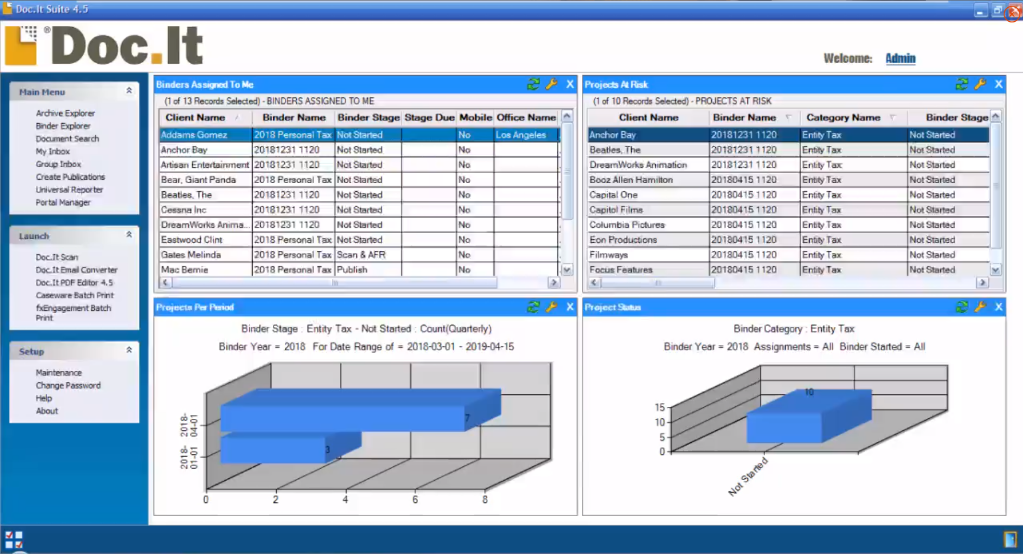
[Click to enlarge.]
Doc.It’s main menu is easily navigated and completely customizable for each user, offering access to all assigned binders as well as current projects. To the left is the main menu, which provides access to the archive and binder explorer, file search options, and a personal and group inbox. Below the main menu is the option to launch Doc.It Suite applications including Doc.It Scan, Doc.It Email Converter, and Doc.It PDF Editor.
The Doc.It Suite inbox is used to store documents until they are ready to be routed to the correct location, and is used for both printed and scanned documents. Any document currently being used in stored in a binder, which retains documents in their native format while also automatically organizing all documents in the binder in the newly defined file structure. Users can easily access multiple binders, with Doc.It Suite supporting multiple monitors as well. Once a user has completed work on a file, the publishing tool will create a PDF of all related documents, where they are then combined into a completely indexed, bookmarked PDF. Documents not actively in use can be routed to the archive, where they can be later accessed if necessary. Doc.It Suite users can also attach emails to a specific binder by simply dragging and dropping them directly from Microsoft Outlook.
Doc.It Suite also includes excellent search capability, with a saved search option available to locate previously accessed documents. Users will also frequently use the Binder Explorer, which provides a list of all clients, the binder name, and other information including stage, assigned user, type, start date, and manager name. The Scan and Organize feature is used to make all scanned documents fully searchable using OCR technology. The feature uses Automatic Form Recognition (AFR), which correctly identifies, names, and places all scanned documents into the correct folder. If the application does not recognize a type of document, it will place it in the Unrecognized Pages folder, where they can be accessed and placed into the correct folder.
Doc.It Suite’s PDF Editor allows users to edit any document, add text boxes, underline, highlight, and strikeout data, and is also able to merge documents, link pages, and stamp pages as desired. There is an option to create and fill PDF forms as well. Doc.It Suite also offers workflow capability, using the Next Step feature which displays what stage a document is in as well as the option to move the document to the next stage.
The suite includes Doc.It Connect, which offers complete bi-directional access to the web portal, where firms and clients can securely exchange documents. The portal can be completely branded for any firm, and includes document check-in and check-out capability as well as retention policies and a purge manager that will automatically purge documents based on firm and compliance guidelines.
Doc.It Suite is a completely integrated application which includes cloud and mobile capability, document archive, document publishing, the PDF Editor, Inbox, Policy Manager, Reports, Scan & Organize, Search, Web Portals, Work Binders, and Workflow capability. The application also integrates with popular third-party applications such as CaseWare, DocuSign, CCH ProSystem fx Engagement, and Microsoft Office and Excel.
Doc.It Suite personnel handle the entire implementation process from the initial product consultation to complete implementation and training. Users have access to a variety of help and support resources including an introductory video, white papers, case studies, and product downloads. A knowledge base is also available to registered users. Telephone, email, and chat support options are available, with extended support hours available during tax season.
Doc.It Suite starts at $36 per license for up to 40 licenses, with the price then dropping to $26 per license. Doc.It Explore, which is a great entry level document management application for smaller firms starts at $21 per license per month. Doc.It Connect, the client portal, costs $16 per license per month, with a minimum of three licenses required.
2020 Rating – 5 Stars
Strengths:
- Offers a version well suited to smaller firms
- Complete suite of integrated applications
- Entire implementation process handled by Doc.It Suite personnel
Potential Limitations
- Not a turn-key solution
- Requires extensive training and setup
