Firm Management
2020 Review of eFileCabinet
Sep. 21, 2020
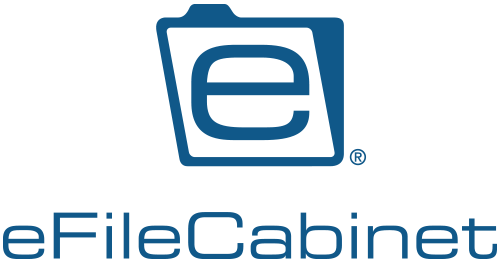
eFileCabinet is well-suited for accounting firms of any size. The application can also be used in a variety of industries including legal, real estate, and healthcare. Scalable, eFileCabinet offers three plans as well as both on-premise and online deployment. A mobile app for both iOS and Android devices is also available.
eFileCabinet recently launched an updated version of the application called Rubex, that serves as a centralized document management solution that uses intelligent organization and an intuitive user interface that is designed to easily store and locate any file.
eFileCabinet uses a file structure designed like a traditional file cabinet, with multiple drawers, folders, and subfolders available. Each cabinet can hold multiple drawers, with each drawer containing multiple folders, subfolders, and files. The menu bar on the home page provides access to various system functions, and users can share a cabinet, drawer, or file, as well as request files, download, and digitally sign documents from the Share menu option as well.
eFileCabinet offers templates which can be used to expedite the cabinet, drawer, and folder setup process. Firms have the choice of using a single template for all clients or creating a custom template for each client. The application also offers a Mass Apply option to apply a specific template to multiple drawers in a cabinet.
eFileCabinet supports a variety of file formats, with all documents able to be stored in their original format or converted to a PDF if desired. The Previewer menu also includes access to variety of management features, including the Annotate option, where users can add text boxes, approval stamps, and other markings to any document, a Redact function that can be used to redact specific information within a document, the E-Sign feature, which allows users to sign documents directly from the previewer without the need to use an outside third-party electronic signature application, and the Form Template, that allows users to set up specific requirements on a document. The Dual Screen Preview (included with advanced versions) is a great feature, allowing users to view documents side-by-side in order to compare the document changes, or view different documents simultaneously.
Version control is also available in eFileCabinet, with the ability to manage multiple versions of a document. A check-in and check-out option is also available, and firms can set permissions and retention settings to each individual document, or firm-wide if desired. A complete audit log is also available in the application, with managers able to view all document activity, including who accessed the document as well as any changes that have been made.
eFileCabinet also includes a workflow solution, with the option to use either manual or automatic workflow. Users can assign various workflow stages to a specific system user and assign approvers that are authorized to approve each stage in the workflow process before moving on to the next stage.
Those who prefer to scan documents can use Sidekick (included with the program), which can be used as a shortcut for adding content into eFileCabinet. Using Sidekick, users can access documents in different programs even without direct access to that program. For scanning use, Sidekick offers drag and drop technology with the ability to add up to 50 files simultaneously. For firms that need to share documents with clients, SecureDrawer offers secure sharing of documents, supporting documents of any size, and file recipients are able to access SecureDrawer as a guest.
Those opting for the online edition of eFileCabinet will appreciate the top-notch system security offered, such as bank-grade, 256-bit Advanced Encryption Standard (AES) security, with eFileCabinet also completing a nightly backup of all files current stored on its servers, On-premise users also have access to various system security features including the option to add permission levels in order to access specific system functions for cabinets, drawers, and files.
eFileCabinet offers integration with numerous third-party applications including Microsoft Office applications such as Word and Excel, Caselle, Simplifile, DocuSign, Salesforce, Right Signature, and SecureDrawer, which is eFileCabinet’s online document portal. The application also offers an open API, providing integration capability with other software applications already in use.
eFileCabinet offers users access to help resources from within the application. The eFileCabinet website offers additional help resources including a searchable knowledge base, video tutorials, a FAQ page, and access to help resources including complete product instructions and online training. User manuals are also available from the eFileCabinet website, and users can choose from a variety of product training options offered through the Training Resource Center. Product support includes telephone, email, or chat support options available during regular business hours.
eFileCabinet is suitable for businesses of any size, with three plans available to choose from including the Advantage plan, which starts at $55 per user/per month; Business, which starts at $99 per user/per month, and Unlimited, which starts at $199 per user/per month. eFileCabinet also includes numerous product add-ons, with all add-ons priced separately. All plans include secure file sharing, unlimited guest users, file versioning, and custom templates.
2020 Rating – 5 Stars
Strengths:
- Scalable, with three plans available
- Mobile app available for both iOS and Android devices
- Includes an e-Sign feature in the application
Potential Limitations:
- Price points may be too steep for smaller firms
