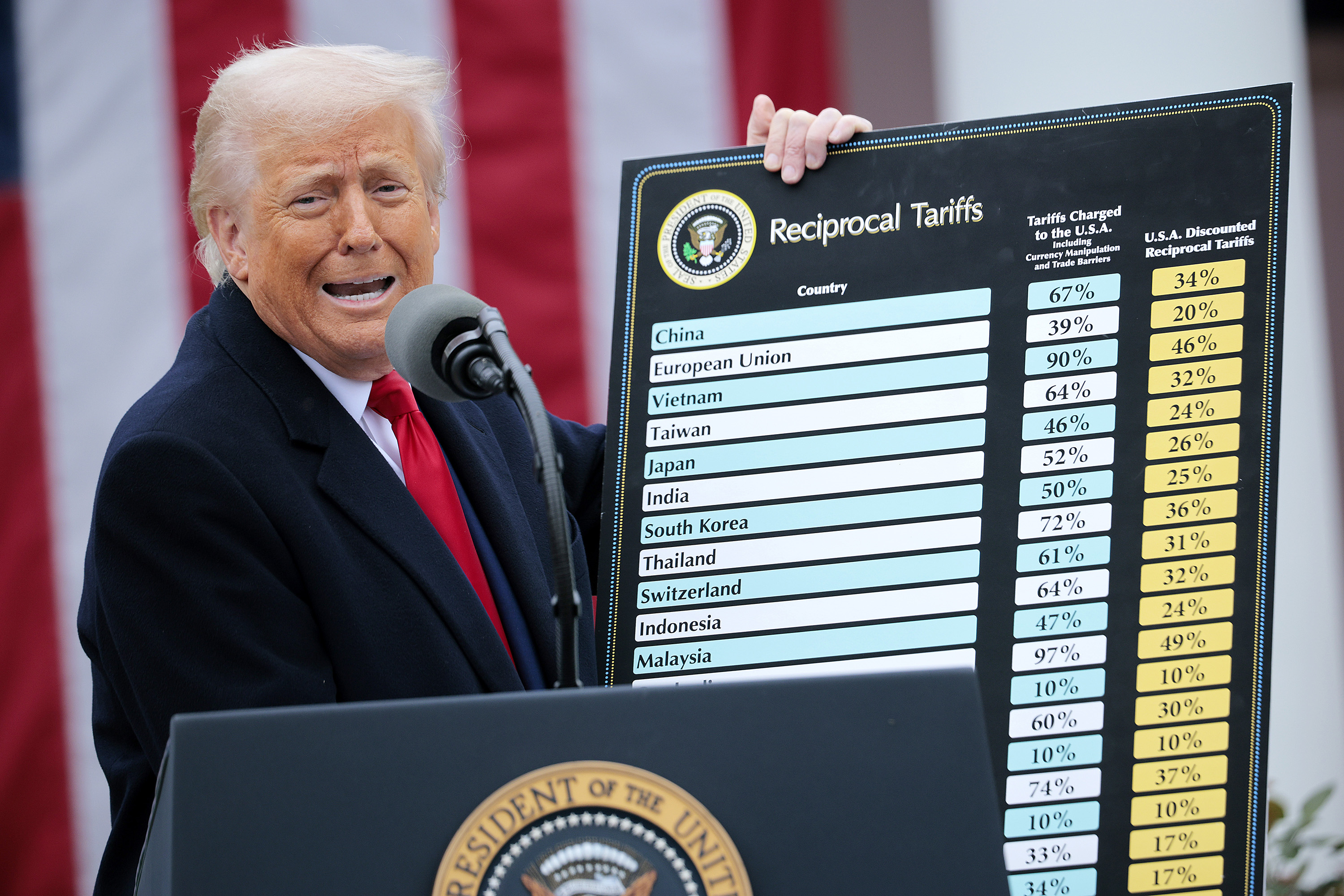Trial Balance Solution is designed
to handle annual and one-time
engagements, and offers thorough
integration with Creative Solutions’
other accounting and tax preparation
software, including the company’s
engagement product, Engagement
Solution, which is also reviewed
in this section (see page 9).
Pricing for the system starts
at about $600, depending on number
of licensed users.
PROGRAM USE/NAVIGATION – 5 Stars
Trial Balance Solution opens into
an exceptionally well-designed
interface that is simple to navigate,
providing intuitive menu options
and toolbar icons, as well as
a shortcut bar on the left side
of the screen for jumping to the
primary components of the program.
The flexible main screen offers
a window that uses a split view,
enabling users to view the trial
balance data and journal entries
at the same time. This work area
displays the trial balance and
data-entry sheets for the program.
When setting up charts of accounts,
account groups and financial statement
information for one client, users
can transfer general setup structures
to other clients, essentially
acting as a template for account
setup and saving time. Changes
made to journal entries are automatically
implemented throughout the system,
so the effects of these changes
are immediately reflected in the
trial balance view. The interface
also allows some customization,
letting users add custom workpaper
references and tickmarks to monitor
account status, modify the sequence
of columns in the trial balance
grid, or add workpaper references.
The system also allows customization
of basis definitions by determining
the entries to be included in
specific balances, and allows
grouping of accounts by code and
subcode for more detailed analysis.
Trial Balance Solution offers
several basis options for financial
statements, including cash, accrual,
tax, book and budget, and users
can easily switch from one to
another with just a few clicks.
Initial client setup and data
entry is assisted by built-in
wizards that guide the user through
necessary steps, which is useful
when first using the program or
for infrequent users. Creative
Solutions includes an AutoFill
feature that automatically completes
fields that are likely to share
common information, another timesaving
feature. The program allows storing
of up to 10 years of balances
and designation of up to five
grouping schedules.
IMPORT/EXPORT CAPABILITIES – 5 Stars
All of Creative Solutions’
products integrate exceptionally
well, allowing smooth and automatic
data flow between programs, including
the company’s tax, write-up,
engagement and document management
software. Trial Balance Solution
can also import from ASCII, spreadsheets
and QuickBooks Pro files, as well
as transfer trial balance data
to tax programs developed by other
vendors, including GoSystem Tax,
Lacerte, ProSeries and ProSystem
fx Tax.
REPORTING – 5 Stars
Trial Balance Solution has impressive
document production capabilities,
including the ability to create
financial reports in XBRL (eXtensible
Business Reporting Language),
which allows easy exchange of
financial reports and data with
banks and other institutions.
The program’s built-in financial
statement editor enables creation
of customizable financial statements
and other reports that are presentation
quality, and can produce multi-year
trend and ratio analyses and other
comparisons using an Excel-like
spreadsheet application. Available
reports include chart of accounts,
grouping schedule report, financial
statement worksheet, tax code
report, trial balance report,
trial balance grid sheet, trial
balance worksheet, trial balance
variance report, adjusting journal
entries, and financial statement
setup listings. Users can set
up profiles and groups of reports
and statements needed for each
client on a recurring basis.
PAPERLESS MANAGEMENT CAPABILITIES
– 4 Stars
Trial Balance Solution has limited
paperless management capabilities
in its own right, but integrates
directly with the company’s
FileCabinet Solution, a document
management system designed for
the accounting profession that
allows users to organize and store
virtually any documents electronically
in client folders. While this
functionality is not included
in the stand-alone version of
Trial Balance Solution, the system
does allow printing to *.PDF.
RELATIVE VALUE – 5 Stars
Trial Balance Solution offers
exceptionally strong reporting
and customization capabilities
with an interface that should
be friendly enough for most users.
The company includes a good online
help system for those who might
need it, including context-specific
and topic-based assistance. While
users of other Creative Solutions
products such as Write-up Solution
and FileCabinet Solution will
see greater benefit from the program,
its ability to pull data from
several file formats and transfer
data to many competing tax programs
keeps the product strong as a
stand-alone system, as well.
2004
OVERALL RATING: 5 Stars
Program Use/Navigation covers ease-of-use; number of clients and form recipients; primary navigation tools; and general operation of
the program, including data entry.
Workflow Management addresses how the program streamlines engagement processes via workflow and communication tools, customization and other features.
Integration with Other Software is considered a very significant factor since drawing information from GL accounts is an integral
part of the trial balance process,
and the ability to export the data
into a tax program greatly reduces
preparation time.
Reporting functions of the software, including analysis and client deliverables such as financial statements is essential. This section looks at the availability of standard reports, customization capabilities and integration with word processing and spreadsheet applications for preparation of the final product.
Relative Value provides the reviewer’s subjective opinion of what the user gets for the price. There is some variance
in the pricing of the programs in
this review, but it is not very
wide.Value,
of course, is not exclusively related
to cost. Sometimes the best deal
is not the cheapest, and sometimes
the most expensive option does not
provide the best function.
Thanks for reading CPA Practice Advisor!
Subscribe Already registered? Log In
Need more information? Read the FAQs