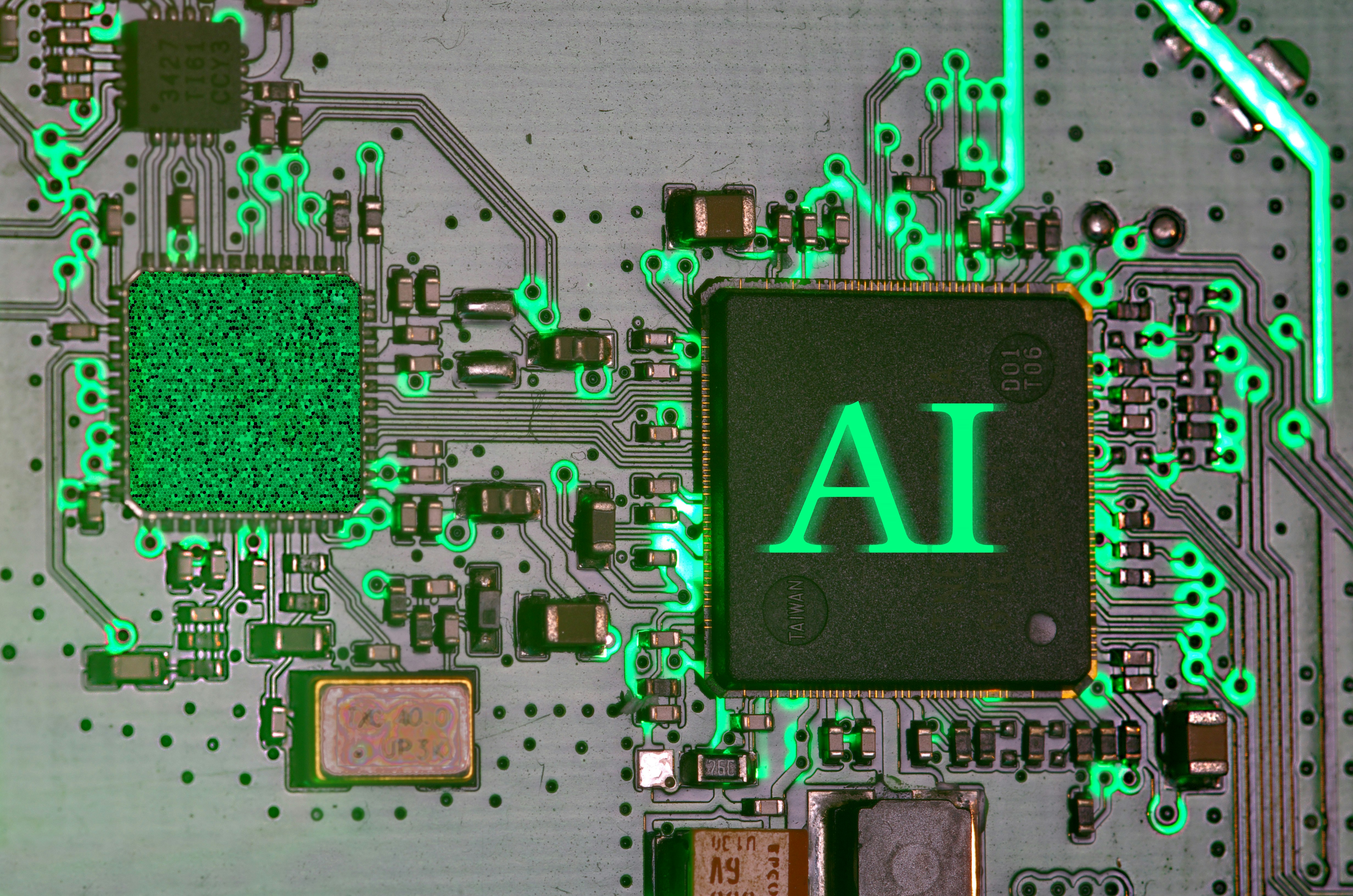QuickBooks
Point of Sale is offered by Intuit
as part of its ‘Solutions
Beyond Accounting’ software
category. On the market since 2002,
Point of Sale continues to add competitive
features with each release. It is
a practical, easy-to-understand
package with all the core features
needed by small retail businesses.
Close integration with other QuickBooks
accounting packages makes this product
especially attractive for businesses
already using Intuit’s other
business software.
EASE OF USE – 5 Stars
Simple installation, setup and operation
characterize this package. Even
though the program offers many features,
the complexity is hidden behind
a well-designed user interface that
makes everything seem easy and almost
fun. After installation, a Setup
Interview wizard guides you through
a number of initial options, including
QuickBooks Data Exchange, Company
Information, Business Type, Security
Options, Equipment Options, Printing
Options and Merchant Service setup.
The Business Type section lets you
select from several pre-configured
business types like apparel, beauty,
bed and bath, electronics, furniture,
general merchandise, gifts, grocery,
kitchen, luggage, shoes, sporting
goods, toys, and games. Of course,
the program can handle most any
type of retail business but provides
built-in departments and other selections
for the featured business types.
Security Options provide login options;
you can require users to login to
use the program or require login
for each sales transaction. You
can also set permissions for each
employee to limit his or her access
to the more sensitive areas of the
product. The Equipment Options section
provides checkboxes for selection
among a range of supported (but
not required) hardware, including
touch screen, POS receipt printer,
cash drawer, modem, tag printer
and pole display.
All program functions are available
from two toolbars on the main program
work area. A horizontal toolbar
has buttons for POS, Inventory,
Purchasing, Company, Tools, Reports,
QuickBooks, Practice and Help. As
you select an item on this toolbar,
a vertical toolbar on the left side
of the work area displays buttons
for the applicable functions. Of
course, the heart of the process
is the POS Receipts entry screen.
This screen provides a grid where
detailed items are entered either
by scanning or by typing in the
item info. A find screen lets you
search on any field for a keyword.
Once the sales items are all listed
and quantities entered, the lower
left-hand corner provides a place
to enter or select customer information.
The lower-right quarter of this
screen displays transaction summary
data, such as subtotal, discount,
tax and total due. A button at the bottom of this window lets you launch the tender screen for entering payment methods and amounts.
Other data-entry functions throughout the program, such as inventory and customer information, follow the classic QuickBooks design of presenting a grid list of items. From this list, you can double-click the item to open the detailed information window. These screens are nicely designed, with numerous lookup buttons for key fields, and multiple tabs to keep everything organized and uncluttered.
MODULES/SCALABILITY – 4 Stars
QuickBooks Point of Sale is not a modular application, as such, but includes all its features as an all-in-one application. There are three editions of the product with different features. The Basic edition is for retailers who need to ring up sales, keep track of inventory, and track customer information and purchases. The Pro edition (reviewed here) adds serial number tracking, multiple vendors per item, and the ability to manage layaways, back orders, special orders and inventory assemblies. At the high end, the Pro Multi-Store edition adds the ability to manage up to 10 stores from a single location.
FEATURES/FUNCTIONALITY – 4 Stars
Inventory items can have up to four price levels, with user-defined percentage discounts at each level. As new inventory is received into the system, an average cost calculation formula adjusts the inventory cost for each item. For occasions such as sales events, you can mark down prices manually or use Price Manager to calculate them in various ways from the current price or cost. You can also print new price tags for the marked-down merchandise, showing the original and marked-down price on the tag.
Version 3.0 offers several nice improvements to make life easier and bring the overall functionality of the product in line with competing products. Improved search screens let you find records (like customers and inventory items) quickly by typing in a word and searching any or all fields, with a list of results for selection. You can now assign one of the four possible price levels to a customer, and documents for that customer automatically reflect that price. A customer quick-fill feature allows you to begin typing a customer name on a sales document, and the program locates and auto-fills the remainder of the name. The Pro level adds serial number tracking and the ability to track up to four separate vendors for any inventory item.
INTEGRATION – 5 Stars
As mentioned above, there’s a close integration between QuickBooks Point of Sale and Intuit’s other accounting products such as QuickBooks Pro and QuickBooks Premier. A daily update process transfers sales, customer and vendor data into QuickBooks. A new Activity Log records data exchange activity and allows users to review details of data exchanged between QuickBooks and QuickBooks POS. An enhancement added in version 3.0 gives you the option of summarized or detailed document posting to QuickBooks. The detailed posting allows you to run itemized reports or invoices within QuickBooks’ financial software. The company also offers QuickBooks Retail Edition..
TRACKING/REPORTING – 5 Stars
Nearly 50 reports are available, each of which is designed with a practical purpose in mind. Examples include Best/Worst Selling Items, Sales by Department, Sales by Vendor, Sales Associate Performance, Inventory on Hand, and Merchandise on Order. Each report can be modified in a variety of ways. You can select the columns to be printed, the date range, record filters, header/footer information and fonts.
RELATIVE VALUE – 5 Stars
QuickBooks Point of Sale follows Intuit’s overall software design philosophy, with a package that is easy to use and provides flexible access to important information for retail business managers and owners. Intuit offers the software package alone for $799, or a hardware/software starter kit for $1,499, which includes the software, barcode scanner, credit card reader, cash drawer and receipt printer.
2004 OVERALL RATING: 5 Stars
Thanks for reading CPA Practice Advisor!
Subscribe Already registered? Log In
Need more information? Read the FAQs