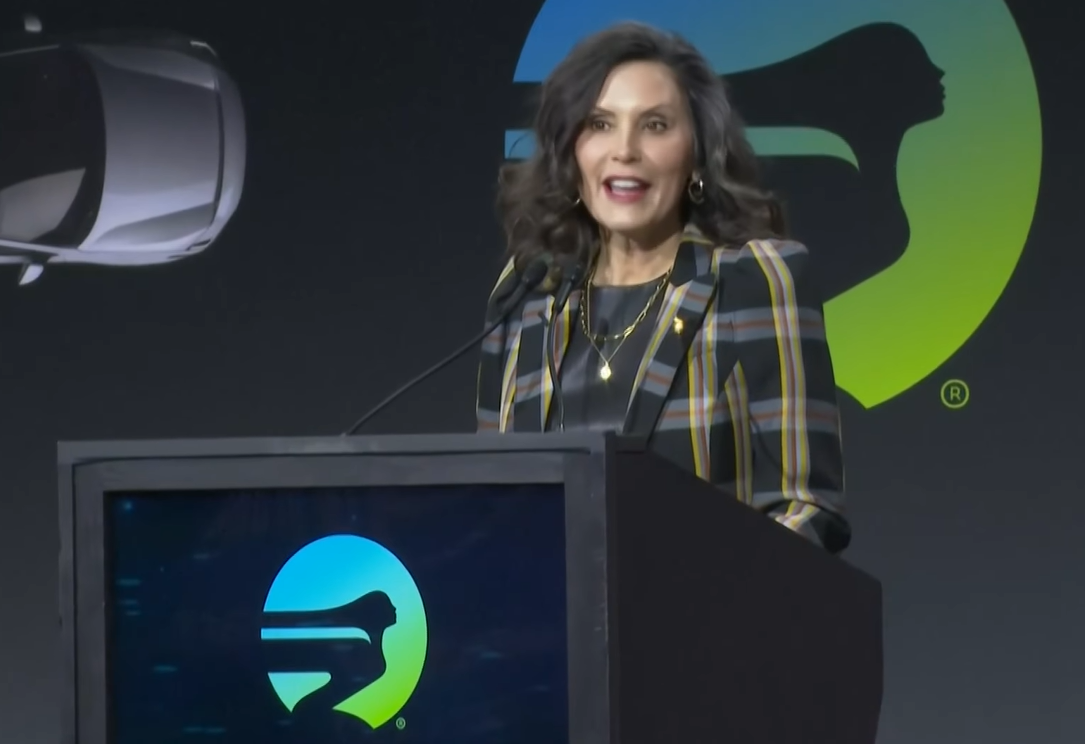ProBATE
Software provides compliance for
forms 1041, 706 and 709, as well
as a fiduciary accounting program
and estate planning, with modules
available individually or in bundles.
The ProBATE Professional package,
which includes all of the above
modules, is priced at $1,995 (with
$995 renewals) for a license that
includes networking rights within
a single office. The company also
produces state modules for forms
1041, 706 and its estate planning
software.
Learning Curve – 4 Stars
All
ProBATE modules are accessed from
the ProBATE Navigator, a master
menu screen with links to each of
the individual modules, as well
as links to customer service, users’
guides, IRS instructions and other
online resources. The program’s
core modules (1041, 706, 709) share
interfaces that are replicas of
the appropriate IRS form, aiding
in learning navigation. The program
also uses easy-to-understand processes
and navigation techniques to guide
preparers through the process of
completing a return.
The
system uses a mix of interview and
form-based data-entry screens. William
H. Pokorny, Jr., principal of Pokorny
& Associates in Oak Brook, Illinois,
switched to ProBATE after the pricing
for his previous software ‘became
too high and their tech support
became non-existent. We were able
to set up our four person office with no training; all of the modules are fairly intuitive and consistent.”
Use/Workflow & Productivity Tools – 4 Stars
The core modules use one of the best-designed interfaces for tax preparation software: a clean window with access to primary functions across the top and a main screen that provides an expandable list of types of forms on the left side of a two-paned window, and a breakdown of specific available forms on the right. The forms can be opened simply by double clicking its entry, and the system shows which forms are already complete or in progress by using a checkbox. Data entry can be performed directly on these forms, with the system automatically calculating and transferring data to associated schedules and worksheets as needed.
The 1041 module automatically determines Tier 1 and Tier 2 allocations, taking entries from distribution worksheets. After allocations, the program prepares K-1s automatically and provides a Master K-1 feature that shows an overview of an entire return.
The 706 module can directly import inventory data from the associated fiduciary accounting program and automatically computes interrelated tax computations that occur when estate tax is paid from property otherwise considered for a marital or charitable deduction. The program also includes a securities valuation utility that quickly imports stock values based on date of death.
It also compares the value of the entire estate at death with its alternate value, helping the preparer find the best scenario for his or her client without having to run separate test returns. A gift matching feature in the 709 module connects gifts to recipients and helps identify which exclusion they qualify for, as well as which are eligible for charitable or marital deductions. Users can work in multiple clients at the same time if the returns are of different types (1041, 706, 709). Mr. Pokorny said he has been impressed with the program’s asset valuation tools ‘where IRS factors are involved, such as for annuities, life estates, remainders, GRATs, charitable trust, and calculations where interrelated taxes are involved,’ but that the program lacks support for forms 706-QDT and 706-GST.
Integration/Import & Export – 3.5 Stars
ProBATE software integrates between modules when applicable, and individual modules can share data with some outside programs. The 1041 module, for instance, can import inventory data from ProBATE Plus (Selden’s fiduciary accounting software). Greater integration with a third-party vendor would improve the software’s value within an office that uses a variety of programs, as would the ability to output to generic file formats.
Support/Training & Help System – 4.5 Stars
The software programs include built-in help utilities that provide context-specific help and line-specific instructions, as well as links to online resources including reference-based information for IRC, regulations and instructions. The company also has chat-based support, in addition to web and phone-based methods. Product demos, user guides and web-based training sessions are available.
Product Evolution & Vendor Vision – 4 Stars
Selden released the first, DOS-based versions of ProBATE Software in the late 1980s, and has continued to develop and add modules to the programs since, moving to a fully Windows-based system in 1996. The company is currently working toward increased integration within their software lines and with external vendors through its iKE Application Programming Interface (API), according to Marketing Manager Lea Ann McFarland. ‘With a simple mouse click from within our ProBATE Software applications, our users will be able to open a client’s digital file and post documents, post files to a private client site, or start a workflow project for a client based on best practice templates,’ she said. The company uses user feedback gained through surveys and customer service calls for development of new features.
Relative Value – 4 Stars
ProBATE Software is suited to firms looking for fiduciary, estate and gift components to complement tax preparation software that may be lacking these capabilities. The interfaces and data entry are easy to learn, and form-based entry should speed the transition time for users still accustomed to paper filing. ProBATE offers strong calculation and allocation capabilities, and the addition of iKE Office, with remote file management, data encryption and client sites further adds to the value of ProBATE.
2004 OVERALL RATING:
This review section examines tax
software that did not meet one or
more of the requirements. That is
not intended to diminish the quality
of the software in this review.
We had to draw the line somewhere
regarding our prototype office’s
needs, and these products here simply
take a different approach to their
offerings. For this review, there
is no prototypical firm because
each of the products is quite different
in their form support and feature
sets. There are a few that barely
missed the Tax Suites cut because
of one missing module or the lack
of full state support, and there
are programs that focus solely on
one or two areas of compliance.
So we are not comparing apples to
apples here (it’s more like
a bowl of mixed fruit), and therefore
direct comparisons were not always
possible. Each product in the review
is examined and given a score in
several areas that users and vendors
determined were key aspects in using
tax preparation software, aiding
professionals in comparing those
aspects and making a purchasing
decision. The products in this review
section received scores in the following
six areas:
Learning Curve addresses the ease with which new users are likely to grow comfortable and proficient with the program.
Use/Workflow & Productivity Tools involves the intuitiveness of the user interface (how well a user can get around) and the way
work is handled from start (interview)
to finish (receipt of return). This
includes tools that help professionals
keep track of client and IRS status
for returns, as well as additional
tools such as integrated calculators
and cross-form linking that streamline
the entire process.
The Integration/Import & Export rating assesses the program’s capability to use data between modules, how it exchanges data with software from other vendors, and how the program retrieves existing data from the previous year.
Support/Training & Help System looks at training options and how the vendor has incorporated assistance features into its program,
the quality of its support documentation
and the extent of its online help
component, whether it be simple
FAQs, online user communities or
more advanced systems.
The Product Evolution & Vendor Vision rating is reflective of the company’s commitment to continued development of its product by looking at the technological culture of the company and its product development history.
Relative Value will provide a subjective determination of the dollar-value ratio of the software. While it is often said
that, ‘you get what you pay
for,’ the most expensive option
does not necessarily guarantee the
best value, nor is the product with
the lowest sticker price always
the greater bargain. On this line,
we will look at the value of the
features and tools provided in a
software suite and provide a judgment
on how well its price matches its
offerings.
Finally, the Overall Rating will provide the reviewer’s general assessment of the product. An Executive Summary follows the review section, providing a brief synopsis of the reviews along with a summary chart with products and their scores in each area.
Thanks for reading CPA Practice Advisor!
Subscribe Already registered? Log In
Need more information? Read the FAQs