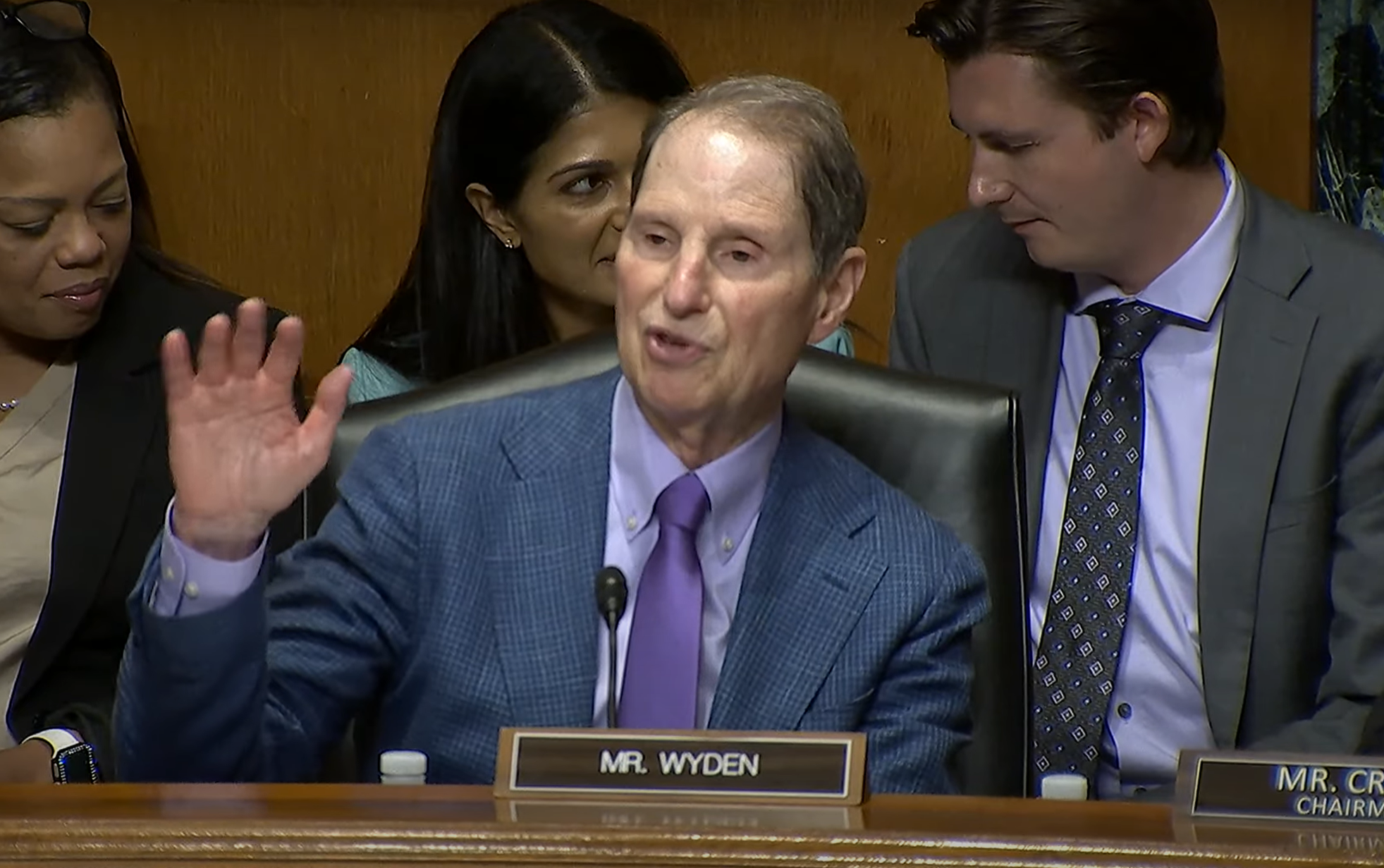QuickBooks Premier Edition for Contractors is a financial program designed specifically for contractors. Cost for our prototypical company would be $499.95 for a single user with no support, $1,499.95 for five users with no support, or $3,500 for the Enterprise level, which includes a 10-user license and full support.
Modules – 4.5 Stars
Rather than using modules, QuickBooks Premier uses a series of navigators. The Contractor navigator includes Purchase Orders, Estimates, Bills and Employees. The Company navigator includes budgeting and forecasting options, cash flow projections, and remote access. The Customer navigator includes invoices and sales receipts, along with payments and deposits. The Vendors navigator is where you would enter and pay bills, as well as receive items. The Employee navigator is where you enter employee time and process payroll. The Banking navigator provides online banking access, funds transfer capabilities and a reconciliation tool.
Learning Curve – 4.5 Stars
The main screen of QuickBooks Premier includes a menu bar at the top of the screen, a series of icons providing access to various tasks and a list of system navigators. This is one of the easiest programs to navigate. Clicking on a navigator displays that particular screen, or you can simply use the drop-down menu options. For direct access, just click on the icons. Even a new user will have no trouble setting up a new company using the New Company Interview process that QuickBooks utilizes. Setup is incredibly quick, and you’ll be using the system in no time.
Import/Export/Integration – 4 Stars
Data from QuickBooks & Quicken can be imported into QuickBooks Premier. Reports and lists can be directly exported to word processing, database or spreadsheet programs. QuickBooks Premier’s navigators work together to create a completely integrated program, and you can access a list of third-party software programs that integrate with QuickBooks.
Support & Training – 4 Stars
Free installation support is offered by QuickBooks. Annual support plans are also offered, as is the ‘pay as you go’ support option. Payroll support is also offered, with assistance for tax filing provided. The QuickBooks installation CD provides interactive tutorials, and there is a sufficient help option available as well. Training classes are also available from QuickBooks certified trainers.
Security – 4 Stars
Security is set by area, with users given access to or restricted from all areas. Users with full access can delete transactions by default, but they cannot import or export data or change setup or company preferences. These functions can only be performed by the ‘Admin’ user (or system administrator).
Customization & Productivity – 4 Stars
When creating estimates, you can download templates to use and create an invoice at the same time. You can track change orders, including the specific change, dollar amount and net totals. Creating a Retentions Receivable account and including the retention on an invoice allows you to easily handle retainage. Each line item of your purchase orders can be assigned to a specific job. Profitability can be tracked by job type, and you can monitor your workers compensation costs and even allocate bulk goods to specific jobs.
Custom business forms can be created with the customizing forms options, which allow you to change titles, fields and columns; add a company logo; or change fonts. As well, a wide variety of system preferences means you can set up your company the way you want it set up.
Reporting – 4 Stars
The Reports navigator gives you a list of reports available, sorted by type. Along with a substantial list of financial reports, QuickBooks offers a wide variety of reports designed specifically for contractors, including Job Status, Job Cost Detail, Job Profitability Summary, Job Estimates versus Actual, and Billed and Unbilled Costs by Job. You can even produce a profit and loss report by job type, which can prove invaluable when analyzing what types of jobs to take.
Relative Value – 4.5 Stars
QuickBooks Premier for Contractors offers exceptional value for small to mid-sized contracting/construction companies. While it may not have the power of some of its competitors, it makes up for it in ease of use, integration capability and affordability.
2004 OVERALL RATING:
The areas of evaluation were chosen
based on feedback from software
vendors, the editorial staff of
the magazine, and this reviewer.
They are as follows:
- Modules ‘ It’s important to know what modules are included or available.
- Learning Curve ‘ Is the program easy to navigate? Is it user friendly?
- Integration/Import/Export ‘ Do all of the modules work together? Can you import information from third-party software or export to spreadsheet programs, etc.?
- Support & Training ‘ Good support and effective training are necessities.
- Security ‘ Is it multi-level? Module-based? Menu-based?
- Customization & Productivity ‘ Are there user-defined fields? Can you get the information you need? Will this product make your life easier?
- Reports ‘ What standard reports are included? Does the program offer integration with Crystal Reports, etc.? Does it have customization capability?
- Relative Value ‘ This is subjective, but is the program worth the cost?
It’s important to remember
that each of these programs stands
on its own. We are not trying
to compare them side-by-side,
but rather point out their core
strengths and let you, the reader,
decide what you need, what you
want and what you cannot live
without.
The products reviewed here range
from basic financial systems with
a job cost module, to sophisticated
programs with upwards of 20 modules
and add-ons. They are all good programs,
varying widely in both size and
cost. But they all contain at least
basic job costing capability, and
many contain much, much more.
Thanks for reading CPA Practice Advisor!
Subscribe Already registered? Log In
Need more information? Read the FAQs