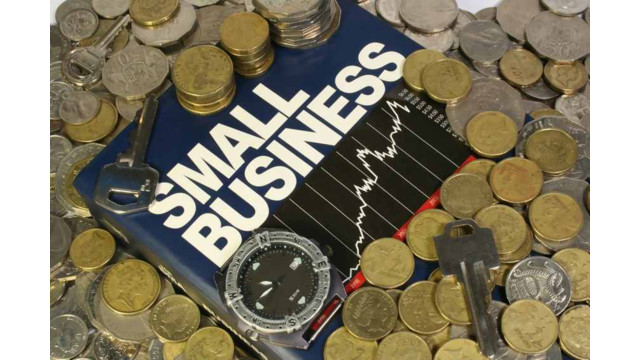By Doug Sleeter and Randy Johnston
From the October 2005 Issue
Microsoft’s introduction of Small Business Accounting (SBA) has had a
positive impact on the small business software market. Microsoft has built this
product from the ground up. Consequently, the development team was able to create
new features and innovations with the product that take advantage of the Windows
platform in ways never seen before. By bundling SBA with Microsoft Office and
taking advantage of SQL server database technology, Microsoft has forced competitors
to reconsider their current strategy and product features. It has also given
consumers a reason to stop and think about their accounting solutions for their
small businesses.
What should you be recommending to your clients based on this new
entry to the market?
To appropriately advise your clients, you’ll need to do the following:
- Understand the core product offerings from each company,
- Learn about the key features of each approach,
- Know how third-party offerings impact the products, and
- Understand the limitations of each recommendation.
SBA has three target constituencies: small businesses, professional accountants
and developers. The product was written in .NET for rapid development inside
and outside Microsoft. Intuit’s QuickBooks was developed before the .NET
technology was available. This means that the QuickBooks code base is much more
mature and feature rich, but it also means that it is less adaptable to new
technologies. The .NET environment has been the tool of choice for most developers
for nearly 10 years and has become a standard in the industry. As end users,
we don’t really see much of the effects of these tools except in the look,
feel and style, and in how quickly changes occur in the product by the original
software publisher and by third parties. In general, we don’t need to
be overly concerned with this. But suffice it to say that the choice of .NET
as the foundation for SBA was a very good one, and it will mean that enhancements
and add-ons can come to market quickly and with less effort on the part of the
developers.
SBA can support up to eight simultaneous users in its initial release. It
will be offered as a stand-alone product and will also be bundled into the Microsoft
Office Small Business Management Edition. This edition of Office sells for $550
($399 as an upgrade), and includes Word, Excel, Outlook, PowerPoint and Access.
An Explanation Of Intuit QuickBooks Offerings & The ProAdvisor
Program
Intuit’s ProAdvisor program offers accountants many resources, including
software, support, training and information resources that are designed to help
develop and grow the QuickBooks consulting practice. The ProAdvisor program
is priced at $549 per year ($399 renewal) and includes the following:
Software
• QuickBooks: Premier Accountant Edition
• QuickBooks Enterprise Solutions:
Accountant Edition
• QuickBooks Online Edition subscription for the life of your membership,
including Plus package
• QuickBooks Point of Sale (POS)
Pro Multi-Store
• QuickBooks Simple Start
• Automatic upgrades for Accountant Edition products, QuickBooks POS,
and Simple Start listed above, if they become available during the membership
period
Support
• Unlimited live technical support from a toll-free U.S.-based, dedicated
QuickBooks accountant technical support team
• Call-back system: accountants can set up time to connect with a support
rep that is convenient
• Includes data recovery, password removal and support for questions on
client products
Training
• Certification on QuickBooks and QuickBooks Point-of-Sale (worth 16 CPE
credits)
• Non-CPE training — access to over 50 online instructor-based webcasts
throughout the year
Resources for Your Practice
• Opportunity to grow practice by becoming Certified, and being listed
on ProAdvisor Referral Database:
• 25,000 hits per month
• Direct links to database from inside
QuickBooks products
• Prominent links to database throughout
QuickBooks.com
• Proactive referrals to ProAdvisors within QuickBooks customer welcome
e-mails
• Discounts of up to 20 percent on eligible Intuit products and services
• ProAdvisor members-only web site containing practice management resources
• Access to exclusive QuickBooks info via the QuickBooks Reference Guide,
QuickBooks Training guide, critical alerts and newsletters
Community
• Exclusive online Certified QuickBooks ProAdvisor discussion forum
• Free three-hour QuickBooks training seminars conducted in 80 cities
An Explanation Of The Microsoft MPAN Program
Microsoft’s Professional Accountant’s Network (MPAN) program offers
accountants many resources including software, support, training and information
resources. Membership in the MPAN program is free and includes the following:
Software
• Microsoft Small Business Accounting 2006
• Microsoft Office Professional 2003
• Microsoft Action Pack subscription (Action Pack includes 10 Microsoft
Office licenses for internal use, including a range of Microsoft desktop and
server applications for running your practice).
Support
• Unlimited installation support for SBA plus two free general support
calls
• Unlimited business critical support for MPAN members and their clients
• Priority routing through customer service to a team that’s specially
trained in accounting software
• Managed newsgroups that are staffed by this specially trained team
• Access to discounted support packages
• Unlimited additional comprehensive support available for $199
With Microsoft Action Pack Subscription (available for $299):
• All the above support options plus five additional free support incidents
for SBA
• Includes 10 Microsoft Office licenses for internal use, including a
range of Microsoft desktop and server applications for running your practice
Training
• Free CPE training on SBA — 27 hours of self-paced tutorials, online
or CD-ROM, and three hours of online hands-on SBA labs
• Non-CPE training offering hundreds of hours on Office and other MS products/technologies
on the Partner Learning Center
Resources for Your Practice
• Microsoft.com/accountants & Microsoft.com/smallbusiness
• Access to Partner sales and marketing tools including templates, online
directory listing, etc.
• Opportunity to expand practice through migration to Partner Competencies
• Access to Microsoft Partner Channel Builder
• Exclusive MPAN web site and newsletter content Community
• MPAN Customer Support Hotline
• Events (WWPC) and webcasts
• Discussion groups (SBA Communities Newsgroup)
Key Features
What should you tell your clients about the right product to buy? In general,
your clients should pick the software that most closely matches their needs
without overcomplicating the process of comparing detailed features. That being
said, there are several types of client needs that professionals are best suited
to decide, so your analysis will be crucial to making the right choice.
Just as there are feature advantages in QuickBooks Pro over QuickBooks Basic
or SimpleStart, there are feature differences between SBA and QuickBooks. Several
of these are significant and are worth your careful consideration. Why recommend
SBA over QuickBooks SimpleStart, Basic or Pro? All of the products do the basic
accounting, so what differentiates them? What are the most important or key
feature differences between QuickBooks and SBA? Perhaps the following lists
will help.
SimpleStart
• Simplified user interface, suited to simple businesses just getting
started
• Money-in, Money-out terminology, no accounting jargon
• Good set of basic reports
• Sufficient for many sole proprietorship clients
• Low cost ($99)
• Completely file-compatible with higher-end editions of QuickBooks
QuickBooks Pro
• Broad Functionality
• General Ledger, Accounts Receivable, Accounts Payable, Inventory
• Job Costing, Budgeting
• Purchase Orders, Estimates, Time Tracking and Billing, Class Tracking
(Departments)
• Estimates can be converted to Invoices
• Progress Invoicing Tracks Estimates and Job Phases
• Advanced Reporting, Export Reports to Excel
• Synchronize Contacts with Outlook, ACT!
• Integration with Microsoft Word. Letters, Envelopes, Invoices can be
created in Word directly from QuickBooks data.
• Handles many complicated transactions automatically (e.g., Overpayments,
Underpayments and Refunds)
• Four Options for payroll processing
• Audit Trail tracks activity of each user, Administrator controls privileges
of each user;
• No need to “close” the year
• Closing Date set by Administrator prevents unauthorized modification
of prior-period transactions
• Add-in software solutions — nearly 500 available Small Business
Accounting
• “MS Office-like” interface provides the end user with a
familiarity in look and feel and provides very tight integration into MS Office.
• Designed to have a tight audit trail for accounting while providing
access to and exposing the appropriate levels of accounting information for
other business activities, such as sales.
• Excel leveraged as an analysis tool.
• Free payroll with check processing supported by Excel.
• DIY payroll processing including state and fed forms for $169 —
powered by ADP.
• Full-service payroll — powered by ADP.
• Includes ability to e-mail invoices, tracking this information in the
Business Contact Manager that is integrated into Outlook.
• Time and Billing is integrated to the MS Outlook calendar.
• Commitment from third-party developers to bring products to market for
vertical industries using the Microsoft development toolkit.
• Customization for any of the 60 built-in reports with filters and selection
of columns.
• Security based on user roles
• Management tools include cash flow forecasts and budgets, and are designed
to work with an accountant.
• Ability to manage opportunities by converting them to quotes/estimates,
sales orders and to invoices.
What should you tell your clients about features? Tell them that the only features
that matter are the ones that make them more money by making their business
easier to run, or that allow their business to comply with regulations in their
industry with less effort. Additionally, suggest that some forms of automation
can drive costs out of the business while driving up customer satisfaction.
Remind them that the business management and monitoring features in the products
are the ones that provide the most value.
You should discuss feature needs with the client such as time tracking and
time-based hourly paycheck creation, job costing and pass-through expenses,
inventory, and item tracking. Also, discuss the selling process the client uses
in their firm. For example, if they have sales people who need to share customer
and prospect database information, they’ll be very impressed with SBA’s
Outlook integration features. But if they need job costing, time tracking and
hourly payroll based on the timesheets, they should most likely choose QuickBooks
Pro. This overview article is not intended to be a review, but building a table
for your client similar to the one below may be helpful.
Third Party Offerings
Both Intuit and Microsoft have built generalized, customizable small business
accounting tools. Intuit has extended its product line with vertical industry
offerings such as QuickBooks Premier Contractor Edition or QuickBooks Premier
Nonprofit Edition. Intuit has proven they can serve a broad market, and Microsoft
hopes to do the same with SBA. The key to improved and longer-term success will
be the ability to tightly fit the needs of small businesses without sacrificing
ease of use. For example, a flower shop has inventory needs that include materials
that can spoil, that can be divided to be sold, and that have widely varying
costs. Automation of this type of inventory can be very tricky and cumbersome
to the day-to-day work of making floral arrangements. Neither vendor has offerings
that will do this job well, although some floral shops are using small business
accounting products like QuickBooks to get the job done in spite of the many
limitations.
This is where the third-party developers (or ISVs) come into play. Other software
publishers who specialize in vertical industries, such as the floral industry,
can write inventory modules that handle the floral business efficiently, and
interface to popular products like QuickBooks to take care of the general accounting.
In 2002, Intuit opened up QuickBooks by publishing interface standards and a
software developer’s kit (SDK) to allow developers to write software interfaces
to QuickBooks. To date, between 4,000 and 6,000 developers have published software
and/or hardware add-ons to QuickBooks in 40 vertical markets. In addition, the
QuickBooks SDK has been downloaded over 100,000 times by commercial and non-commercial
developers. With the large installed base of QuickBooks (3 million users), developers
see great opportunities for extending the QuickBooks product functionality.
Microsoft is hoping to do the same by providing a software developer’s
kit for its product. The company has, in fact, developed its own product using
this toolkit. As of the product launch, 75 applications have been designed to
integrate with SBA. Microsoft reports that there are several hundred companies
building software for various verticals today using the SBA SDK, and there have
been over 20,000 downloads of the SDK.
Microsoft is hoping to capitalize on its name and the strength of MS Office
as well as the open design of SBA to attract third-party developers who will
take them into vertical markets in far greater numbers than they could do alone.
In the same way that Intuit has gained market share in vertical markets, Microsoft
intends to be the best partner who will work hand-in-hand with developers to
their mutual benefit. This will result in small business owners choosing from
products that more closely fit their business needs.
But of course, Intuit is not standing still with its product; nor is it standing
still with its third-party strategy. The company is responding with new versions
of QuickBooks with even stronger features and more robust database capabilities.
Intuit is also adding SDK capabilities and marketing programs to expand the
opportunities for third-party developers.
What should you tell your clients about third-party or vertical solutions?
Remind them that they should consider solving their problem first with the general
accounting product if it is sufficient. If not, then they should consider options
for their industry and select the vertical product that best fits their needs.
Remind them that vertical products tend to be more expensive and less easy to
use than horizontal products.
Limitations Of The Products
All accounting software products have limitations. Some are unnoticed, and some
make using the product very annoying or impossible. A key strength of both the
Intuit and Microsoft offerings is flexibility combined with ease of use. The
developers of these products have really worked hard at making them easy to
use while providing multiple ways of accomplishing the same task.
On the other hand, these products can’t do everything, nor does either
company claim that they can. Here are some notable areas of limitations in each
of the products:
Strengths of the product offerings are probably best thought about as follows:
What should you tell your clients about limitations in the products? Ask them
to determine the 10 to 15 most important items they want a product to do for
their business. Ask them to list five to seven things that they don’t
want to lose by changing accounting software. Look at these 15 to 22 items,
and see which product best fits their needs. If the client can’t make
this determination, you might be able to provide a valuable, billable client
service by looking at these needs and suggesting one product over the other
… or neither.
Conclusion
Both products can solve your small business clients’ basic accounting
problems. With current promotions from both Intuit and Microsoft, you can obtain
free trials of nearly all available software. The Intuit All-In-One Trial for
Accountants CD contains trial versions of all QuickBooks products (Simple Start,
Online, Pro, Premier, Enterprise and Industry-Specific Editions), plus information
about Payroll and other services. The trials are good for 90 days per product.
Microsoft offers a full six-month trial for clients and free full-use copies
for firms by joining MPAN or by attending CPE events throughout the fall of
2005. Acquire a copy of each of these today, and schedule some time to experiment
with each. You will be glad you did.
Thanks for reading CPA Practice Advisor!
Subscribe Already registered? Log In
Need more information? Read the FAQs