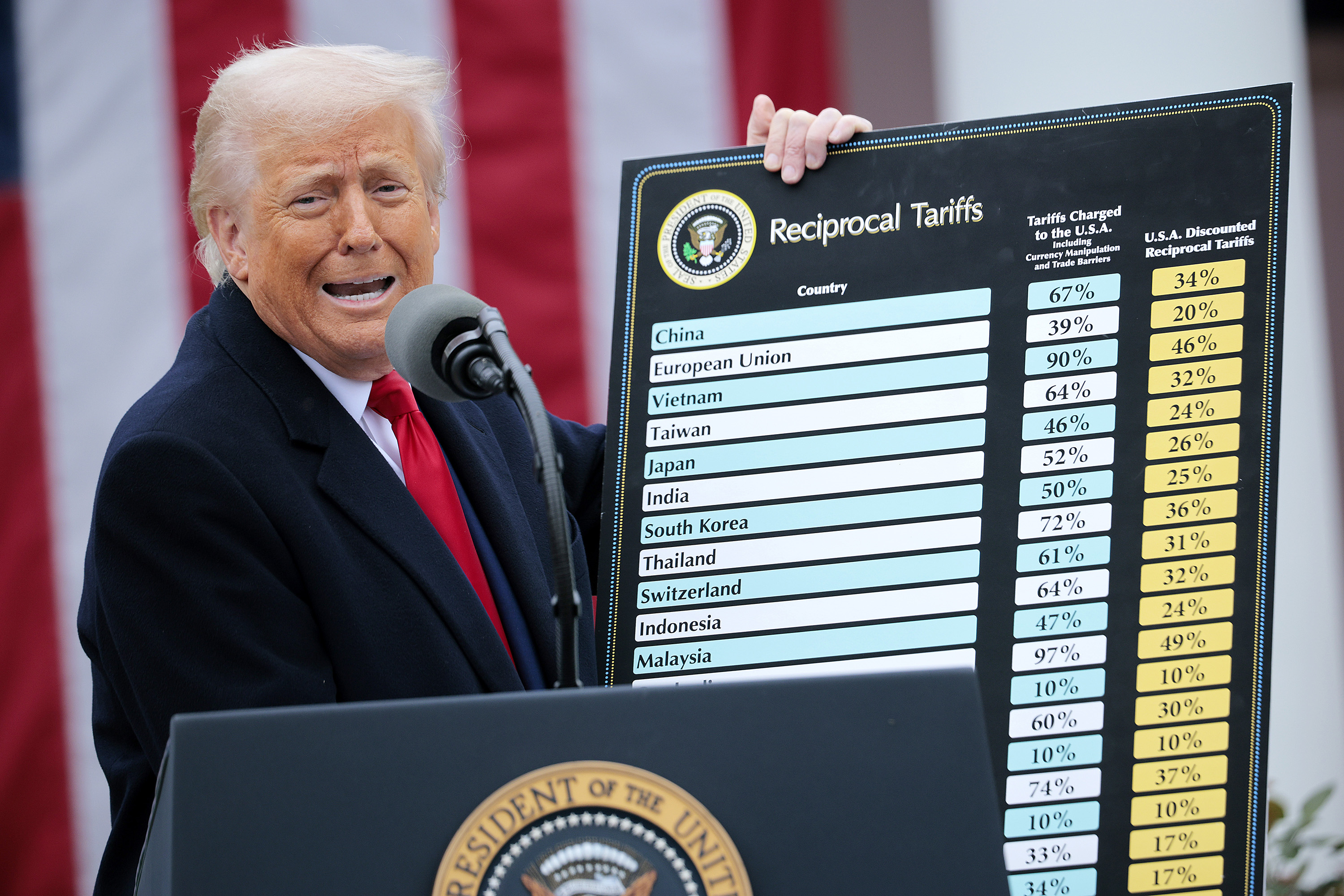From
the Nov. 2006 Review of Time & Billing Systems
After more
than 20 years on the market, Timeslips by Sage is among the most mature time
and billing systems, providing a very well-developed application that incorporates
all of the most recent technologies for remote data entry and integration with
small business accounting programs. It offers tools for time and expense management,
billing, AR management and other business functions. Timeslips includes industry-specific
templates for most time-based billing professions, which automatically populates
many tasks and services offered by a firm, and allows the system to utilize
language appropriate to the accounting profession in its reporting and communication
tools. Pricing is $449.99 for a single user managing any number of staff; $799.99
for five users; and $1,449.99 for a 10-user license.
Ease of Use/Navigation Features — 5 Stars
Timeslips guides users through all of the initial setup processes using wizards
and other features that greatly eases this task, and its templates automatically
input items appropriate to the type of business. For accounting firms, the system
includes write-up, tax prep, tax consulting, financial planning and other options,
saving at least a few minutes if not more. After setup, the primary user interface
consists of a redesigned Navigator window that provides icon access to the primary
functions of the system, such as entering time and expense data, accessing clients
and activities, reporting functions and other items. Users can select from different
Navigator styles, based on roles within the firm, such as Office Manager or
Business Owner, that show tasks specific to that role. These Navigators can
be customized to display the functions most important to the people that perform
those roles in each firm. The Navigator also shows customizable panels that
can show information related to the current user, including client-specific
data, summaries of recent time slips and expenses, frequently used reports or
messages.
When working with time or expense entries, Timeslips opens an icon-based workflow
diagram with options for accessing the various steps in the data entry, posting
and review process. Timeslips enables time posting via several methods, including
traditional time slips, a spreadsheet view, or the use of timers that automatically
populate some of the necessary information.
The data-entry forms, called Slip Entry Sheets, are very intuitive and provide
simple selection lists for timekeeper, client, task, project and other information,
with various billing and rate options such as mark-ups and mark-downs. Much
of this data can be automatically filled in by the program, including rates
and task descriptions. In addition, note fields have font style control and
enhanced spelling and grammar checking, a unique and appreciated feature for
a notes section. The spreadsheet method of time entry provides more of an at-a-glance
option, allowing a user to view, input and access an entire week’s worth
of time entries. The system also provides options for running timers, duplicating
time slips, making selected expense items recurring, and has time/expense slip
search capabilities.
Management Functions — 5 Stars
Timeslips can manage any number of clients and projects, as well as multiple
billing methods. It supports retainer-based accounting and can use up to 20
rates that can be based on staff member, client or task/service. The Timeslips
AR management functions provide a fairly comprehensive system that handles payments,
partial payments, split billing, write-offs, credits, refunds and fund transfers,
discount rules and provides extensive reporting options. With the addition of
the Slip Approval function, the system now provides a more organized review
method, enabling management to maintain greater control over what, when and
how items get billed to clients.
Timeslips can now create timesheets from e-mails, tasks, meetings and appointments
in the user’s Outlook program, and an optional add-on feature enables
the use of PDAs and web-based access to the system. Additional functions are
available for analyzing firm, client and staff productivity. The Timeslips Today
screen, noted earlier, can be customized by managerial users to keep track of
key business indicators such as AR, client balances, time slip totals, and other
information. Another new feature is the ability to schedule automatic data backups.
Billing & Reporting — 5 Stars
Timeslips includes a wide array of standard reports and invoices that can be
previewed prior to printing and are customizable using the built-in Report Wizard
and Intuitive Report Designer, which include a spelling and grammar checker
and allow drag-and-drop modification of report and invoice layouts and components.
Reports can also be enhanced with custom graphs and charts created from within
the system, and reports and invoices can be printed at any time. Users can access
and edit records, such as clients, slips and payments, directly from reports
and invoices viewed on-screen.
A Billing Assistant helps guide users through creation of pre-bills, batch
or individual processing, and other tasks. Reports and invoices can be output
to *.PDF, which allows for electronic storage or e-mailing directly from the
program. The system can also create Excel and *.RTF formats. Timeslips even
captures images of printed invoices, allowing users to reprint older invoices
and resend them to their customers.
Integration — 4.5 Stars
Timeslips integrates with Outlook for e-mail communications, as well as for
creating timesheets from e-mails and calendar items. This two-way integration
also takes meetings and other tasks from Timeslips and creates the appropriate
activities in Outlook. For accounting purposes, the program links to most small
business accounting systems. PDA and remote web-based access are available as
optional add-ons.
User Support & Help — 4.5 Stars
Timeslips provides great user assistance from the first steps of setting up
company, staff and client data, to continued support functions like the Billing
Assistant and other wizards, including one function that lets users know of
features they haven’t used. The system’s Help functions include
right-click menus and an index-based Help menu item. Online resources at Sage
Software’s support website include numerous training videos, a user’s
guide, how-tos, and links to other resources.
2006 Overall Rating: 5 Stars
Thanks for reading CPA Practice Advisor!
Subscribe Already registered? Log In
Need more information? Read the FAQs