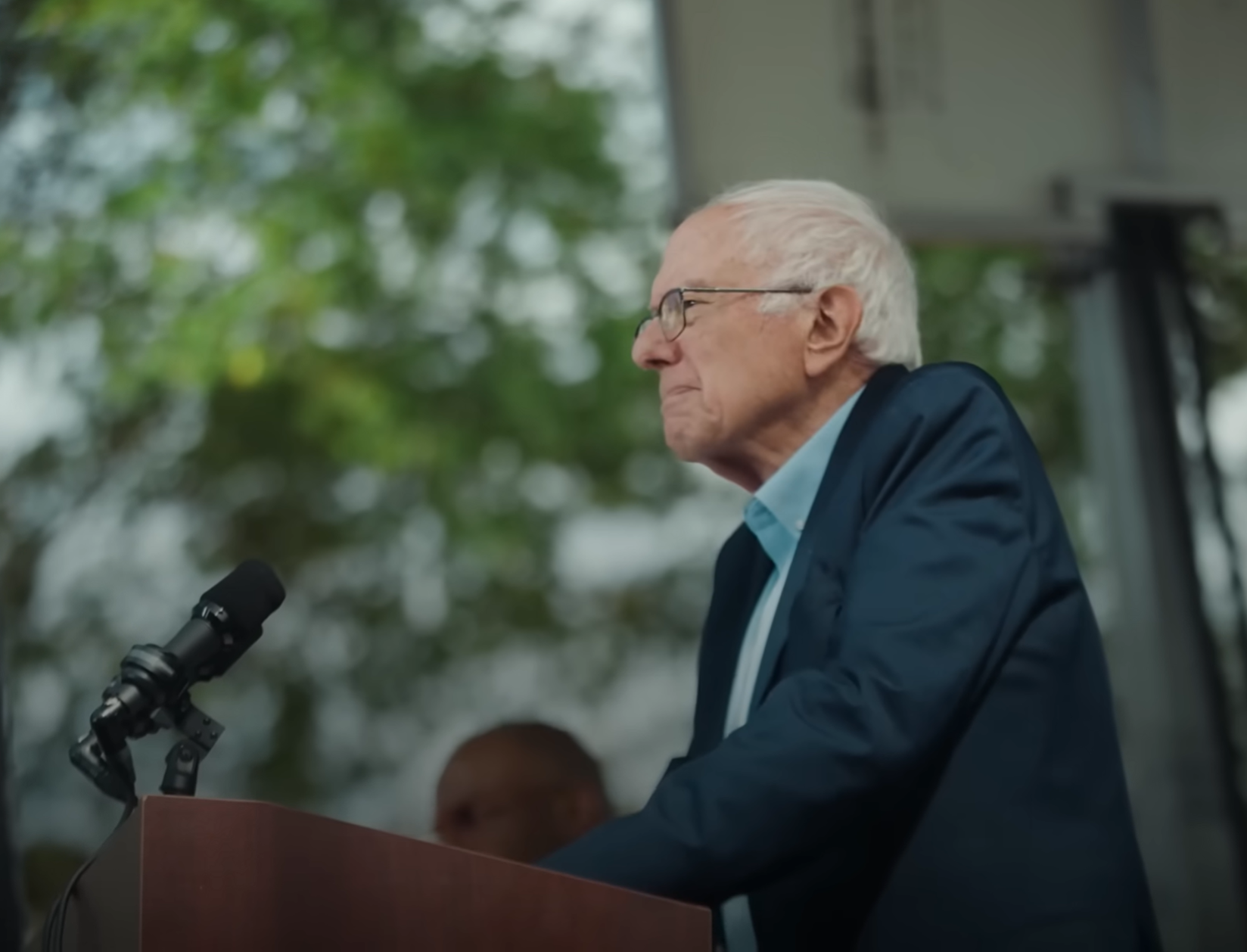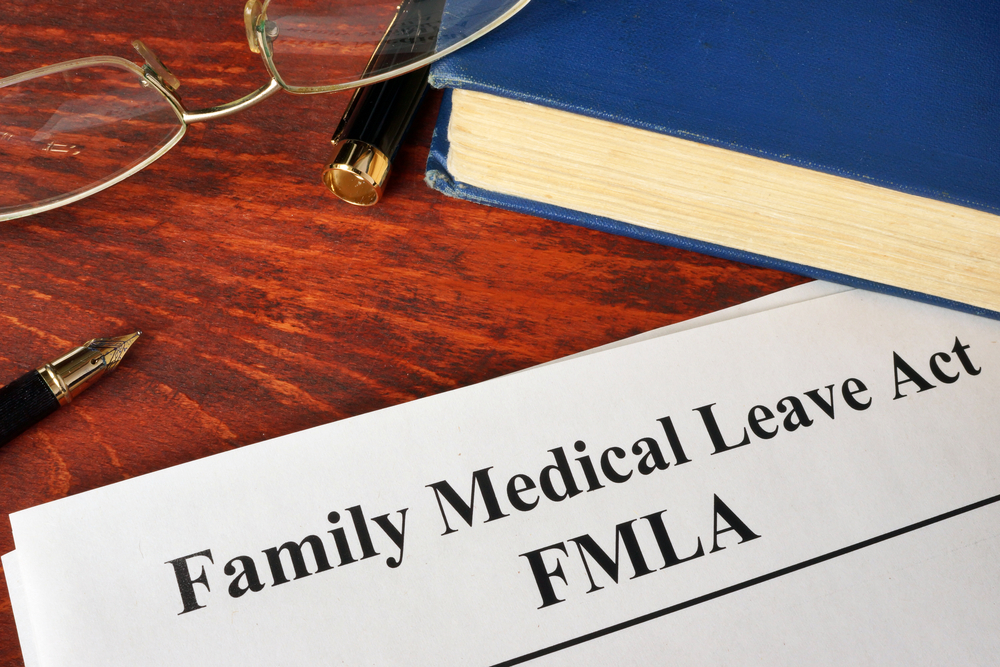From the Sept. 2007 Review of Payroll
Systems
CheckMark Software’s Windows and Macintosh compatible payroll system
provides support for all state and federal payroll reporting, allowing users
to process payroll runs with free direct deposit and support for e-filing of
returns, along with print and reporting capabilities that can output associated
forms to plain or preformatted paper. The system can handle any number of payer
companies, employees and other payees, in up to 99 departments per payer company.
Payroll for Windows includes tracking of accruals and multiple deductions, as
well as benefit programs such as 401(k) and cafeteria plans. Initial cost for
the payroll system is $249, or it can be bundled with CheckMark’s comprehensive
accounting system MultiLedger for $548. Annual renewals of the payroll system,
which include periodic rate updates, cost $125. The system supports Windows
Vista.
EASE-OF-USE/DATA ENTRY – 4.5 Stars
CheckMark Payroll opens to a master Commands menu that divides primary functions
into three groups — Set Up, Payroll Processing and Reports — with
buttons under each for performing specific tasks. A traditional array of pull-down
menus is also available across the top, providing access to the same items,
along with additional editing, Help and preference options. CheckMark opens
into the records of the client company last accessed. To change companies or
create a new one, the user first closes out of the current company and then
selects the appropriate function from the File menu. The system does not provide
a specific client selection center, instead using the Windows file structure,
which does not provide filtering or sorting options. When creating a new company,
the program allows the user to copy basic data from an existing one, such as
income and deduction categories, departments and hour descriptions, essentially
acting as a template to speed client setup. Company data is then entered on
very basic entry forms, with the ability to create departments; set default
company account information; create employees and other payees; and set federal,
state and local tax information.
Most routine tasks are included in the Payroll Processing section of the Command
menu, where there are several ways to enter employee time data, including a
spreadsheet view that displays all hourly employees for the current payer, allowing
the user to move between the various hour types in columns (regular, OT, DT,
sick, vacation, etc.) to quickly enter time. A Fill Down button also lets the
user instantly make entries for all subsequent employees (if all worked the
same hours in a time category, this is useful). Employee time data can also
be imported from other systems. The Calculate Pay feature is also handy, providing
a quick pseudo payroll run that doesn’t actually process it, for showing
projected calculated payroll information for all or any number of employees.
Access to paycheck processing, printing and modification/reprinting is also
simple, and, while the system does not necessarily guide the user through the
processes involved in creating and processing payroll runs, it will be very
intuitive for users who have knowledge of this process. The vendor’s online
support center includes a Knowledgebase, a small library of tutorials, hot support
issues, and downloadable program and tax table updates, in addition to links
to support staff.
FEATURES – 4 Stars
CheckMark Payroll can be used to manage any number of client payer companies
with any number of active and inactive employees, allowing up to four pay rates
per staff member, along with company default hour categories for regular, OT,
sick and other pay multipliers. The program also supports salaried, commissioned,
piecework and tipped employees. Any number of voluntary and involuntary deductions
can be managed for employees and can be deducted prior to or after assessing
federal, state and local tax withholding. Deductions can be variable, fixed
value or fixed percentage amounts, and can include cafeteria plans, 401(k)s,
union dues, garnishments, charitable allotments, HSA plans or other contributions.
All calculations are automatically performed by the system and are based upon
the assigned deductions and the appropriate tax rate data, which the system
can be set to automatically update as necessary. Payroll frequencies can be
weekly, biweekly, semi-monthly, monthly or yearly, or combinations of these
types, allowing different types of employees of the same company to be paid
at different intervals. CheckMark Payroll also supports time-based benefits
management, including vacation and sick leave, with accruals performed based
on hours worked, pay-period, month or year. CheckMark Payroll offers free direct
deposit but can only process to one bank per employee with no partial payment
by check option. E-filing of W-2, W-3, 941 and state forms is also included.
The system provides password-based security at the client level.
REPORTING CAPABILITIES – 4 Stars
Reporting options are easily accessible from the Command menu, with output grouped
into report categories for Employee Information, Employee Earnings, Paychecks,
Departments, 941 Taxes, 940 Taxes, State Taxes, Local Withholding, Deductions,
Employer Checks and W-2/W-3 Statements. The system can print to plain paper
or preformatted stock, and users have the option of previewing reports on-screen
prior to printing. PDF output is available if the user has a PDF generator listed
in their available printers, and the program can also output to plain text.
INTEGRATION/IMPORT & EXPORT – 4 Stars
In addition to tight integration with the MultiLedger Accounting system, CheckMark
Payroll can export ledger posting data directly into QuickBooks, Quicken, Peachtree
and many other accounting systems. Employee hours can be imported from many
time tracking systems.
RELATIVE VALUE – 4 Stars
CheckMark Payroll offers an intuitive system that eases payroll processing for
multiple companies and includes several data-entry methods that should meet
most needs. The program’s primary Command menu is exceptional, providing
quick access to all payroll processing, reporting and management functions.
The system also offers good two-way import/export functionality from SMB accounting
packages. CheckMark Payroll is moderately priced for a lower-end system and
has the ability to meet the needs of professional practices that handle the
payroll for small to mid-sized client companies. Technical support plans include
a pay-as-you go option at $3 per minute, a basic subscription plan at $139 per
year, and the Priority Support package at $399. Rate and program updates are
included in the purchase price during that calendar year. Annual program updates
also include rate tables.
2007 Overall Rating: 4 Stars
Thanks for reading CPA Practice Advisor!
Subscribe Already registered? Log In
Need more information? Read the FAQs