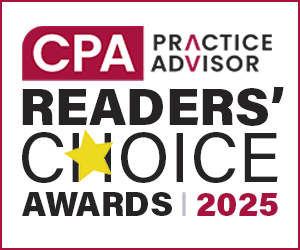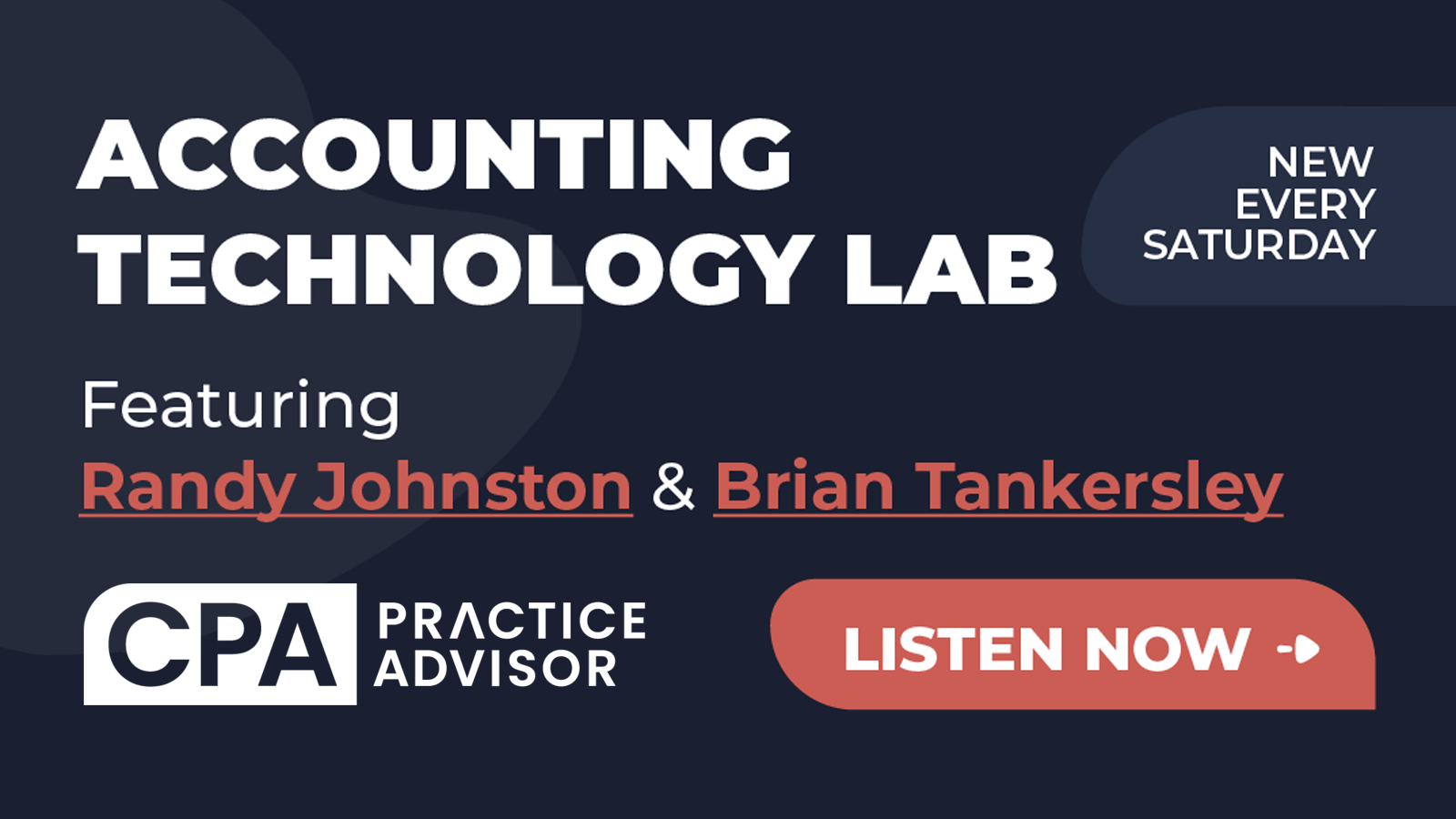From the Nov. 2008 Issue
I remember the time when I managed my accounting firm without tracking everyone’s
time. We have always value billed most services in our firm. But early in my
career, I thought I knew everything that was happening. After all, we were a
small firm, and I thought tracking time wasn’t necessary. Boy, was I ever
wrong.
I came to think of time as widgets, and it sure seemed like I was giving a
lot of widgets away. Don’t get me wrong, we still value bill most everything.
The difference now is that I like to know how many widgets it takes to produce
that fixed-fee engagement, how many widgets we are billing at hourly rates,
and just how many widgets we are letting walk out the door for free.
|
The one thing I have noticed is that it’s becoming more and more difficult
to track our time. We live in a multi-tasking electronic world. At any given
time, you may find yourself on the phone and answering e-mails, and those occurrences
happen one after another before you ever get the opportunity to turn on a timer.
Next thing you know, the day is gone and you’re left wondering where you
spent your day.
Whether you fix-fee bill, bill by the hour or use a combination of both, tracking
time is important. We track everyone’s time in real-time. It’s important
to know how much time we are spending on all of our engagements. As an example,
let’s say your firm prepares a 1040 and charges the client $400 for the
preparation. Does your current system provide you the information to bill the
client when the return is completed? Is all the time entered? What was last
year’s fee? Is there a reason you should be charging more or less this
year? What is the actual realized rate on this 1040 for the firm based on time
incurred? The answers to these questions provide valuable information as you
grow your practice.
Time and billing systems include the ability to invoice your client, track
the payment, age your receivables, and assess interest charges and sales tax.
You should be able to e-mail invoices from your time and billing system directly
to the client. All the systems I looked at included some communication capabilities
such as templates for collection letters.
Reporting is key to managing a practice. Most offerings provide several key
reports as a part of the system, where some will allow customization capabilities.
Time and billing systems serve as a valuable component to running a practice
today. Tracking time, invoicing clients, collecting receivables and reporting
were the key components I considered in this review. But I think today’s
time and billing systems have to do more. Firms are looking for programs that
allow them to integrate well with other components of running their office.
Most of today’s systems offer some level of integration back into small
business accounting market programs like QuickBooks, Peachtree and, in many
cases, Micro-soft Office Accounting. Many also provide integration with Outlook
for contact management. This is important as firms look to minimize the number
of databases they are trying to maintain.
Selecting our time and billing system was a very important decision (as I’m
sure it is to your firm, as well). Much of our staff’s day was going to
be spent within this program. We were going to entrust our key asset, which
is time, to this package, and our pricing and management decisions were going
to be driven by the results provided by the system. Whether you are evaluating
your current system or looking for a new system, my advice is to choose it wisely
and use it fully.
——————————————-
Darren is a frequent guest lecturer at Indiana University’s Kelley
School of Business. He is a member of the Indiana CPA Society Board of Directors,
a contributing editor of The CPA Technology Advisor, and a national speaker
on the topics of workflow and practice management.
– – – – – – – – – – – – – – – – – – – – – – – – – – –
- AccountantsWorld – Practice
Relief - AccountantsWorld offers a completely web-based time
and billing package called Practice Relief. With a true web-based application
like this, you have access anytime/anywhere as long as you are connected
to the Internet. - Read Full
Review
- BQE Software Inc. – BillQuick
2008 - BillQuick 2008 is a very solid product. If you are
in the market for time and billing software, I would strongly recommend
looking at this package. BillQuick has been a good product choice for
a number of years, and the release of the 2008 version offers more than
200 improvements and enhancements. - Read Full
Review
- ImagineTime Inc. – ImagineTime
Time & Billing - ImagineTime Time & Billing is geared for the
small accounting firm. It has also evolved to serve law offices and other
consulting-oriented professions, as well. But for the sake of this review,
we are looking at it from a small tax and accounting practitioner’s
point of view. - Read Full
Review
- Office Tools Professional – Office
Tools Pro 2009 - Office Tools Pro has a newly redesigned interface
that lets you go anywhere in the program from its simple “One-Click”
homepage. You can know instantly what’s going on with your client,
what projects are being done for them and what documents are associated
with them. - Read Full
Review
- Sage Software – Timeslips by
Sage 2009 - Timeslips by Sage 2009 has been around for more
than 20 years and has proven to be a very effective time and billing system
for accountants, lawyers, consultants as well as architects and other
service-based businesses. - Read Full
Review
- TPS Software Inc. – TPS Time
& Billing Software - TPS Time & Billing Software is designed exclusively
for tax and accounting practices and more specifically for the small tax
and accounting firm (up to 60 employees). If your firm needs a simple
Time & Billing program with a clean interface, this package is worth
considering. - Read Full
Review
Thanks for reading CPA Practice Advisor!
Subscribe Already registered? Log In
Need more information? Read the FAQs