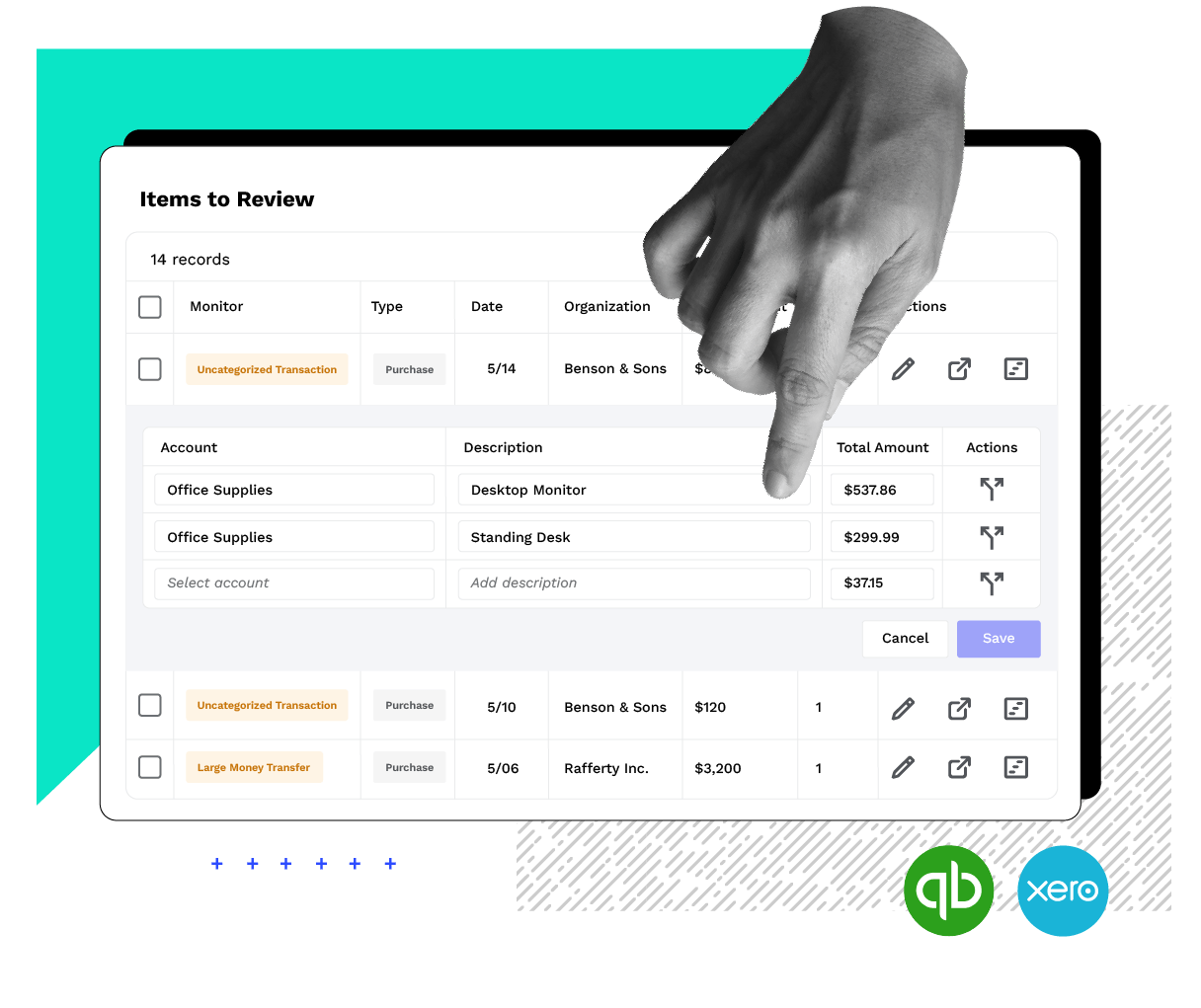From the Nov. 2007 Review of Client
Write-Up Systems
Accounting Relief is a web-based unified write-up/trial balance system. It
is accessed via Accountant’s Office Online, which is the hub for all AccountantsWorld
services. In addition to Accounting Relief, modules are available for web-based
live and ATF payroll, sales tax preparation, document management, time and billing,
website creation, and practice management. Accounting Relief is also at the
forefront of a trend toward total integration between a client’s bookkeeping
program and the professional accounting program. This new model for professional/client
accounting eliminates the need to transfer data — it’s already in
the same system as the professional uses.
Essentially, clients use and enter their transactional data into the same
system as their accountant uses to provide professional services, with the client
area tailored to the needs of non-professionals and allowing them access only
to areas they need. Meanwhile, the professional’s side of the online accounting
suite provides advanced financial reporting capabilities, strong security features,
user-level customization, and the ability to manage any number of clients and
subsidiary entities. The core Accounting Relief AC system costs $995 per year
or $99 per month for full use, including use of the client bookkeeping functions
by any number of clients, which results in client data flowing directly into
the accounting system for review without the need for data transfer. Smaller
practices can also utilize the system at a cost of $99 per client per year.
LEARNING CURVE & EASE OF USE — 5 Stars
Accounting Relief AC is a fully web-based program that is logged into through
a secure online portal — Accountant’s Office Online (AOO). Whether
in the office, at home or on the road, professional staff and clients log into
their section of the program from the accounting firm’s website (AccountantsWorld
also offers a website development tool). This keeps the accounting firm’s
brand in front of the client. The client interface is different than the professional’s,
providing a simple, graphically appealing flowchart of functions that enables
them to access customers, vendors, banking, invoicing and other traditional
functions in a user-friendly environment that is comparable to off-the-shelf
SMB programs. But since the accounting firm manages the program, clients have
access to only the functions and areas specifically allowed by the accounting
firm. Once within the program, the professional’s interface is customizable
to give access to system features and available modules, and can be set to include
firm news and announcements, as well as news headlines, program tips, a scheduler/calendar
and various webinars, seminars and options in the Learning Center.
Accounting Relief AC opens within a separate window from the AOO desktop,
initially displaying a client selection screen that includes search and filtering
functions. After selecting a company in which to work, the Activity Center opens
and provides an exceptional dashboard view of various key business indicators.
The data shown can be customized to include cash balance, financial summaries,
pending/overdue AR and AP, unprinted checks, and even expenses analysis and
sales comparisons with full-color charts and graphs that are automatically updated
by the system. An icon navigation menu at the top provides easy access to Transactions,
Adjustments, GL, Trial Balance, Journals, Financials, Bank Reconciliation and
a transaction search tool. A text link menu provides additional methods of getting
around the system, allowing users to jump to screens for Company, Banking, Customers,
Vendors, Trial Balance, Utilities, Reports and Financials.
Data-entry tasks are simple, with selection lists for choosing accounts and
other data, along with simple creation of adjustments, whether normal, reversing
or recurring. Bank reconciliation functions are very easy to use, providing
a dual view of the client check register and the bank statement, with simple
check-off boxes, while balances are displayed and constantly updated.
REPORTING & FINANCIAL STATEMENTS — 5 Stars
Accounting Relief AC includes a great selection of customizable financials (balance
sheets, income statements, cash flow, retained earnings) and trial balance reports,
as well as engagement workpapers, leadsheets and cover letters for compilations,
reviews and audits. It also has analysis and review tools, includes 30 financial
ratios and can perform industry comparisons. The program has a built-in editing
system, but also enables the generation of reports and financials into Excel,
PDF and *.RTF formats.
INTEGRATION, IMPORT/EXPORT — 5 Stars
Accounting Relief AC is truly a unified accounting system that gets rid of the
need to import, transfer or bridge client data into the system — the data
is already there because the client is using a different arm of the same base
program. For those clients who aren’t on the system, however, it can import
from QuickBooks and other programs that can export to common file formats. Accounting
Relief AC can also export financials and write-up data to spreadsheets, Excel,
*.RTF and ASCII files, and can export to most professional tax preparation systems,
including Lacerte, ProSeries, UltraTax CS and ProSystem fx Tax.
SUPPORT, TRAINING & HELP SYSTEM — 5 Stars
Acounting Relief AC includes good built-in support functions, as well as links
from the Accountant’s Office Online desktop to online training webinars,
tutorials and other educational resources. The vendor includes tech support
with program pricing.
RELATIVE VALUE — 5 Stars
Accounting Relief AC is an outstanding innovation in the way professional accountants
interact with their clients for write-up functions. With both sides using the
same online program (with very different interfaces and access rights), the
data is always in the hands of the accountant, where it belongs. The online
nature of the program also provides great collaboration tools. The system is
perfectly geared toward firms who can get their small business clients to use
the system, too. Larger and more complex clients will still need to have data
transferred in, but for small clients (who are more likely to make many more
mistakes, anyway), putting more control back into the hands of their accountant
is brilliant!
2007 Overall Rating: 5 Stars
Thanks for reading CPA Practice Advisor!
Subscribe Already registered? Log In
Need more information? Read the FAQs