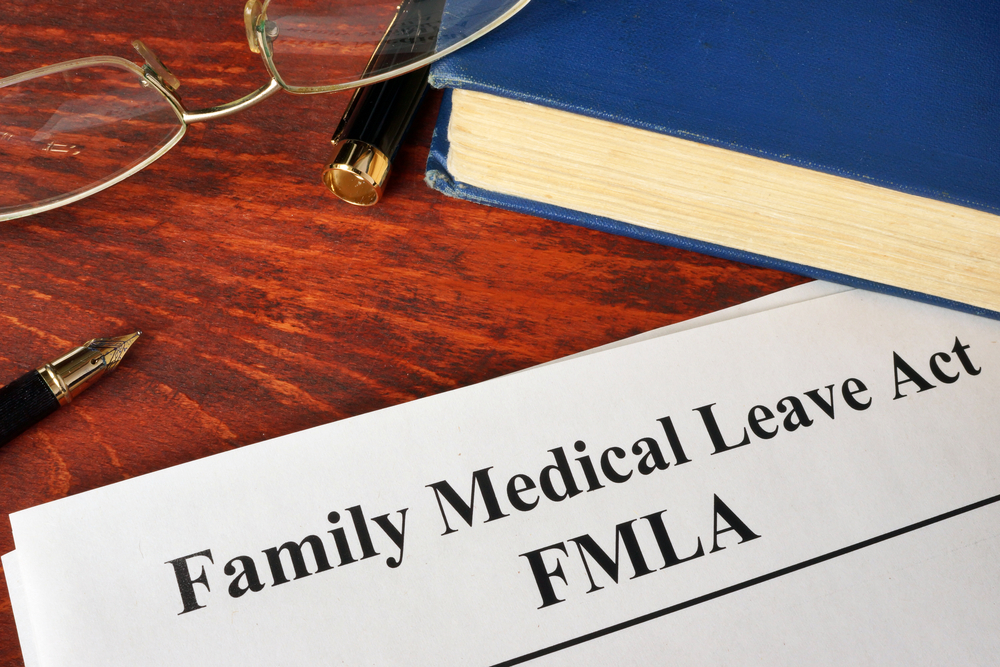BNA Fixed Assets is a comprehensive
asset recording and reporting program
designed for small and mid-sized
businesses and corporations. In
addition to Fixed Assets DesktopPro,
which is reviewed here, the company
offers additional versions of the
system, including a small business
edition (SBE), a multi-user client
server version and a web-based version.
BNA has an available add-on report
writer that utilizes Crystal Reports
for report customization and generation.
BNA’s Fixed Assets DesktopPro
costs $2,345 with additional user
licenses available for $225; the
standard Fixed Assets Desktop is
$1,595 with additional licenses
costing $205; the SBE edition supports
only one user and costs $745.
NAVIGATION/EASE-OF-USE – 4.5 Stars
BNA Fixed Assets uses a traditional
Windows environment along with a
selection of Wizards that guides
users through much of the company
setup and data-entry processes.
These include guides for creating
new companies, adding assets and
asset disposition, which simplifies
these activities for new or infrequent
users. The system opens eight separate
windows when you open a template
or an empty company, which can cause
the desktop to be a little crowded;
otherwise only a single window opens.
But this also provides quick access
to many of the program functions.
These windows include the Asset
list for the company, and lists
for Queries, Reports, Export, Asset
Fields, Asset Types and Books. All
lists can be sorted by a variety
of categories. The system offers
customizable asset data entry that
lets users tailor data-entry tasks
by specifying which fields to include,
setting default data and setting
pick lists.
The system’s open timeline
accounting method enables users
to access and edit asset data at
any point in time, from date of
acquisition to disposition. This
capability provides users with increased
asset management control, while
also helping to create and maintain
an accurate audit trail. When changes
to asset data are made, the system
automatically applies those changes
to all future dates, ensuring that
reports show the most recent changes.
DesktopPro also includes a variety
of templates that assist in data
entry, by letting users set up common
asset traits such as asset method,
life, rate, convention, property
type and bonus depreciation (30%
and 50%). These templates can then
be used when adding similar assets.
MANAGEMENT FEATURES – 4.5 Stars
The DesktopPro version of BNA’s
Fixed Assets supports an unlimited
number of clients and assets per
company (other versions have varying
limitations). It offers five default
books (GAAP, Federal Tax, Federal
Tax-AMT, Federal Tax-ACE and Federal
Tax-E&P) and provides users
with the option to apply up to 99
user-defined books, which can be
used to create state tax books,
since the program does not come
with them. Management can designate
protected or partially protected
periods for any book, displaying
these periods with varying color
codes. Modification of user-defined
books is performed through a Books
icon button on the toolbar. The
system provides guidance while making
these changes. The system supports
splitting and transfer of assets
between companies and divisions,
like-kind transactions, partial
and mass disposition, multiple splits
and company consolidations. Fixed
Assets DesktopPro offers depreciation
methods based on 11 table or formula
methods, nine averaging conventions,
five depreciation rates and 20 property
types.
The system offers client- and user-level
security, as well as a full audit
trail for every depreciation book.
Through the Asset Viewer, users
can see all calculations of expense,
gain/loss, and balances by month,
quarter or year for each individual
asset. BNA Fixed Assets does not
support barcode scanning, but has
a business partnership with another
vendor, AssetSystems, who provides
full asset inventory capabilities
including barcode scanning.
INTEGRATION – 5 Stars
DesktopPro offers a wizard that
assists in importing data from several
competing products, including Best
Software’s FAS line, CLR,
Creative Solutions and spreadsheet
applications. The system can also
export to a variety of formats,
including *.PDF, HTML, printer and
plain text, enabling its use with
any paperless document management
system. The program exports GL data
using pre-defined, customizable
configurations for ACCPAC Advantage
and Pro Series, CLR, FACTOR, Great
Plains, Navision, PeopleSoft, Solomon
IV and Timberline Gold. The system
does not directly integrate with
a tax preparation package, but data
can be acquired via a multi-step
import/export process. As well,
the program generates many asset-related
tax forms.
REPORTING – 5 Stars
DesktopPro offers exceptionally
strong reporting capabilities, including
standard and customizable reports
for managing assets, including reconciliation-oriented
reports, defined period reports,
and the ability to view asset-by-asset
detail or a summary, and the option
to view a report on-screen prior
to printing. Standard reports include
a variety of calculation, asset,
asset activity, status, projection,
property tax and tax form reports,
including the depreciation projection
report, which can compare up to
seven books or 12 periods. The system
can compute and generate forms 3468,
4255, 4562, 4626, 4797, 8824 and
Schedule M-1. DesktopPro allows
customized report headers and footers
and the ability to define start
and stop dates for all reports.
The optional Crystal Reports-based
Report Writer module provides extended
control over report creation and
generation.
TECHNICAL SUPPORT/UPDATES – 5 Stars
The system provides outstanding
in-use support through its wizards,
as well as context-sensitive help
messages for menu commands, button
commands and operation procedures.
A fully indexed user’s manual,
offered in print and online, provides
searchable assistance, and online
help is also available. BNA also
provides phone-based support to
program users. Updates can be either
shipped to users or automatically
downloaded through the program.
(Users of the web-based version
of the program do not need to perform
updates because the program is maintained
by BNA technical staff.)
SUMMARY
DesktopPro offers strong asset management
functions with outstanding reporting
capabilities. The system’s
open timeline structure enables
enhanced control and accuracy of
asset management, while also maintaining
a detailed audit trail. The program’s
wizards assist throughout, aiding
in data entry, asset splits and
dispositions. The program is geared
toward mid-sized businesses, but
BNA offers scaled-down versions
of the software for smaller entities.
2004 OVERALL RATING: 5 Stars
These applications were reviewed
in the following categories, which
were determined to be areas of high
importance for asset management
and depreciation programs through
feedback from professional accountants
and software developers.
Navigation & Ease-of-Use. This area covers the design and layout of the
interface, including accessibility to primary program
functions and data entry, as well
as general operation of the program,
thereby providing an overview of
how easily a user could get up and
running and be proficient with the
system.
Management Features. This section identifies the number of books supported
by the software, as well as depreciation methods available, asset editing functions, and
various capabilities including splitting assets, mass edits and dispositions. Additionally,
whether the program supports barcode scanning technologies is addressed.
Integration. The ability of the program to integrate or provide
export/import capabilities can save significant time during
tax season. This section identifies
the program’s ability to share
data with tax software, GL programs
and other accounting systems.
Reporting. Asset management and depreciation activities need a paper trail
(even if it is a paperless paper trail). This section looks at the reporting functions of
the program, including customization and report writer features, as well as support for
various IRS forms and schedules.
Technical Support/Updates. This section assesses a program’s built-in help
utilities and gauges available support options and whether
they are included with the software
license or require an additional
purchase. It also examines whether
updates are included or must be
purchased as well as the frequency
and method of delivery of the updates.
Thanks for reading CPA Practice Advisor!
Subscribe Already registered? Log In
Need more information? Read the FAQs