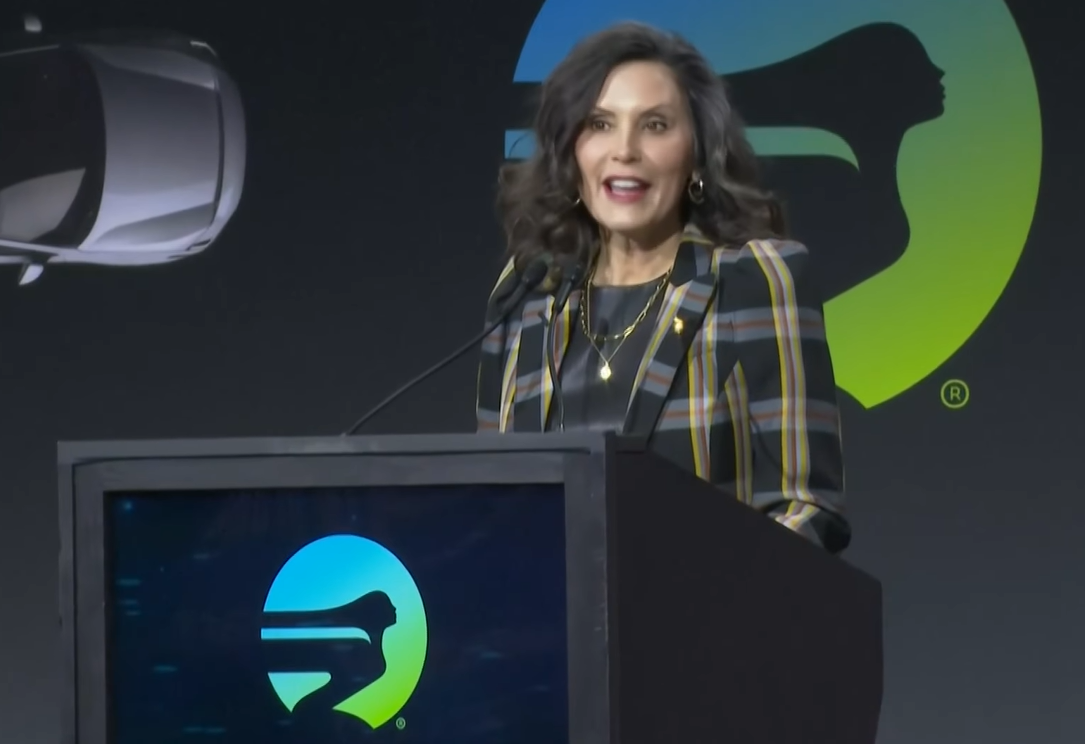From the October 2009 Review of Time
& Billing Programs
BillQuick
is a time and billing product designed for professional service firms, including
accountants, engineers, lawyers and consultants. BillQuick has leveraged its
knowledge and experience from other professional services industries to create
a time and billing system that provides specific tools for the public accounting
profession. The system is a QuickBooks certified add-on, but it can also be
used with other accounting systems as mentioned below. Each year the company
listens to their clients and makes improvements to the product. The latest 2009
version is a good example of the program’s continued evolution.
EASE OF USE –
BillQuick is a very easy to use program that allows users to enter their time
directly in the system or use the stop watch timer. The stop watch timer allows
the professional to track their time on the clock and then directly import that
time into the time entry field. This is a very nice feature for users that work
on many tasks throughout the day. You can easily capture your time in small
increments that you otherwise would not be able to accurately capture. In addition
to its easy-to-use and intuitive workflow, the product has the look and feel
of Outlook. Within minutes of opening the program, users can easily determine
how to navigate pretty efficiently through-out the product.
BillQuick is a client installed system, but also has a web-based option. This
allows users outside the office to access the system and enter their time and
expenses without waiting until they return.
MANAGEMENT FUNCTIONS & REPORTING –
Management will have no problem learning how to use this BillQuick. Most time
and billing programs have great features, but they are “hidden”
in the product. This is not the case with BillQuick. They have spent a large
amount of time designing the intuitive user interface to allow management to
access information they need to manage their business. Most of this information
is accessed via the well-designed dashboard.
The layout of the dashboard is very pleasing to the eye with information presented
in an uncluttered and easy to understand layout. Some of the standard dashboard
settings are billable hours by month, top clients by billings, monthly billing
by client & department, accounts receivable by client, etc. There are many
other information groupings available in the system if you need it.
The product also comes with more than 300 different report templates. If these
reports don’t fit your needs, BillQuick allows you to customize your own
reports and save those reports for future use. All reports can be saved as PDFs
or exported to Word and Excel.
BILLING PROCESS –
Billing is pretty straight forward in BillQuick. If you are new to the product,
take the time to review the invoice wizard. This will teach you all of the customization
options available. Creating an invoice is easy and you can create bills based
on fixed fees, or based on time and materials. Retainer invoices can also be
produced in the system (it’s always nice to bill for work you haven’t
done yet!)
Invoices can be emailed to clients as well as printed for mailing. The product
comes with more than 100 invoice templates to choose from, so most billing scenarios
should be covered with these templates.
INTEGRATION –
BillQuick integrates with many of the leading accounting packages on the market
today including QuickBooks, MYOB, Peachtree and Microsoft Office Accounting.
The company can help you set up the integration into these accounting packages.
There is also integration with Outlook, which allows exchange of email and calendar
items with timesheet entries.
SUPPORT & HELP –
BillQuick provides many options for help and support. The Help button is accessible
throughout the entire program. The help section is very robust and very well
organized. In addition to in-product help, there are PDF documents on the website,
customer support options, monthly newsletters that share best practices, and
a blog by customer service representatives that can help solve your issues.
My favorite help feature is the screen sharing via Live Meeting. This allows
the customer service representative to view your screen and help you in a more
effective manner. Paid support is available in three levels with unlimited live
assistance and upgrades, starting at $424 per year.
RELATIVE VALUE –
BillQuick is a good product for small to medium sized firms that are using QuickBooks
or any of the other accounting packages noted above. A two-user downloadable
version of the program costs $495, while the five-user version costs $995.
2009 Overall Rating:
Thanks for reading CPA Practice Advisor!
Subscribe Already registered? Log In
Need more information? Read the FAQs