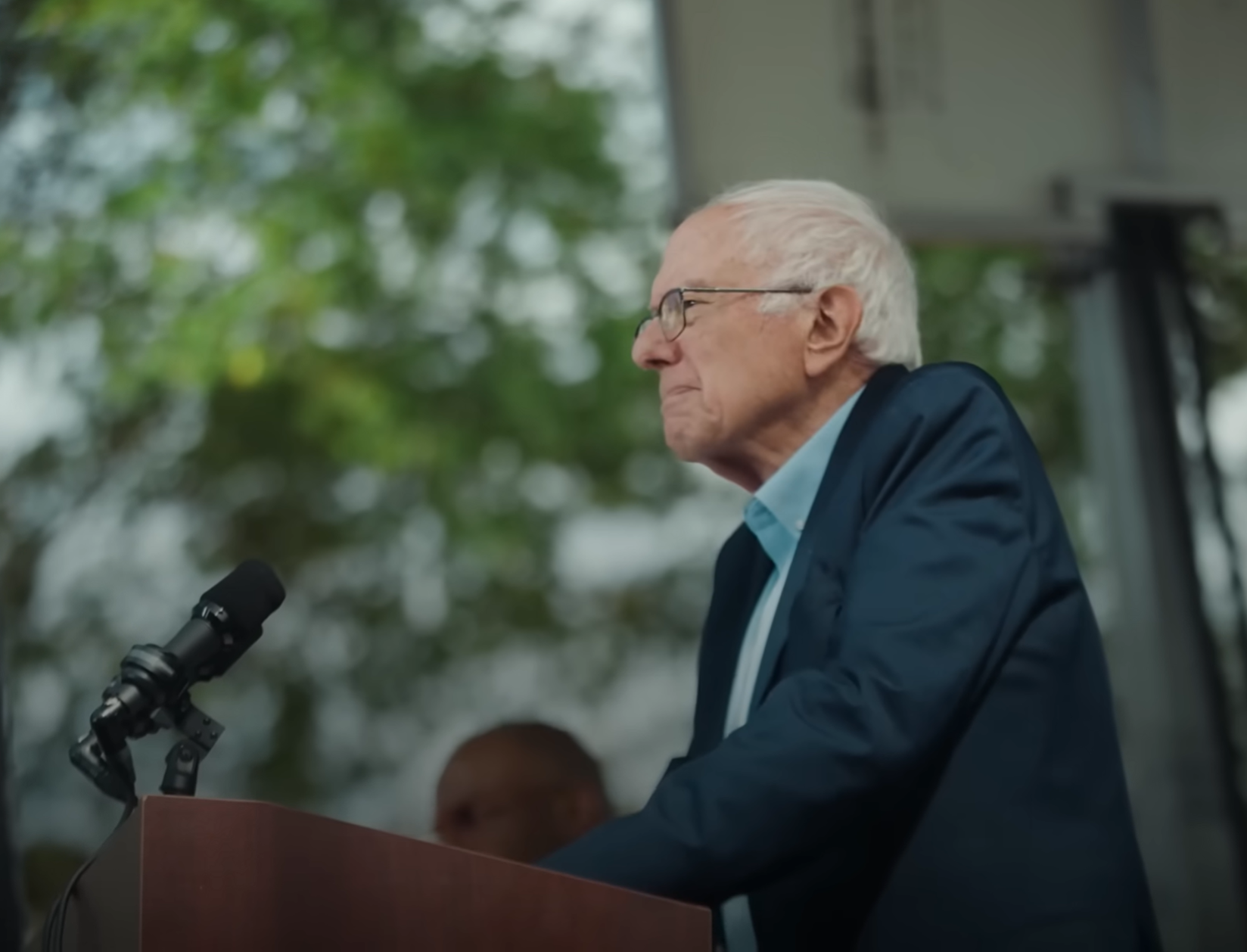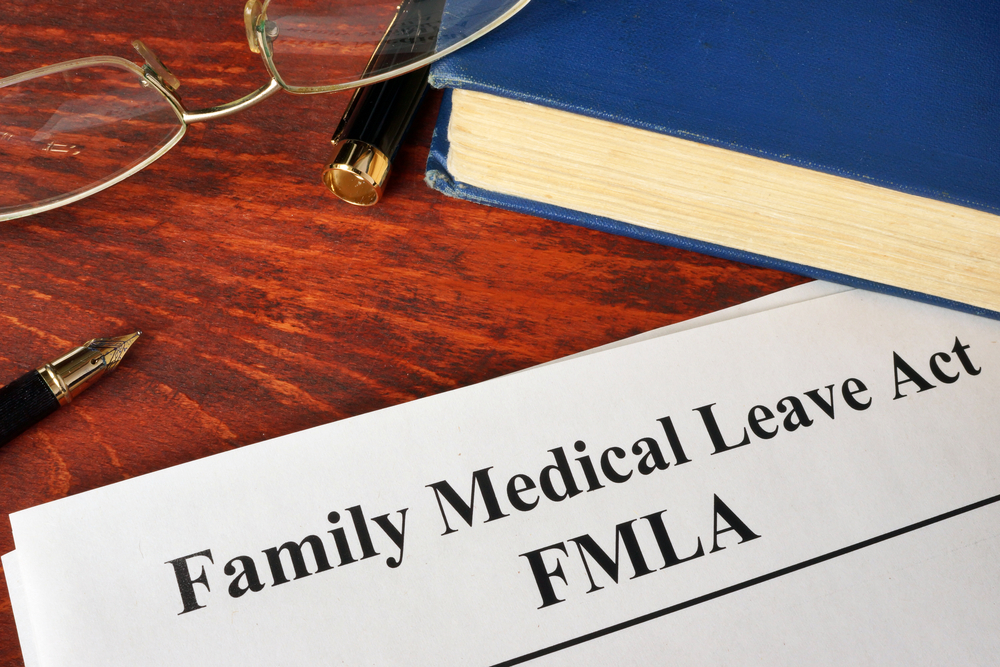From the November 2009 Review of Client Write-Up Systems.
The Thomson Reuters CS Professional Suite is one of the most comprehensive collections of accounting, client service and practice management applications for professional accounting firms. It covers everything from tax and payroll, to planning, analysis, trial balance and document management. As an integrated part of this suite, Write-Up CS provides professionals with complete control over client data, with GL and payroll capabilities, plus extensive reconciliation, analysis and reporting options. The program can also be used independently of the suite (with the main system manager), but users can achieve the greatest benefit through data sharing and integration with the other programs. Write-Up CS pricing starts at about $1,800, although specific firm needs and available discounts can affect precise costs.
LEARNING CURVE & EASE OF USE- 4.5 Stars
The primary interface for Write-Up CS is the Home Page for the suite, providing a paneled screen with access to client selection lists, firm management functions, system notices, research and other information, which can be customized at the firm level or by users. When initially setting up clients, the system provides step-by-step guidance through the various processes using wizards and checklists, while tabbed screens offer intuitive data entry for general business information, GL setup, payroll options and other data. Template charts of accounts are available or users can copy charts from existing clients. Passwords can be set at the client and user levels, with an audit trail logging all system activity.
The primary client selection screen in Write-Up CS offers limited sort and search options, but subsequent selection lists for client vendors and employees provide more functions, including spreadsheet views that offer summary data before pulling up a vendor or employee. While working within a client company, the program’s interface houses a master navigation panel on the left, providing access to key system areas for transactions, bank reconciliation, chart of accounts, reporting, payroll functions, employees, vendor management, financial statement generation and transmittal letters. Pull-down menus at the top provide access to tasks and system utilities, while a row of icons offers links to additional program tools and associated programs, such as document management, analysis and importing of fixed assets data.
The program’s user-friendly journal data-entry screens provide spreadsheet views of transactions that can be searched and sorted by columnar data, with the ability to quickly drilldown into details, enter adjusting entries or perform other tasks. Data-entry screens offer customization options, and users can work with multiple clients at the same time. They can also make prior-year journal entries or rerun prior journals, GL reports and financial statements. Up to 10 years of GL and transactional data can be maintained.
Likewise, when working with a client’s chart of accounts, Write-Up CS displays all accounts, with a summary view of period-based debit, credit, balance and budget information across the bottom. For bank reconciliation functions, screens offer a tabbed view of account information, allowing users to quickly move between summary information or detailed views of deposits, debits, direct deposit items and other bank items, or make checkbook adjustments as necessary. All data-entry screens offer smart entry features and selection lists for accounts, codes, classes, departments and other data.
REPORTING & FINANCIAL STATEMENTS- 5 Stars
The reporting functions in Write-Up CS are easily accessed from the navigation menu, with more than 50 customizable options available for GL, trial balance, trial balance worksheets, journals, charts of accounts, earnings, reconciliation transmittals, liability by item and other output. The program includes a Financial Statement Editor utility that gives users extensive capabilities for customizing GAAP compliance statements and client deliverables, including multi-year comparisons, cash flows and budgets, which can be enhanced with logos, graphs, charts and other visual elements. The system also provides all federal and state compliance forms for payroll, contractor and unemployment reporting.
INTEGRATION, IMPORT/EXPORT- 5 Stars
As part of the CS Suite, Write-Up CS can easily share and retrieve data from any of the other programs as needed, which can greatly speed many client service functions through reduced data entry. It also offers seamless integration with Client Bookkeeping Solution, a small business accounting package designed for the clients of professionals using the CS Suite. The program can import from spreadsheet and text-formatted files, and can export GL data into text format. All reports can be output to PDF or emailed from within the program.
SUPPORT, TRAINING & HELP SYSTEM- 5 Stars
All of the programs in the CS Suite provide excellent built-in assistance features, including wizards for setup functions, task-specific Help and a traditional index. The support website for CS programs provides extensive options, such as a knowledgebase, product downloads, marketing tools, free and paid training options, product information, a state e-filing guide, and many more resources. Users can also access ARNE, an online community of professionals using the CS Professional Suite.
RELATIVE VALUE- 5 Stars
Through its integration with the tax, engagement, document management and trial balance systems in the CS Suite, Write-Up CS offers professional firms unmatched integration capabilities, leading to increased accuracy and productivity and making it worth the higher investment for small and mid-sized practices. The system includes comprehensive tools for managing client data and performing journal management and reconciliation functions, and its financial statement generation is best of breed, allowing extensive customization.
2009 Overall Rating: 5 Stars
Thanks for reading CPA Practice Advisor!
Subscribe Already registered? Log In
Need more information? Read the FAQs