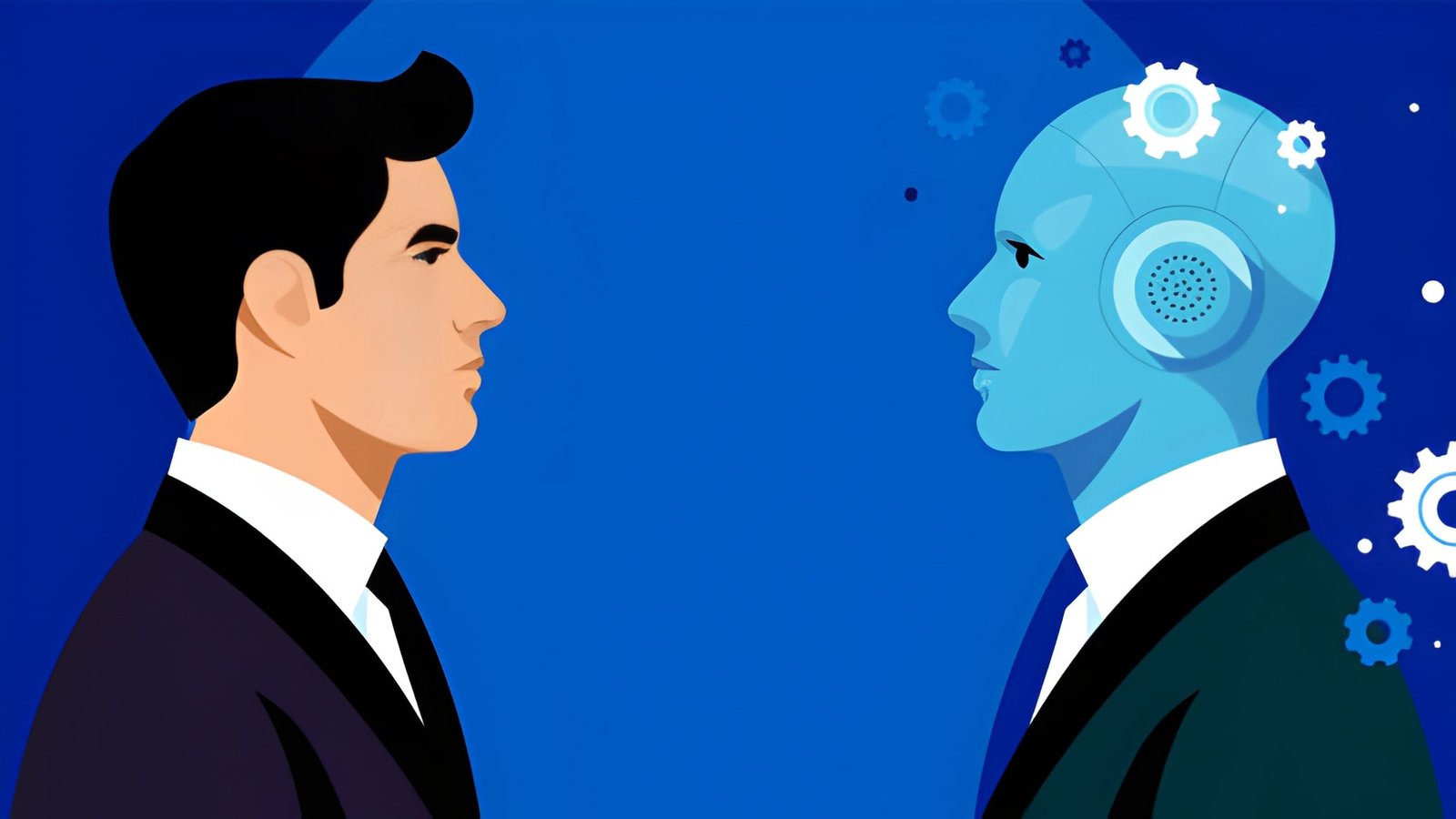From the July 2010 Issue
I’m often asked what technology solutions I use in my practice. There
are so many, and I understand that technology can by overwhelming. So read on
to learn more about the tools I use as CEO of RootWorks and as the Executive
Editor of The CPA Technology Advisor, both on the road and in the office.
I will always attest that cost is not a determining factor in the majority
of my technology decisions. I have to really “love” the device,
which means that many factors must be present. Major factors include convenience,
efficiency and fun. If a device provides me with ultimate convenience, then
most likely my efficiency and effectiveness will significantly increase. If
it’s fun on top of that, well, that’s just icing on the cake.
My most recent hardware purchase was Apple’s iPad, which has far exceeded
my expectations. I waited a few extra weeks to order the 3G version. It was
well worth the wait! It’s fast, easy to use and highly convenient.
I see the iPad as a big iPhone, but it so much more functional based on scale.
Because of its larger screen, the iPad makes it easier to view and navigate
the web, emails, electronic books and documents … everything really. Don’t
get me wrong, I don’t think the iPad replaces a laptop, but it is certainly
more convenient for answering emails and web browsing. Plus, it seamlessly synchs
with Microsoft Exchange.
You can also perform online banking with ease, download magazines and newspapers,
and even use the ABC Television app to watch some of your favorite shows. When
I travel, I like having my iPad for each of these daily functions. It’s
lighter than my laptop, offers a bigger screen than my iPhone, and the battery
life is more than 10 hours! You can’t beat that.
I take several devices when I travel; I carry what I call my Communication
Trifecta — my three mission-critical solutions: a MacBook Pro 15-inch
laptop with 8GB of RAM and a solid state hard drive with no moving parts, an
iPad and my iPhone. I do have a thing for Apple, it’s true, but that’s
because the devices “talk” to each other and simplify my life. Each
synchs with Exchange and shares iTunes, iPhoto and Microsoft Office.
Another important piece of technology to note is my Verizon Wireless USB modem,
which plugs directly into my laptop. I would not be as effective while on the
road without anytime access to the Internet. With my Verizon modem, I just plug
in and am always in a “hot spot.”
A quick note on cost: After reviewing all my data plans, I realized my lack
of cost-effectiveness. Consider the fee for each device: My iPhone monthly data
plan runs over $100; the fee for my USB Modem is about $70/month; the iPad is
another $30/month. It really adds up. I decided the best and most cost-effective
plan was to switch my USB modem for a Verizon MiFi 2200, which supports 24/7
access to the Web, like a USB modem, but also allows simultaneous access for
up to five wireless devices, functioning as a wireless access point. With the
MiFi, I can ditch additional data plans and save a ton of money over the long
term.
A column on technology wouldn’t be complete without discussing solutions
for the office. In my firm, we exist in a PC environment. Everyone has a Dell.
I work on a very fast desktop machine with three 20-inch flat panel monitors.
My monitors, a Fujitsu high-speed scanner, and an HP desktop printer are all
mounted to an Egotron stand for ultimate convenience and efficiency.
My home office is all Mac. I plug my MacBook Pro into an Apple LED 24-inch
Cinema display, and I’m off and running. Many people have asked me how
I function effectively working in both the Mac and PC environments. Honestly,
it is not an issue. When working from home, if I need to work within a PC-only
program, I simply VPN into the office and work directly off my Dell. Additionally,
Microsoft Office is completely interchangeable between the Mac and PC platforms,
as is the Internet and Microsoft Exchange.
One last component of my technology world worth noting is DropBox (dropbox.com),
a cloud-based application that is critical to my daily work. DropBox allows
me to synch all files on all devices. I often require access to work files while
on the road, but need to work on them from my laptop and not via a remote connection.
With DropBox, I can have files on my desktop while traveling and still know
that changes are being updated across access points, including my laptop, office
servers, and among remote staff. Best of all, this is all done seamlessly behind
the scenes.
I know this is a lot of information. I just hope you pick up at least one
thing from this column that might make your digital life a little easier. There
are so many innovative technologies out there. If you take the time to research
and operate certain leading technologies, you might be surprised how much more
efficient you can be.
Thanks for reading CPA Practice Advisor!
Subscribe Already registered? Log In
Need more information? Read the FAQs