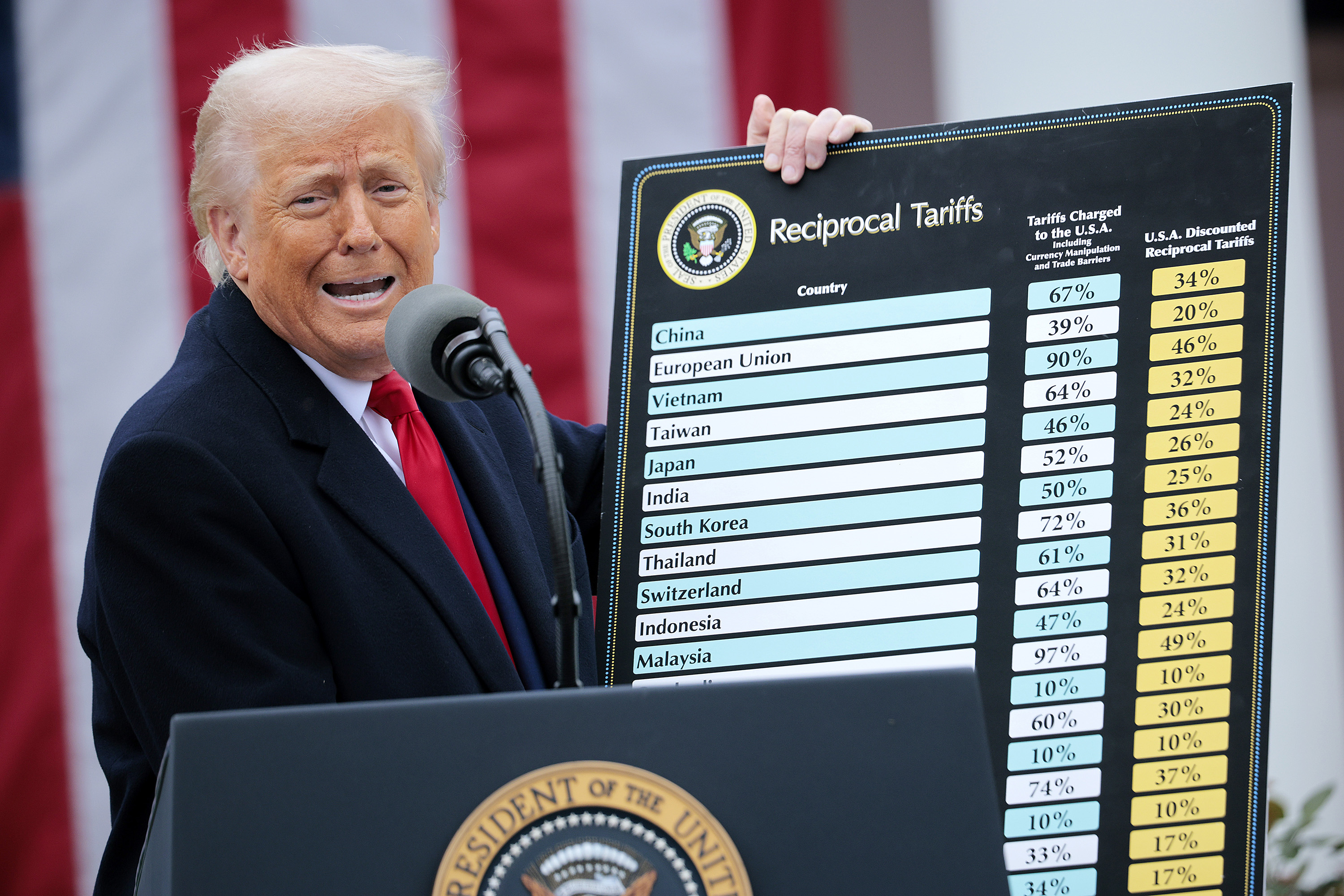866-870-7817
www.timeslips.com
Timeslips by Sage 2010 has been around for more than 20 years, providing effective time and billing functionality to a variety of service-based professions. Industry-specific templates are available for tax and accounting professionals, attorneys, engineers, consultants, etc.
Basic System Functions
Considerable customization is available through the setup menus, for customization of terminology suitable for the firm and profession. As previously noted, Timeslips is flexible enough to be used in professions other than accounting, such as legal, engineering and any other profession that bills for time or tasks completed and expenses incurred. Even common terms such as timekeeper, client and task can be renamed to conform to firm or industry standards. Concurrent users are supported. 5
Time Tracking Capabilities
Timeslips has a unique on-screen navigation feature that illustrates the normal workflow of typical tasks, such as entering time and expenses, then viewing reports for validation. Time may be entered after the fact, using daily or weekly views, or by using timers that may be activated, with the accumulated totals being captured in the database for later review, posting and billing. Now, users can even create timeslips from smartphones by utilizing a specified format for submission. Time and expense slip entry is straightforward and intuitive, and displays the WIP value, billing status, and any markup or adjustment made.
The firm member managing the creation of bills has in-depth control of the review and approval process. Billing can be done based on multiple rates, such as hourly, flat-fee, contingency, percentage complete, etc. Timeslips does not support any type of HR tracking. 4.5
Invoicing Functions
Timeslips allows for easy entry of bill payments and other transactions and offers aging receivables, invoices, payments and other AR transactions along with report options for end-of-year reporting. The program provides an expense slip option for billing clients for reimbursables but does not have budgeting abilities or reporting on budgets.
As previously noted, the firm member managing the creation of bills has in-depth control of the review and approval process, as well as over the appearance and formatting of invoices and statements. The graphical workflow of the Prepare Billing tab, and the guides from the Help menu, make it easy even for a novice to confidently generate an attractive and accurate invoice. Custom nicknames may be created for clients, timekeepers, expenses, and tasks with defined lengths for reference in lists. This improves readability and conserves screen and paper space on reports.
For remote time and expense entry, Sage supports PDA data capture as well as an optional eCenter. As well, Timeslips allows for invoice generation that conforms to a variety of e-billing standards. 4.5
Management Functions
A dashboard view called Timeslips Today shows values at a glance, such as clients with overdue balances, the current month’s billable values, AR and funds transaction summaries, and a selection of important reports. A quick click on a client name in the overdue section will launch a summary screen with aged balances, and further drilldown will show the detail behind each value, down to the individual transaction.
If there is a certain way a user wants to see the status of time, billing and receivables, there is probably a report already within the program to present the information in a useful format. Reporting screens present relevant filtering to limit the results to just what is needed, and results can be viewed on-screen or printed. Chances are, if there is anything a manager wants to see, there is either a report already available or easily modified to give just the answers needed for effective time and billing management.
Reporting options abound and provide several means for management to view key financial information, such as the new Clients Not Billed Report, which identifies clients that have not been billed by a designated date. As well, most reports provide drilldown for better analysis, and all reports can be exported to Excel for easier comparison.
Many features of Timeslips may be enabled or disabled to suit management’s preferences and to simplify the interface, such as fee allocation and having revision stages on bills. The system manager could look these over occasionally, and see frequency of usage before disabling anything that might be extraneous. For permission control, the system administrator defines security profiles. 5
Integration & Data Management
The bidirectional transfer of data between Timeslips and Peachtree or QuickBooks Pro is well supported. When a change is made to this option, Timeslips will warn about the consequences to historical data. The program features a built-in text import utility for importing data, as well as an option to export files, which can then be imported into other GL packages with some configuration work on the receiving side. As well, the product offers integration with the Microsoft Office suite of products. 4.5
Help/Support
The Help system from the toolbar offers an online user’s guide, How-To guidance, access to the Timeslips community, and a link to the product support web page. The user may also launch several training videos or automated procedures with prompts and on-screen text to illustrate how to do common tasks such as new timeslip entry. This process works even better than having an expert sitting right there giving hints and guidance. New users should be able to train themselves and refresh their skills as needed. 5
Summary & Pricing
Timeslips is an excellent choice for professional firms that want to utilize advanced features to improve time and expense data collection, and carefully manage billing and receivables. The program costs $499.99 for a single-user version. A five-user system costs $899.99, and a 10-user system costs $1,599.99.
2010 Overall Rating 4.75
Thanks for reading CPA Practice Advisor!
Subscribe Already registered? Log In
Need more information? Read the FAQs