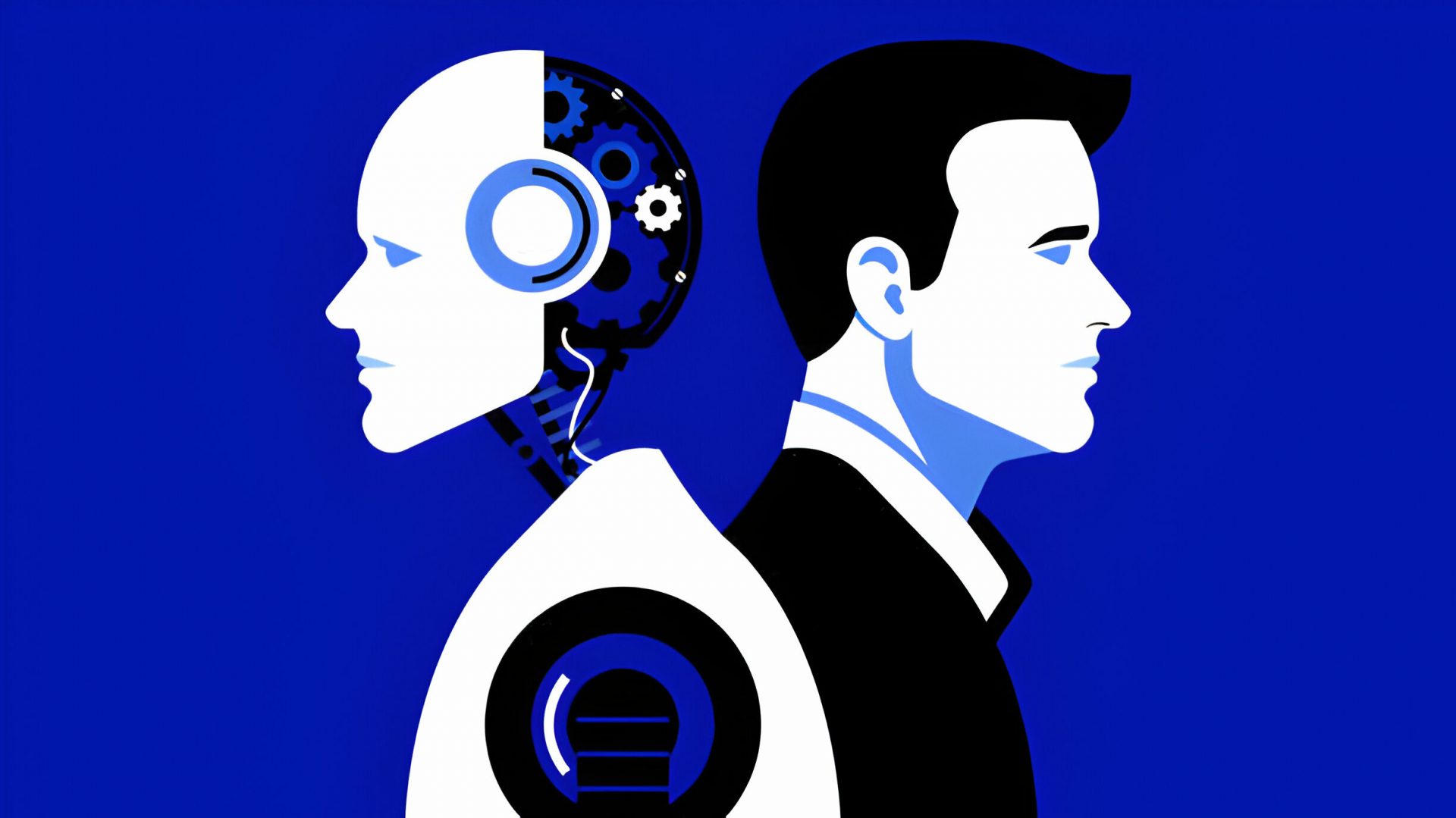6316 characters
877-520-2525
www.imaginetime.com
ImagineTime offers several industry-specific practice management suites, including versions for tax and accounting professionals, attorneys, and engineers. Available modules include time and billing, due date management, contact management, staff scheduling and document management.
Basic System Functions
ImagineTime is developed in Microsoft Access, so users who are familiar with Access applications will find the forms and screens familiar, such as the record navigation bar and the need to click in the right spot to create a new record. A run-time version of Access is included within ImagineTime, so there is no reliance on an installation of the program on the workstation. There are about 16 keyboard shortcuts to navigate among the screens, start timers or use Microsoft Outlook functions.
The user interface presented will vary based on the permission level assigned to the user. System manager, supervisor and staff levels have data entry, update, and reporting visibility appropriate to their roles in the workflow. The navigation tabs are arranged in a logical order consistent with the normal workflow of time entry, review, approval and invoicing.
The user may select a more traditional looking Main Menu, which lists the allowed tasks in a simplified format with related menu items grouped together in boxes. Each user may customize and hide the menu ribbon on their screen to maximize their viewable area.
The program supports concurrent users, and, as previously noted, ImagineTime offers a specific version designed for tax and accounting professionals.
Time Tracking Capabilities
Time entry can be accomplished in real time or after-the-fact. Users may open multiple on-screen timers related to client tasks, and then select which one is active at the moment. This supports real-time tracking of busy multi-taskers who may be switching between phone calls, meetings and preparation work. A timer may be started after-the-fact, which is particularly useful in capturing time for unscheduled interruptions. The System Manager selects the minimum time increment for timekeepers, either quarter, tenths or hundredths of an hour. Should the firm policy require it, new time entry may be blocked based on credit exposure limits set on any client. This is totally optional, and is granular at the client level.
Data entry for time will require that work codes, clients, engagements and optional rate templates be created beforehand, rather than being able to create new master records on the fly. Staff members are assigned default rates, which can be specified differently by work codes. Multiple rates and multiple rates per work code are supported. As tabbed windows are created by selecting menu items from the ribbon, the user may switch between them with the click of the mouse. These windows must be closed using Alt+X, but I think it would be helpful to simplify the required action for closing these windows.
Invoicing Functions
Fixed-fee and repetitive billing is handled seamlessly with per-hour and expense invoicing. Clients may be grouped together with a group ID that will be useful in analysis and management of invoicing and pricing of related entities such as subsidiaries or personal and corporate engagements that are loosely tied together in any kind of relationship.
Customizable text for invoicing has been given special attention within ImagineTime, with a focus on create, customize and re-use. For example, during invoice creation, the user may select from narratives previously created, modify them and save the modified text for re-use at a later time.
Users can view outstanding AR, WIP and expense balances at a glance, as well as additional client information. WIP reporting features an aging analysis, which is an important management feature in limiting client credit exposure and unbilled time. Activity, productivity and realization can be managed in real time by on-screen or printed reports. Reporting options are available with filtering by date ranges, staff, client, billing partner, and billable versus non-billable time and expense.
ImagineTime supports processing of credit cards and ACH transactions, allowing users to email invoices with a click-to-pay online feature. As well, the program supports remote time entry and synchronization with smartphones.
Management Functions
The main screen view is customizable based on user functions and roles, with the option to display items such as the calendar, tasks, due-dates, notes, etc. User roles are available for system managers, supervisors and staff, with various permissions, rights and restrictions available for each.
Managerial reporting includes options for daily time reports and performance reports for tracking invoiced time and produced time. Forecasting and budgeting tools are available, and users can track engagements, projects and tasks. Client snapshot reports are a terrific way to get key information at-a-glance. The information on these snapshot reports can be sorted and filtered in various ways to identify a firm’s most profitable clients and can include information such as balances, production activity, realization time slip adjustments, invoices, collections and bad debt. Management can also utilize reports for evaluating staff performance.
Integration & Data Management
ImagineTime provides integration with the Microsoft Office suite, as well as integration with Lacerte, ATX and UltraTax. It also offers the option to export time slips to QuickBooks.
Help/Support
The on-screen Help system is impressive, with many topics covered in great depth, and with screens shots to illustrate how the data entry and report generation works. When program updates are available, they only need to be installed on one workstation; updates are then automatically distributed. Various support options are available at the silver, gold and platinum levels.
Summary & Pricing
ImagineTime is designed primarily for small accounting firms and offers a good lineup of add-on modules. Pricing for the base time & billing system starts at $295 for a single-user license and $595 for a multi-users system. Add-on modules cost extra.
2010 Overall Rating
Thanks for reading CPA Practice Advisor!
Subscribe Already registered? Log In
Need more information? Read the FAQs