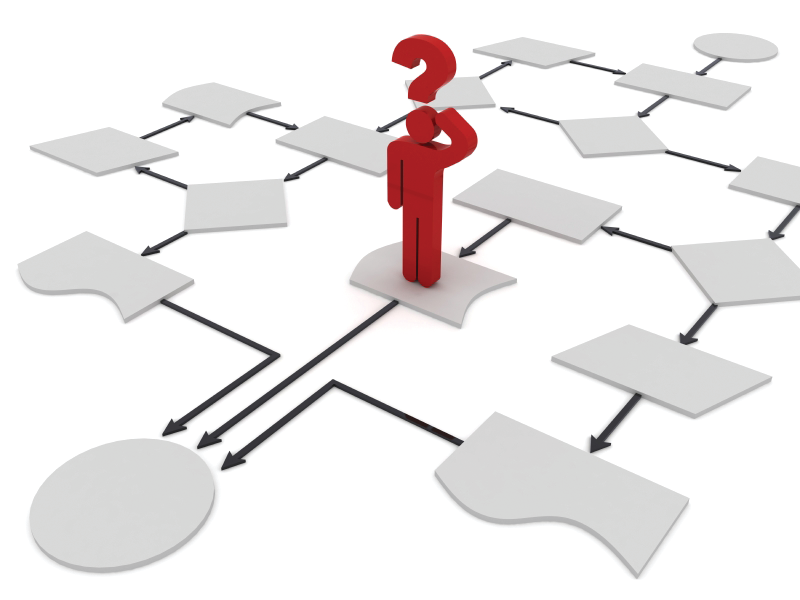As deployed technologies continue to advance and change within the tax & accounting firm environment, the way in which practices track a work product from point of entry through point of delivery is also changing. Many firms have successfully made the leap to automated workflow tools and now, with two to three years behind them, some best practices are starting to emerge.
If your firm is still using a spreadsheet application to track the status of jobs as they move throughout the firm, it’s time to give an automated workflow tool a look. Many of these tools have come a long way from their start in the tax outsourcing space to fully functional workflow management tools for the entire firm.
For a workflow tool to be embraced by the partners and staff in a firm, it needs to be simple to use – not create additional work to accomplish the goal – and there must be a noticeable benefit surrounding job status.
Using my own firm as an example, we initially implemented our workflow tool about four years ago. Since then, we have successfully deployed that tool around every single revenue generating service, involving the delivery of a final work product. It took a number of re-visits to our workflow process to get it right, but today, all of our offices and nearly 500 partners and staff have the ability to check on the status of any job by simply opening a web browser and visiting a dashboard that can be customized to each of their specific needs.
Over the years we’ve developed a few best practices internally, in addition to picking up some best practices from those firms that traveled the path before us. Although some of these suggestions may not be a perfect fit within your specific firm, many can be tweaked to meet your needs.
Take a Global Approach
Professional firms today deliver many different types of products to their clients, so limiting the deployment of a workflow tool to one specific revenue stream or product line doesn’t make a lot of sense. Although I will be the first to agree that some departments or product lines may desperately need a workflow solution more than others, those that are currently functioning well without one have the ability to function even better.
For example, many firms have deployed workflow solutions solely in the tax area of the practice, tracking the flow of source documents and the work product from point of entry through point of delivery. Since in a majority of firms, most staff are engaged in performing tax, accounting and auditing and consulting services, a different workflow process needs to be established for each of those deliverables. These differences, as slight as they may be, tend to create inefficiencies and hurt overall realization.
Best Practice – Take the global approach from the start. Look at every deliverable at your firm and examine each of the steps that are important milestones leading up to the delivery of that work product to the client. Deploying a workflow solution globally will allow the partners and staff to collaborate on all engagements and will standardize the workflow process, regardless of deliverable.
Don’t Get Too Deep
When tracking the flow of work throughout the firm it is important that such tracking does not go too deep. In other words, keep the view high level at 30,000 feet! If you micro manage the flow of work and attempt to identify every single point of touch, you could be setting yourself up for failure.
Best Practice – Step 1: Identify point of entry and point of delivery for every product/service that you wish to track. Step 2: Spend time identifying the points in between those identified in step 1 that are critical to be identified and measured. Make sure the milestones identified in step 2 are high level and that they do not create a burden upon the professional to identify. For example, in the tax process, at a minimum you would identify:
- Source Documents In House
- Return Awaiting Additional Information
- Return in Preparation
- Return in Review
- Return in for Processing
- Return Processing Review
- Return in for Signature
- Return Delivered
In the accounting and auditing process, (for a compilation) at a minimum you would identify:
- Engagement Information Received
- Workpapers in Preparation
- Report in Preparation
- Engagement in for Review
- Report in for Processing
- Processing Being Reviewed
- Awaiting Release Approval
- Report Delivered
- Engagement Closed Down
The common theme above, regardless of tax or accounting, is that the tracking process does not go too deep. In other words, it’s not necessary to identify specific workpaper types of workpapers. Such requirement for identification would simply serve to increase time on the engagement and bring down realization.
Get Buy-in
When going through the process of scoping out the steps to be identified, be sure to get all interested parties to buy-into the identified steps. Form a task force made up of all interested parties.
Best Practice – Get decision makers for each area to be part of the task force. From an accounting and auditing perspective, get those that live in this space within your firm to participate in the process. From a tax perspective, do the same. If the decision on the identifiable steps comes out of the task force, you’ll increase the likelihood of success versus having steps identified by those not 100% involved in that specific area.
Re-Evaluate the Process
Give the workflow tool time to find its place within the firm. After a period of deployment, usually six months, re-group with the task force and evaluate what is working and what is not.
Best Practice – Don’t be afraid to change the steps (adding more or less) that are necessary to be identified within the workflow product. Also keep in mind that the deployment of other technology within the firm could also impact the identifiable steps. For example, the deployment of a tax scan and populate technology may add an additional step or two to identify where the workproduct may stand as it goes through this process.
Look for Integration
As workflow products continue to mature, those that integrate with other applications, such as document management and portals will help to create greater efficiencies within your firm.
Best Practice – Continue to examine and evaluate enhancements and changes that vendors may make in their workflow solutions and be open to considering the advantages to integration into other firm applications and offerings.
The above mentioned steps are no way all-inclusive, however they would definitely be considered some best practices in the automated workflow process. When considering deployment of a workflow solution, also keep in mind that although most tax & accounting firms offer similar services, many go about the production process differently. There is no one “canned” application that will meet all of the needs of your practice. Shop around for a vendor willing to listen to your process and one that has an offering robust enough to meet a majority of your concerns.
Jim Bourke is a Partner at WithumSmith+Brown (www.withum.com) where he is Director of Firm Technology. He is a past president of the New Jersey Society of CPA’s and currently serves on the AICPA Board of Directors and the Past-Chair of the AICPA CITP Credential Committee. He has been named by “Accounting Today” as one of the Top 100 Most Influential People in the Profession and by “CPA Practice Advisor” as one of the Top 25 Thought Leaders in Public Accounting Technology. Jim can be reached at jbourke@withum.com.
Thanks for reading CPA Practice Advisor!
Subscribe Already registered? Log In
Need more information? Read the FAQs