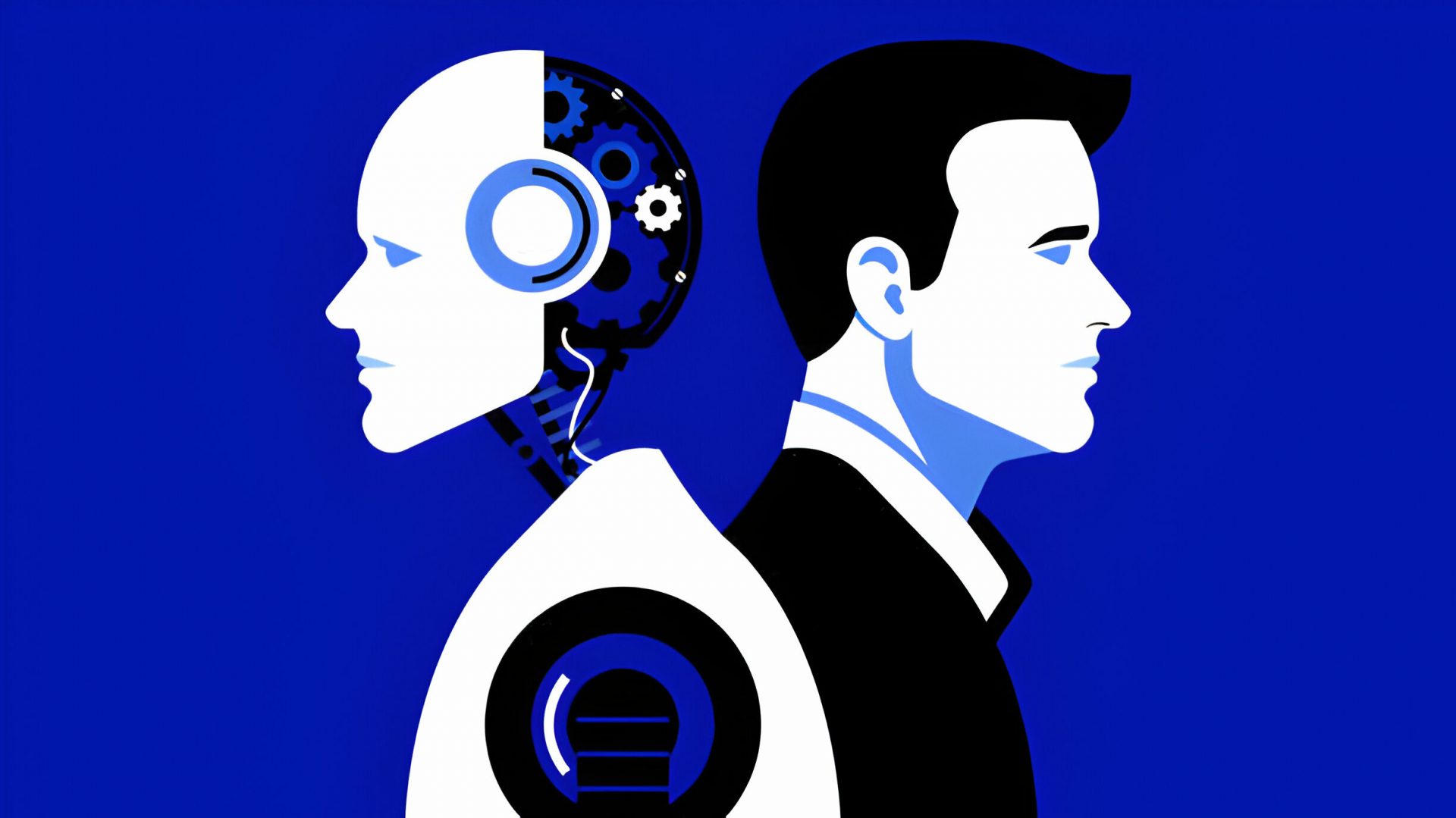eTEK International Inc. – eTEK Accounting
800-888-6894
Best Fit: eTEK is well-suited for smaller construction companies that require flexibility and customization capability and is currently being marketed as a “next step up” from off-the shelf products.
Product Strengths:
- Updated and redesigned for Microsoft Office 2010
- Solid Equipment Management module comes standard with product
- Good accounting functionality
- Excellent job tracking capability
Potential Weaknesses.
- No scheduling or dispatch function available
- Limited document management capability
eTEK Accounting for Microsoft Office 2010 from eTEK International is a fully integrated accounting software product offering the construction industry a higher level of flexibility while offering users an easy to use interface designed using Microsoft Office 2010 design. Looking ahead, eTEK plans on releasing a new version later this year that will take advantage of Microsoft Office 365, utilizing cloud-based technology for easier system access.
BASIC SYSTEM FUNCTION
eTEK ‘s user interface is designed around the Microsoft 2010 Office user interface, making system navigation particularly easy for experienced Office users. The main user interface utilizes a series of function icons, with software modules listed below. Clicking on an icon will reveal all related functions found within that category. Similarly, clicking on a particular module will display all of the features that can be found within that module, making even initial system navigation fairly straightforward.
Along with easy system navigation, eTEK offers easily navigated data entry screens, with all the necessary look up options available to users. Users can choose from a variety of data entry methods that will suit their style and their needs. The recent addition of Executive Dashboards allows users to quickly access vital data. The executive dashboard is completely customizable and can be designed during the initial system setup and implementation, and is offered to both company CEO’s and CFO’s at no additional cost. For additional financial reporting options, use the inquiry screens which will display both job and financial data as needed. eTEK also provides users with the capability to create a job template that can be saved for future use.
eTEK is available as either a traditional desktop product or as a SaaS product, providing users with a choice of software delivery methods. Built specifically for a Windows platform, eTEK works with Windows XP, Windows Vista and Windows 7.
CORE ACCOUNTING CAPABILITIES
Maintaining its flexibility, users can choose to enter data into the GL in real time or use the batch system for better transaction control. Real time processing also means that users can enter and post data to any financial period at any time. System flexibility also extends to the GL account setup, where users can use up to 4 segments, which can contain up to 9 digits. Recurring journal entries can be saved in the system, and both sales and work orders can be added on the fly. The system can handle multiple cash accounts for easier transaction tracking, and invoice templates can be created and saved, eliminating the need to recreate an invoice for each billing. eTEK’s AR module offers system flexibility, allowing to post payments as desired. Users can also create multiple billing types, which include industry standard AIA billings. The new HR module, which is included in the payroll module (or as a standalone module) contains a complete employee management system including benefits administration, workers compensation, and all certifications. The HR module also generates essential reports as needed.
eTEK also offers a solid selection of financial modules which includes Cash Management, Purchasing, and Inventory. All system transactions are tracked in eTEK, providing users with solid audit trail functionality. Multi-level security is available with both menu and function level security available.
CONSTRUCTION/CONTRACTOR SPECIFIC FEATURES
eTEK’s flexibility continues with its job cost functions, giving users the option to create estimates at any level of the job. Another terrific feature is the Estimates to Complete function, which allows project managers and supervisors the ability to review job costs at any phase of the job, providing good management, and good cost controls. Users can enter estimates in a variety of categories including job materials, and employee/contractor labor and overtime hours, if applicable. Each job entered into the system has a complete master file where all project and cost detail and be reviewed. Users can enter project change orders with all changes automatically tracked. Customer tracking capability allows users to track all levels of customer activity including all a detailed transaction history, payment detail and average discounts, if any. Users can also easily compare actual costs against estimates, with drill-down capability available throughout eTEK. All AIA billing information is easily tracked, with users able to search for AIA billings based on a variety of criteria. Like customer tracking, a detailed vendor history is easily available including order history and payment terms. eTEK’s payroll module tracks employee information such as salary history and tax deductions, and other deductions as needed.
The Inventory module allows users to define inventory products to suit user business type, and users can define minimum/maximum inventory levels for better inventory management. Non-inventory items can also be setup and billed as needed, and multiple inventory location tracking is available. The Purchasing module offers complete integration with the job cost module, and extensive drill-down capability allows users to access complete supplier information down to the originating document. The Equipment Management module allows users to track equipment usage against specific projects and jobs. Equipment serial numbers can also be entered into the system, while users can also attach equipment images and detailed notes as needed.
REPORTING & MANAGEMENT TOOLS
eTEK offers users a good selection of standard reports which includes the comprehensive Estimates Report, which provides users with a recap of all estimated labor, materials, and equipment costs by job. The Job Cost Report offers an in-depth view of each job, and Work-In-Progress reports provide an excellent picture of where each job is, and the required amount needed to complete. All reports are professional in appearance, and the report wizard offers users excellent report customization capabilities. AIA compliant invoicing is available in eTEK, and templates can be created in various modules throughout eTEK. All eTEK reports are easily exported using a variety of formats including PDF, XPS, Excel, Word or Text or emailed to recipients directly from the print screen. Remote access is available using eTEK’s SaaS option.
INTEGRATION/IMPORT/EXPORT
All eTEK modules integrate seamlessly, providing users with a comprehensive financial product. Excellent integration with Microsoft Office products increased software effective, and provides a seamless link for better reporting. eTEK also allows easy importing of data from third-party estimating programs.
HELP/SUPPORT
eTEK contains solid Help functionality within the product. Users videos are also available to guide new users through the product. Various support agreements are also available, with support costs generally running about 20% of the software costs. eTEK also provides all users with a private FTP site, where they can access and download system updates and enhancements as needed, as well as access FAQ’s and other information as needed..
SUMMARY
eTEK has recently announced reduced pricing for their software, hoping to target smaller construction companies. A single-user system which includes GL, AP, AR, Cash Management, CRM, Job Cost with Equipment and AIA billing is now less than $2,800.00, a reduction of more than $1,000.00, making it a logical and affordable solution to smaller construction companies that have outgrown off-the-shelf software products.
OVERALL RATING:
Thanks for reading CPA Practice Advisor!
Subscribe Already registered? Log In
Need more information? Read the FAQs