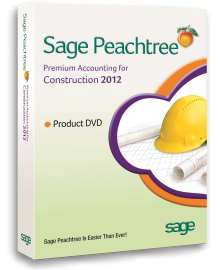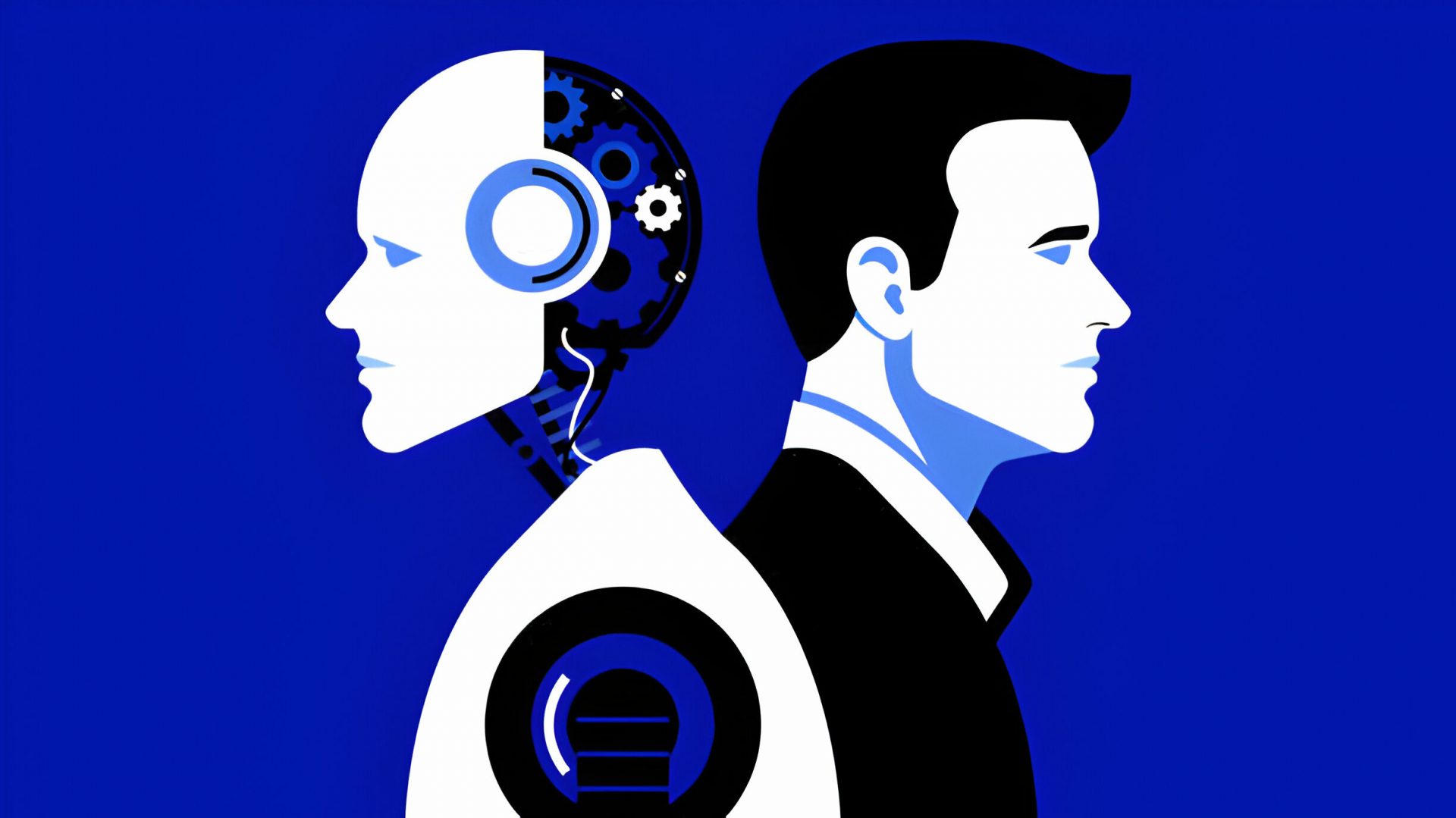Sage Peachtree Premium Construction Accounting 2012
800-388-4697
Best Fit: Peachtree is an excellent entry level product that is well-suited for smaller construction companies or contractors that desire affordability and functionality along with solid industry-specific features.
Product Strengths
- Affordable, easy to use industry specific product
- Solid job cost functionality
- Large selection of add-on products available
- Excellent support system
- Scalable – able to ramp up to Peachtree Quantum or other Sage products
Potential Weakness
- No scheduling/dispatch functionality
- No equipment management functionality
Peachtree, like its competitors, continues to make consistent enhancements to its entry-level accounting product. Filled with new features and enhancements, Sage Peachtree Premium Construction Accounting 2012 is well suited for small construction companies.
BASIC SYSTEM FUNCTIONS
Peachtree’s user interface uses centers for easy system navigation, with the various centers representing the various system functions. All centers are displayed to the right of the screen and automatically refresh when another center is accessed. Users can use the default screen, or customize it to better suit their needs. New users can make use of the included wizards that can help with system installation and product setup. Peachtree’s data entry screens are easily navigated and are well designed, with all the necessary lookup options available. Peachtree’s Business Status feature offers users a variety of views highlighting various company data such as Account Balances, Aged Payables, and Revenue YTD. Peachtree’s Dashboard function has also added 11 additional modules (sections) iincluding Payroll, Top Vendors, Inventory Adjustments, and Item Purchase History. Both are fully customizable, so users can easily access the necessary views as needed. Peachtree offers remote access for quick access from anywhere, and runs on a Windows platform and will work with Windows XP, Windows Vista and Windows 7.
CORE ACCOUNTING CAPABILITIES
Sage Peachtree Premium Accounting for Construction 2012 offers users the identical set of features and functionality found in their general accounting product, along with options designed specifically for the construction industry. Upon installation, Peachtree will install a construction-specific chart of accounts that can be utilized as is, or customized as needed.
Peachtree offers users the ability to make payments electronically, and the banking function makes reconciliation easy. An excellent selection of business tools such as user-defined dashboards, tight budget controls and company benchmarking get and keep owners on top of their financial situation. Solid AP functionality offers includes processing of vendor payments and credits, as well as handling time and expense tracking. The new Vendor Management Center allows users to view current orders, look up various vendor information, and drill down to specific vendor details and transactions. Peachtree’s AR functionality allows users to access customer information, process customer invoices and receipts, customize detail as needed, and users can also drill down to customer and transaction detail as needed. Peachtree currently offers users three payroll options: Simple, Select, and Managed, with users able to choose what level of payroll, if any they wish to process in house. Both inventory and purchase order functions are also available in Peachtree as well.
Peachtree contains excellent audit trail functionality, with all system transactions tracked in detail which includes system user, transaction date and time. Managers can assign user security by module, choosing the features and functions that can be accessed by specific personnel.
CONSTRUCTION/CONTRACTOR – SPECIFIC FEATURES
Peachtree allows users to enter estimates directly into each job or job phase. For additional information, users can access the Estimates history, which provides detailed information on all estimates that have been entered into the system since the original estimate was entered. Peachtree’s Job and Project Management Center provides users with detailed information on each job, including the job status indicator, so users can determine which jobs are on track, and which need assistance. Users can also track both actual and committed costs for each job, and can easily enter and track change order and Bill of Materials revisions. The Job List provides project managers with detailed information on all jobs currently entered into the system. Users can also view other pertinent information such as job phases and change order processing as needed. Users can easily track subcontractor insurance expiration dates, process and track labor burden assessments, and track progress billing.
Peachtree easily tracks all vendor, customer, employee, and subcontractor detail, including the ability to sort and manage all data within each center. Detailed historical data is available for vendors, customers, and employees and users can track subcontractor information by simply entering them in the regular vendor management center, with subcontractor data tracked separately from standard vendor files. Expense accounts and insurance information can also be entered for each subcontractor entered into the system.
Peachtree’s Inventory and Services Management Center tracks all inventory activity, with users able to track inventory using LIFO, FIFO, and Special Unit Valuation. Users can opt to utilize the user-defined codes for more specialized tracking, and inventory levels can be adjusted as needed.
REPORTING & MANAGEMENT TOOLS
Peachtree Construction offers users a solid selection of reports which track varying levels of job data in the Job and Project Management Center. Users can run reports such as the Job Ledger, which displays all of the transactions associated with each particular job, and The Work in Progress report, which shows project managers relevant details about the job, including all job activity to date, along with actual revenues and expenses incurred. The Business Intelligence Tool helps users create ‘smart’ reports.’ The new Sage Peachtree add-on application is designed to for users to create custom reports in Excel. All reports offer drill-down capability, and users have the ability to combine numerous reports into a single report.
Peachtree offers users the ability to create custom templates which can be used for customer invoices and statements, along with sales orders and other correspondence such as letters. All reports can be easily exported into Excel directly from the print screen, or saved as a PDF or emailed to recipients. Peachtree also allows users to attach relevant documents such as contracts, blueprints, or change orders to the corresponding file. The remote access add-on allows users to access Peachtree files from any location
INTEGRATION/IMPORT/EXPORT
Peachtree contains an import/export filter that allows users to import or export files in an ASCII (.csv) format. Users can also import and convert QuickBooks data into Peachtree. Peachtree also offers a long list of add-on modules both from Peachtree and third-party applications that are designed to integrate with Peachtree financial products.
HELP/SUPPORT
Peachtree contains an excellent ‘help’ function that can be accessed throughout the product. Various tutorials and the Getting Started Guide are available for new users, making product installation and setup quick. The “What’s New in Peachtree” displays a list of all new product features, and the “Show Me How To” function allows users to search for instructions for the function that they wish to complete. There are also links to the Peachtree website, where users will find various support tools as well. All Peachtree software enhancements and updates are available on the Peachtree website and can be downloaded at any time. Peachtree also offers a variety of product support plans which include access to the support help line, as well as all system updates. All support is handled in the U.S. with costs dependant on the level of support desired.
SUMMARY
Sage Peachtree Premium Construction Accounting 2012 is currently priced at $499.99 for a single user system, with an upgrade costing $449.99. A 5-user system is $1,199.99.
With its latest release, Peachtree continues to provide small business owners an excellent, industry specific software product that is affordable, and can be up and running in hours, not days.
OVERALL RATING:
Thanks for reading CPA Practice Advisor!
Subscribe Already registered? Log In
Need more information? Read the FAQs