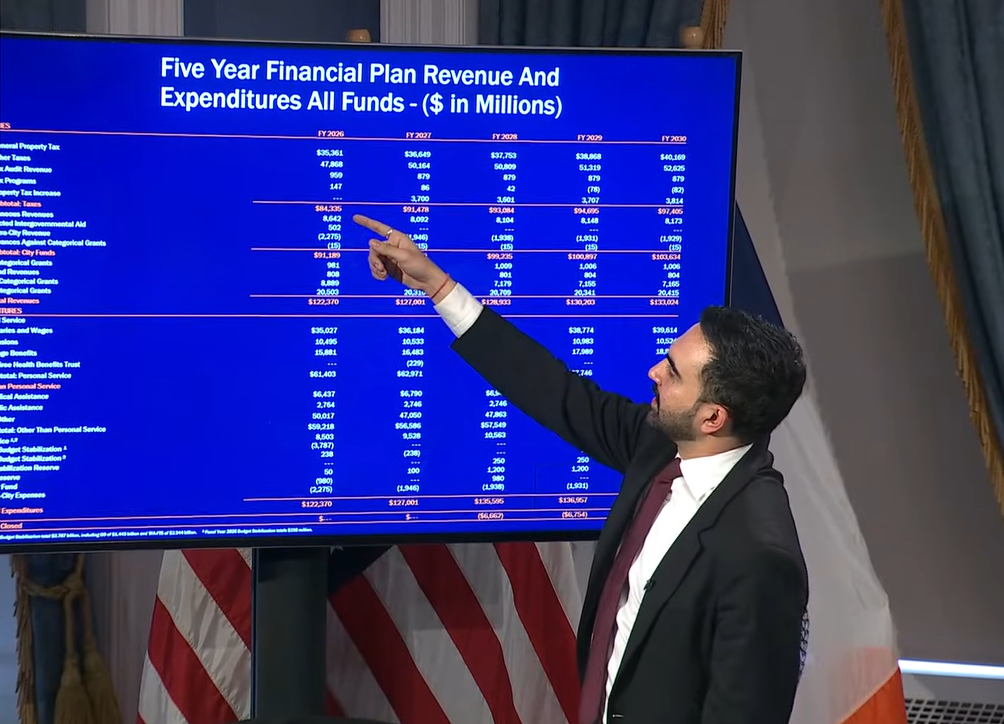From the May 2012 issue.
Over the past few years, some tax and accounting professionals, and even some thought leaders, have started to openly wonder about the profitability of tax preparation services. While tax compliance for individuals remains a major revenue center for most small and mid-sized practices, other services have been taking some of the spotlight off of taxes.
Editor’s Note: This review section focuses on traditional tax compliance systems for small and mid-sized firms. This year’s review of “advanced workflow” systems starts .
Most notably, virtual CFO and business consulting have taken off among full-service accounting practices, particularly among those who have adopted the value pricing model, instead of the old standby of hourly billing. These services offer year-round, steady revenue streams, whereas individual and business tax compliance is very seasonal, and sometimes painfully so. Other firms also see consulting as more profitable and less tedious.
I think there’s somewhat of a parallel with what happened to payroll services a couple of decades ago. What had once been a mainstay of accounting firms, started being looked at with disdain because it was tedious, time consuming, wasn’t using a professional’s expertise efficiently and wasn’t as profitable as other services. So, professionals started pointing their clients toward national payroll service providers.
Then about a decade ago, especially in the last five years, web-based technologies caught up and made it so that providing payroll services to business clients could be much more automated and, therefore, profitable for firms. It also returned a core aspect of the relationship to the accounting practice, giving them more frequent interaction with their clients.
I am not suggesting that there will be a widespread exodus away from providing tax services, but some firms are moving it down their priorities list. And yes, a few like Deep Sky Accounting don’t do taxes at all. But that won’t become a mass movement because, unlike the payroll dilemma, the technologies for improving tax preparation efficiency arrived in time to prevent it.
Over the past several years, the most significant advances in tax preparation systems have come through what has been collectively called “tax document automation.”
Originally, these tools were only available in the most advanced and expensive tax programs, but they have now been added to several systems for small and mid-sized firms. The key components among them are “scan and organize” tools, which allow preparers to simply scan in all of a 1040 clients source documents, and then automatically organizes them into a bookmarked and linked PDF set of properly organized digital workpapers. These systems, which use optical character recognition (OCR), can identify which document is which, such as W-2s, 1099s, 1098s, K-1s and even brokerage statements.
The next step, available in some tax programs, is automated population. Simply put, if the system can use OCR to identify a form, it can also identify the information on the client’s documents and pull it out and add it to their return. The programs on the market that include this feature offer a review process that helps ensure that data is properly scanned and put into the proper area of a client return.
Another major advancement that is now available for many small and mid-sized firms are client portals. These online file sharing tools let clients securely send source documents, in digital format, to the preparer, while also allowing the preparer to give the client anytime access to their final returns and other documents and files. Emailing these documents is unsecure and can result in hefty fines in several states, so secure file sharing that’s built right into the tax system can help speed up the return process. It’s also convenient for clients.
These tax document automation features help streamline the most tedious and time consuming aspects of tax preparation: data entry. At the same time, they help improve accuracy and often include internal review processes that help firms maintain best practices. Other tools, such as remote online access and mobile device apps can also aid in productivity.
Whether you’re a veteran professional or just getting started in your own practice, the tax system you use has a great impact on your efficiency, so finding the right solution that meets your needs and those of your clients is critical. As you read this year’s reviews, keep in mind how the just-completed tax season went, what your pain-points were, and then look for the systems that can help you strengthen and streamline your tax services.
[Potential Boxouts Below]
Traditional Workflow – Defined
In firms with a “traditional workflow,” nearly all of a tax engagement is handled by a single preparer, although there may be an administrative person at the front end (scanning, handling primary basic data entry, etc) and a manager/partner reviewing the return at the end of the engagement. The primary preparer guides all client communication, information gathering, data input, and processing. This typically takes place in a single interview with the client, and is the most typical firm workflow method for high volume 1040 practices with anywhere from one to 10 or more staff.
Advanced Workflow – Defined
Firms with an “advanced workflow” often have clients that require several staff to work on a series of federal and state returns. Firms who use these applications typically have administrative personnel or paraprofessionals performing data entry and organizational tasks, and reserve professional staff for more technical tax issues associated with the return. These firms typically require all returns and supporting documents to be reviewed by at least one person at a level above the preparer. Advanced workflow tax systems support the simplest of 1040s through business entities with complex ownership structures, multi-state apportionment of income, oil & gas partnerships, cross-border or expatriate returns, or elections for special treatment of transactions.
Thanks for reading CPA Practice Advisor!
Subscribe Already registered? Log In
Need more information? Read the FAQs