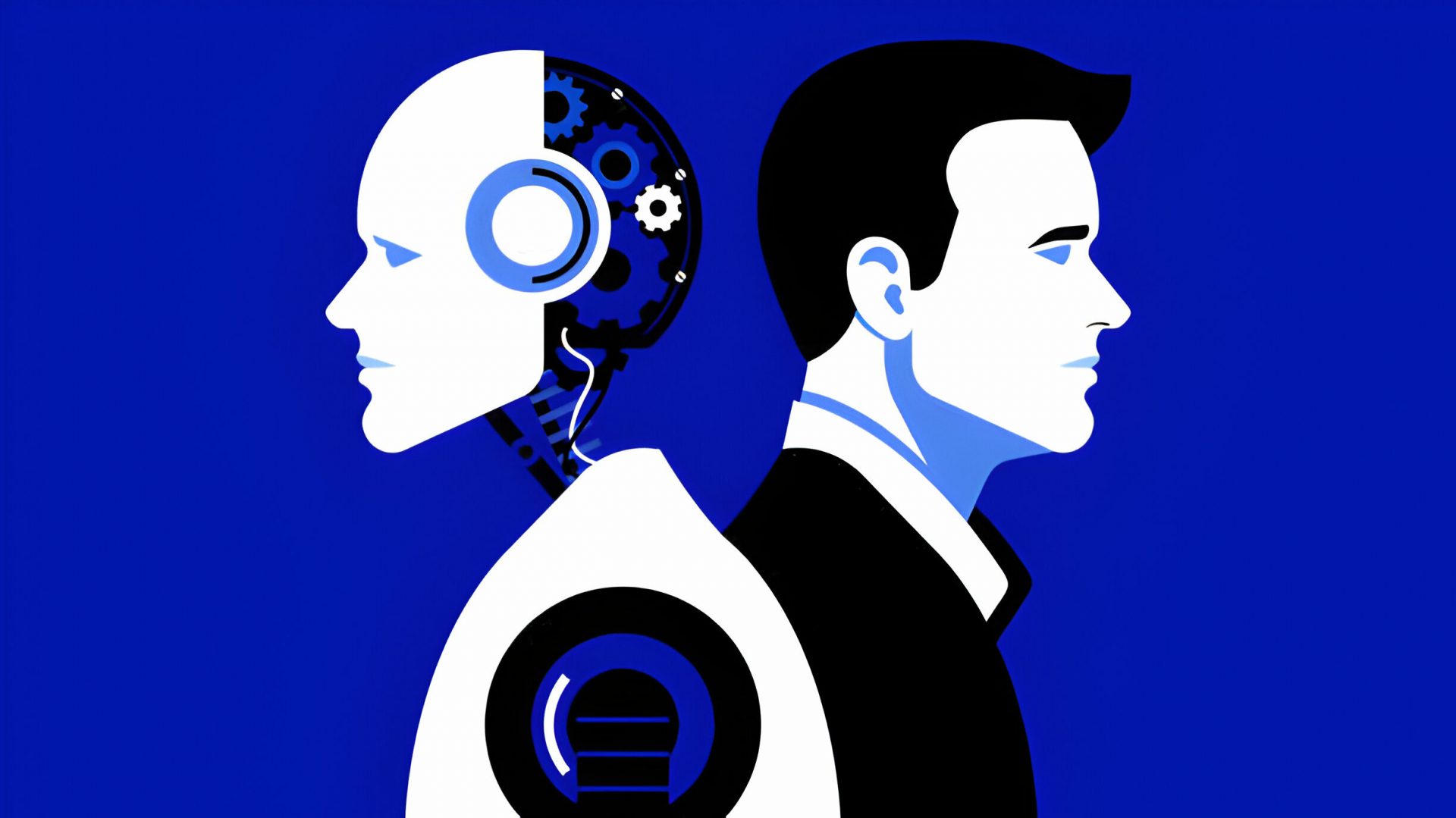Intuit—Lacerte Tax
lacerte.intuit.com
800-765-7777
BEST FIT
Small and medium size firms with a focus on medium complexity work and organizations reliant on other Intuit products, such as QuickBooks
STRENGTHS
- Easy, intuitive interface
- Licensing structure includes electronic organizers, trial balance modules and state electronic filing
- Strong integration with Intuit product offerings
POTENTIAL LIMITATIONS
- Not available as a hosted or web-based solution
- Some supporting applications within Lacerte Tax Suite not as complete as competitors offerings
- Trial balance module may be too simplistic for some users
Lacerte Tax is the most comprehensive professional tax software offering through the Intuit Accounting Professional Division. With its ease of use and new value packaging, Lacerte Tax offers a complete solution for small and medium sized firms. For the 2011 release, Lacerte Tax has added significant changes to the electronic filing capabilities. Electronic filing has been added for several states, and is now included with the state return module pricing. Several new reports have been added to aid in the tracking and filing of returns. Also, Intuit has bundled an electronic organizer and a trial balance utility with the Lacerte Tax license fee.
CORE PRODUCT FUNCTIONS/FEATURES
The core strength of Lacerte Tax is the user interface. This interface is simple in design and intuitive to use. Upon opening the software, users are directed to a client screen which is filtered by return type. Tabs at the top of the screen provide the basic navigation and allow users to jump directly to input, forms or diagnostic views without the need to open or access the client file first. Once inside the return, data entry is driven through drop down menus under the above mentioned tab navigation and is generally intuitive on where and how to enter data. The forms view is driven by a folder tree structure on the left side of the screen and allows users to narrow the displayed forms down to only forms with populated data. Lacerte Tax includes the ability to prepare all major federal tax returns as well as most state and some local tax jurisdictions.
The biggest change in Lacerte Tax from prior years is within the electronic filing capabilities. The electronic filing modules have been updated and expanded, with over 20 new state modules added for the current year release. State electronic filing is now included with the unlimited state modules pricing and no longer requires a separate license. Users also have the option for proforma and current year returns to automatically be setup for electronic filing. All management of electronic filing is maintained through a redesigned drop-down menu that steps users through the process of electronic filing to help avoid any confusion and to ensure each return is properly processed. One final change of note relates to the E-File Center, which has been redesigned to provide more interactivity in the way returns are managed. The client data has been streamlined to provide the most relevant data, but all columns remain fully customizable to suit end-user needs. As with the redesigned electronic filing drop-down menu, the E-File Center provides users steps to ensure each return is processed correctly.
Lacerte Tax provides a variety of options to help ensure returns are completed without errors. Diagnostics are generated with the return and most are directly linked to underlying forms and input screens. This allows users to view diagnostics and be routed to the appropriate screens to correct errors. New for 2011, however, is that electronic filing diagnostics are visible within each data input screen. These visual clues provide users with immediate feedback to ensure that data is entered correctly for electronic filing purposes. This feature will likely save time during the review process as the return should be nearly error free from an electronic filing standpoint.
Lacerte Tax also has extensive built-in help options. The help within Lacerte Tax dynamically changes based on the active form and input screens. Additional assistance is available through traditional phone support, through an online knowledgebase and the newly added chat feature. Also available is the peer-to-peer created video assistance, which is unique to Intuit. Many videos are available through the Lacerte Tax training section on the Intuit website covering a wide range of product assistance.
INTEGRATION
Lacerte Tax offers several integration options through various Intuit product offerings. The product is tightly integrated with QuickBooks and allows direct import of all trial balance data for most business returns, Schedule C filers and rental property management. Lacerte Tax introduced a trial balance utility add-on module in the 2006 product release. For the 2011 release, this trial balance utility is included with each license. The trial balance utility allows import of data from Excel, QuickBooks and Intuit’s EasyACCT client write-up software, but users may also enter data directly. Once data is imported or entered, some accounts are automatically mapped using the SmartMap technology, users will need to map the data to specific tax lines within the return (which SmartMap also remembers for other clients). This step will only need to be completed for the initial setup and for any additional accounts added in subsequent years. After all data is mapped, users may manipulate the data through journal entries prior to importing the data to Lacerte Tax.
Lacerte Tax also tightly integrates with the Lacerte Tax Research offering. The Lacerte Tax Research offers help and research and dynamically changes based on the input screens and forms currently in use. Search queries can be made through the Ask Lacerte search feature which is linked directly to Intuit’s product knowledgebase and Internet community help.
PAPERLESS WORKFLOW
Lacerte Tax is designed as a stepped process workflow solution. This allows preparation of multiple returns by entry and lower level professionals and allows higher end professionals to focus on the review of the returns. For reviewers, tick marks are available in the forms view of the software. As the return is reviewed, the reviewer simply double clicks the field and a green check mark appears to indicate that field has been reviewed. If a subsequent change is made that affects a reviewed field, the tick mark will change to red. Currently the tick marks within Lacerte Tax are limited to the green and red check marks.
For the 2011 release, Intuit has included an electronic organizer to help reduce data entry. This electronic organizer may be sent out to clients in lieu of a paper organizer. The data that is collected from clients may then be directly imported into the software. Each entry that is imported is clearly noted on each of the data input screens allowing reviewers quick access to data that may need more scrutiny. The electronic organizer is included free for renewing customers and new customers purchasing unlimited licensing. Intuit has an additional data input option through Lacerte Tax Import. Lacerte Tax Import is currently available only for individual returns, but allows the direct import of scanned documents. Documents are simply scanned and uploaded to the tax import service where they are converted for import back into Lacerte Tax. The conversion process is usually completed in less than an hour and is available as a per-return charge.
Lacerte Tax has also expanded the K-1 transfer and import utilities. With previous releases, the K-1 data transfer was limited to individuals. Under the 2011 release, K-1 data may be transferred directly between business, trust and individual returns. This has the potential to significantly reduce data entry errors on multi-level entity structures. Also available in Tax Import is the ability to download your client’s 1099-B, 1099-INT and 1099-DIV data directly from participating financial institutions, and download W-2 statements from leading payroll processors such as ADP.
REMOTE CAPABILITIES
Lacerte Tax is not currently offered through a hosted or web-based interface. However, Lacerte Tax may be installed and used in a Citrix or terminal services environment. This will allow users remote access to the program, but does require appropriate IT staff and/or knowledge to accomplish. Intuit does offer a hosted solution, Intuit Tax Online, but is a lower tiered product and has been reviewed separately with the traditional tax workflow product reviews.
SUMMARY & PRICING
Lacerte Tax is a comprehensive product for experienced tax professionals preparing returns of medium complexity. Lacerte Tax provides an easy to use and exceptionally intuitive navigation structure providing easy movement through returns. With its ease of data entry and rich diagnostics capabilities, Lacerte Tax provides a high level of confidence during return preparation and provides assurance that returns are accurately completed. Lacerte Tax is available on a pay-per return basis as well as through various bundles and modules. A tax professional may process 50 individual returns for under $3,000 through per return pricing. Unlimited individual return processing, including one state and all associated electronic filing, is priced at $3,799. Business return modules, including one state and all associated electronic filing, are priced individually at $2,278. Lacerte Tax Import is priced at $9.99 per return and is also available in tiered return bundles starting at 25 returns.
Thanks for reading CPA Practice Advisor!
Subscribe Already registered? Log In
Need more information? Read the FAQs