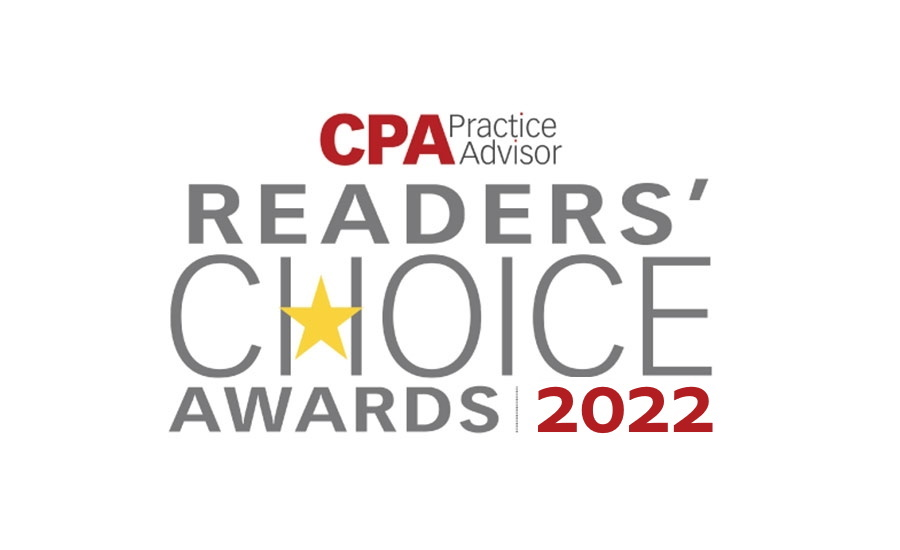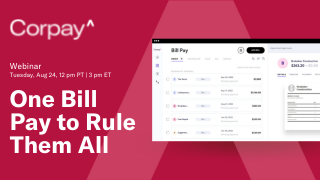2012 Innovation Awards Nomination:
Checkpoint Interactive Decision Tools
http://support.rg.thomsonreuters.com/assets/checkpoint/demos/decisiontools/base_autosize.html
Today’s tax and accounting professionals have access to an overwhelming amount of information from myriad but often unrelated sources. It’s no wonder that combing through this information to find that elusive answer to a client’s particular tax, accounting, or auditing issue can sometimes feel like looking for the proverbial needle in a haystack. But what if there was an easy way to generate automated solutions to your most complex client issues?
Checkpoint Interactive Decision Tools enable practitioners to effectively address frequently encountered yet challenging tax, accounting, and auditing issues. Using a dynamic interview format and state-of-the-art web technology, each tool walks practitioners through the decision making process, giving them confidence they’ve considered all the relevant issues and arrived at the correct answer in a fraction of the time. By presenting only information relevant to a client’s situation or fact pattern in the proper sequence, Interactive Decision Tools save time, empower less experienced staff to tackle more complex technical issues, and improve accuracy and consistency throughout the firm.
The twenty-three tax and nine accounting and auditing tools can be launched from multiple locations within Checkpoint, allowing users to begin the decision-making process at the point at which the issue arises in their workflow. Each tool begins with an overview and purpose statement about what it’s designed to do. Embedded calculations and links to primary source materials and expert editorial guidance from premier brands including RIA, PPC and WG&L help users answer interview questions. Users may also enter their own notes for later review.
At the conclusion of the interview, an answer summary is dynamically generated, providing a clear audit trail to document the practitioner’s decision making process. The answer summary can be printed, saved online to a Checkpoint folder, or exported to a document management system. Based on responses to interview questions, a variety of tailored output documents, including client letters, memos, election statements, tax return attachments, and other reports, can be dynamically generated in Microsoft® Word to help communicate conclusions. And perhaps best of all, Checkpoint Interactive Decision Tools require a zero learning curve, enabling subscribers to begin using them right away.
To view a demo of Checkpoint Interactive Decision Tools, go to http://support.rg.thomsonreuters.com/assets/checkpoint/demos/decisiontools/base_autosize.html
Thanks for reading CPA Practice Advisor!
Subscribe Already registered? Log In
Need more information? Read the FAQs

![Crush_2022.62544d82a245b[1]](https://www.cpapracticeadvisor.com/wp-content/uploads/2022/04/Crush_2022.62544d82a245b_1_.6258832743d32.png)