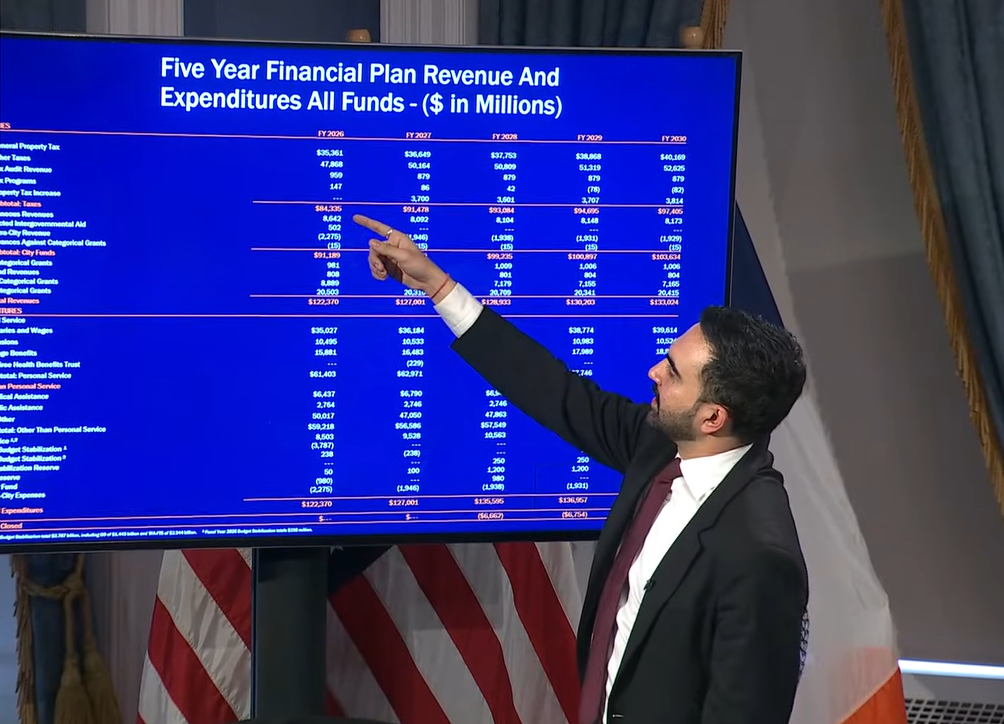CYMA Systems, Inc. – CYMA 13: Financial Management System
800-292-2962
www.cyma.com
From the Nov. 2012 Review of Client Write-Up Systems.
Best Fit: Professional firms offering write-up and reconciliation services to mid-sized and larger business clients, including consolidated entities and those with multiple locations or subsidiaries. The system can also be used in-house by such businesses.
Strengths
- Extensive user customization
- Strong reporting, customization, batch options and financials generation
- New streamlined reconciliation processes
- Comprehensive module options with strong integration
- Export to many file formats
Potential Limitations
- Module-based pricing
- Live support not included
- No client file sharing or portals
Having first debuted in 1996, the CYMA Financial Management System, now in its 13th major version, is a comprehensive accounting and business management system that includes modules, utilities and tools small and mid-sized enterprises. Available modules include GL, AP, AR, live and after-the-fact payroll, bank reconciliation, grant tracking, HR tools, inventory, job costing, employee self service for payroll and HR, project tracking, and purchase and sales order management. This review looks at the core components generally utilized for client write-up functions. CYMA is also available in a version designed for non-profit entities.
Basic System Functions: 4.75 Stars
The CYMA interface is centered around the eDesk, a home page that provides numerous user customization options and can act as a business intranet, with the ability to custom brand the interface with the firm or business’ logo. Because this eDesk interface is built using HTML, it retains a very web-browser experience and can even be used as a browser, with the ability to add favorites to external websites or to specific program areas. Other options include the ability to show company news and information, display a user’s pending tasks and alerts, or show their calendar.
During initial setup of clients, wizards guide many data entry functions and import processes, while users can select from template charts of accounts for various industries, create custom ones, or copy from existing clients charts of accounts.
Actual work areas within the system use a more traditional interface for installed programs, with the Workflow and Control center screens providing access to specific CYMA modules and client information. Selection screens for clients, vendors and employees are displayed on spreadsheet screens that offer search, filter and sorting options, and data entry screens include many smart entry fields and selection lists. Data in the system is housed on a Pervasive database, and run-time version of that system is included with CYMA.
Core Write-Up Features: 5 Stars
Within the GL module, CYMA users have access to full GL, including options for consolidating GLs with unlimited levels, and options for combining selected accounts in summary or detail. Account structures for the parent entity can vary from the original subentities, and multiple child entity accounts can be mapped to a parent company account.
Users can create any number of customizable journals, with options for creating automatically recurring transactions, as well as allocated and automatic reverse posting. The system can manage any number of historical years, with up to 14 budgets per account and the ability to create accounts on-the-fly during journal entry. Users can customize many parts of the system’s journal entry screens, including descriptions, account types, sub-types and user-defined segments.
Drill-down functionality allows users to move quickly from the GL, financials, payrolls and other reports to transactions and journal entries. For business analysis, several calculators and financial ratios are included and accessible from the user’s home page. These include business valuations, cash flow, buy versus lease, amortizations, breakeven analyses and working capital needs.
The program offers live and after-the-fact payroll processing and compliance via separate modules, which include direct deposit (with multiple employee accounts), any number of employee pre and post tax deductions, third party payments, unemployment insurance and accruals management. State and federal tax and withholding rates are included with annual pricing and are updated quarterly. Wage and information reporting options for federal and all states are included, including generation of W-2s and 1099s, and the 940 series.
CYMA’s bank reconciliation module offers an integrated register with more than 100 customizable data fields, and tools for checking and clearing transactions individually, by date, check number ranges, deposits or credits. The module can support any number of companies and subsidiary divisions posting to single GLs, and any number of accounts, records or contacts. Reconciliation features also include import of bank statements from common institution formats. New in the latest version is an After-The-Fact Quick Transactions dialog for quickly clearing a variety of transactions in the same grid, including journal entries, disbursements, electronic payments and receipts.
The CYMA AP module includes invoice processing and cash processing tools, with check writing functions that include an option MICR printing option that enables printing to plain or preformatted check stock. The system can manage multiple accounts per client, and offers logo and electronic signature printing. Users can also attach documents, images and other fillies to transaction records (such as invoices or warranties). Outgoing EFT payments can also be supported.
Reporting & Financial Statements: 4.75 Stars
In addition to the payroll compliance reporting mentioned previously, the program offers well over 100 pre-built reports, including full financial sets that offer live dynamic synching with the program and drill-down functions when viewed on-screen. Reports can be customized with a built-in report writer, or saved to Word, Excel and Crystal Reports for more extensive modification. The system can also save reports to PDF, HTML and XML.
Additional output options in the AR module offer multiple invoicing and client communication templates. Users can attach digital documents to files, create recurring invoices, or email invoices and statements to clients directly from the program.
Import/Export/Integration: 4.5 Stars
Although module based, each of the modules saves data to a singular database and each integrates with the others via the core System Manager. The program can import data from CSV and Excel formats, which enables import from most time clock and payroll systems. It can export data to CSV, XML, Word, HTML, PDF and text formats, allowing for import into most tax systems.
CYMA also offers direct data integration into the TaxWorks professional tax program. The program offers employee self service through an optional module, which can be used for payroll and HR management, but the program does not offer client collaboration portals or online sharing tools.
Help & Support: 4.5 Stars
CYMA has generally traditional built-in help functions, including a utility, right-click menu options, task-sensitive help, a built-in reference manual and links to the company’s website. The program’s online support site includes tutorials, a knowledgebase, update center and links to companies that CYMA partners with. Live technical support is free only during initial implementation, after which it is offered for a fee on a per-use or subscription basis. The company has added an Online Learning Center with web-based classes and training resources, available to those with Software Maintenance Program subscriptions.
Summary & Pricing
CYMA 13: Financial Management System and its core write-up focused modules (GL, AR, AP, A-T-F Payroll, Reconciliation) provide strong financial management and streamlined GL and journal tools that can be used to easily handle multiple client businesses, including consolidated and multi-divisional enterprises. System pricing is module-based.
2012 Overall Rating: 4.75 Stars
Thanks for reading CPA Practice Advisor!
Subscribe Already registered? Log In
Need more information? Read the FAQs