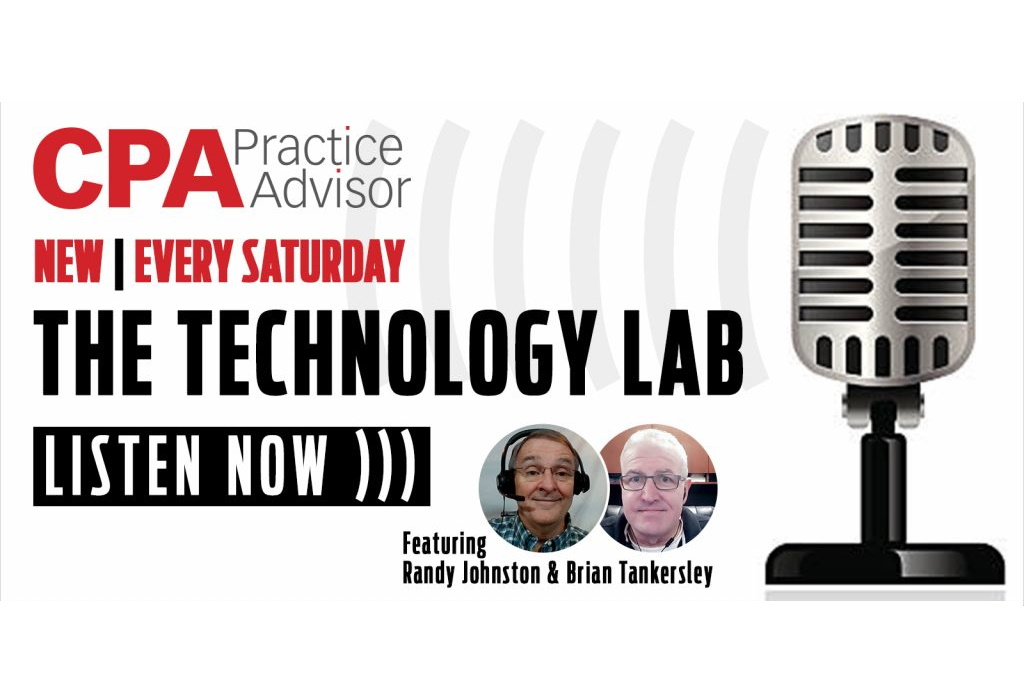Thomson Reuters — Source Document Processing
800-968-8900
CS.ThomsonReuters.com
Best Fit: Professionals using UltraTax CS and other programs in the CS Professional Suite, who want an integrated option for creating digital workpapers from client source documents and automatic population of returns from the data on those forms.
Strengths
- Thorough integration with other programs in the CS Professional Suite
- Automatic labeling and organization of source documents with FileCabinet CS
- Auto-population of client returns with data from scanned source documents
- Low cost-per-client for workpaper creation
Potential Limitations
- Key features require license of FileCabinet CS and UltraTax CS
- Does not integrate with third-party document management or tax programs
Source Document Processing is an add-on web-based service from Thomson Reuters that works with their CS Professional Suite, specifically integrating with UltraTax CS and FileCabinet CS. With the system, professional firms scan and upload 1040 client source documents to secure servers, where they are automatically identified, organized by tax matter and compiled into a set of digital workpapers. Integration with the document management system adds labeling and organization functions, while integration with the tax preparation program allows for data extraction and automatic population of client returns.
Core Product Functions/Features: 4.5 Stars
Users interact with the Source Document Processing feature primarily via the FileCabinet CS application. The simple process begins with scanning client source documents and saving them digitally alongside the client’s in-progress return. By selecting the option to include the document for transfer to the Source Document module, when the documents are ready to be processed, they are transferred to the data centers for processing.
During processing, optical character recognition (OCR) technology is used to identify documents and forms, label them, organize related client documents into groups, and then it prepares a neatly labeled, organized digital set of client source documents. The resulting client tax organizer has bookmarks and a table of contents, with pages grouped and labeled by the type of organizer page, with 1040 source documents labeled by payer or employer, as necessary.
The OCR system also identifies data on each field of source documents for later extraction and import into a client return. For data accuracy review, a subwindow lets users have a side-by-side view of the scanned document and a data entry sheet for W-2s, 1099s or other form, with the data filled in from the document. When the data is verified, it can be added to the client’s tax return simply by clicking the export button and then accepting it from the data sharing dialogue box in the client’s return in UltraTax CS.
All of the functions involved with the Source Document Processing service, including scanning, organizing digital client files and data verification and import into a return, can be done by administrative staff with little or no knowledge of taxation or the tax program.
Paperless Workflow: 4.25 Stars
As an extension of the FileCabinet CS document management system, users can easily reorganize documents or change labels. The program is accepts image files or PDFs produced from scanning, with the highest quality formats and resolutions providing the greatest OCR accuracy.
The Source Document Processing system is a service more than a direct use program, since the actual work of identifying, labeling and organizing the documents is performed on off-site servers. This enables the system to constantly learn to recognize new forms and brokerage statements, without individuals needing to update their own systems. All updates are performed by Thomson Reuters.
The system currently recognizes more than 85 IRS and state forms and brokerage statements, with the system automatically labeling them, and it can look for and extract data from about 50 various forms and statements. The turnaround time between uploading source documents to the server and then receiving the resulting organized client files and extracted data averaged about 10 minutes last year.
Integration: 4.25 Stars
One of the key benefits of the Source Document Processing is that it more than integrates with UltraTax CS and FileCabinet CS, the functionality is essentially built into them, so that data seamlessly moves between components as necessary, and users of the CS Professional Suite will feel immediately comfortable with the interface. The company’s portals can be used to receive documents from clients.
Help/Support/Training: 5 Stars
Built-in support is available from the tax or document management systems, depending on function, and online support offerings include a knowledgebase, videos, firm management tools, a variety of tax and accounting resources, and the ARNE online user community. Live and web-based technical support is included in program and module pricing.
Summary & Pricing
Source Document Processing is very streamlined and easy to use, and will be intuitive to current users of UltraTax CS and FileCabinet CS. The service has robust form identification and OCR technologies, and data flows effortlessly to verification processes and then to a client’s 1040 return. The service costs $6 per client, return regardless of the number of source documents uploaded, and even if additional documents need to be added later. For firms with higher client volume, an unlimited license is available for $1,500.
2013 Overall Rating: 4.5 Stars
Thanks for reading CPA Practice Advisor!
Subscribe Already registered? Log In
Need more information? Read the FAQs