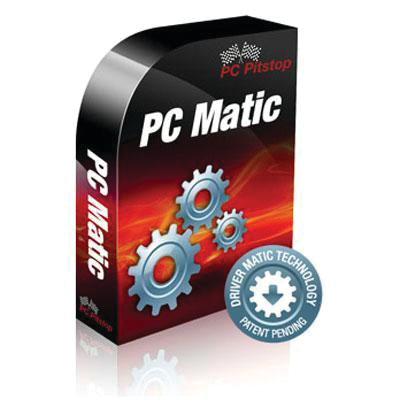Note: This article was originally written in 2013. We’ve watched as PC Pitstop and its flagship product PC Matic have addressed many of the issue found in this and other earlier posts. For a more current perspective, please see http://cpapracticeadvisor.com/blog/12132940/black-hats-and-white-lists-pc-matic-offers-stong-approach-to-security.
From the April 2013 issue.
You’ve seen the ads. The ineffective husband trying to clean viruses off of his machine. The college student who wants a new laptop because hers is running “too slowly.” The flower shop girl whose PC is so slow she can’t complete a transaction. Yes, the ads are like fingers on the chalkboard of PC utilities. But the real question is…does PC Matic actually work?
The answer is yes…sort of. But that does not make it worth the $49.95 asking price, nor does it make the software worth installing. In fact, this is software I would never recommend to an accountant for use at home or at the office.
First, here’s what it is: a collection of five products from a company called PC Pitstop, a ten-year-old private company incorporated as an LLC. Rob Cheng, founder and CEO, is the only investor in the firm. The five products are Optimize, Driver Alert, Disk MD, Exterminate and Overdrive.
Optimize is a PC optimization program that deletes temporary files, cleans the system registry, gets rid of unneeded Outlook files, and tweaks the system in terms of other settings. Driver Alert is designed to check existing hardware drivers and identify drivers that are obsolete. Disk MD is a disk defragmentation utility. Exterminate is an anti-malware program that boasts daily signature updates for the latest in malware identification and removal. And Overdrive creates an extensive report of your PC’s performance, security, software, drivers, etc.
To be fair, if you are a novice who has not learned how to make use of free utilities that do the same things better (see the accompanying piece in “Reality Check”), PC Matic may actually make your PC run faster. But this is an uneven proposition, and the problems it may create could actually make your PC run more slowly…a disaster for a professional accounting office.
PC Pitstop has spent an inordinate amount of money in television advertising for a simple utility aimed a novice computer users, and has followed this up by cramming virtually every reviewing source with phony reviews. The company itself maintains a variety of web sites that purport to be independent but in fact give only glowing reports for the product. In addition, the company early in its history established a marketing relationship with PC World Magazine. Truly independent sites and even those in which you disregard the five-star ratings, though, tell a different story.
The major complaints are that the software does not work, actually inhibit the use of some software products, or fails to speed up the operations of a computer. To understand why this may be the case, a user has to understand the reasons why a computer may run more slowly over time. In spite of the claims of companies that make and market “Registry Cleaner” products, that is seldom a major problem (with the exception noted below). The greatest reasons are that the computer has insufficient RAM memory or that it is infected with malware.
Nearly all computers are sold with less RAM memory than they need, in order to keep the cost low. This is a problem with desktop PCs in general, but especially with proprietary PCs that are unable to take more than a limited amount of memory – and virtually all laptop computers, which are chronically under-RAMmed. If your PC is running slowly, the first step is to buy and install more RAM memory.
The second major reason for slow operations is a virus, Trojan or other “computer virus” infection. It is usually easy to spot these, as they generate pop-up ads or phony “virus infection alert” messages. For these, which may clutter the system registry, the best bet is a good malware identification and removal tool, and for this the PC Matic suite has problems. Like the free Lavasoft Ad-Aware product, our tests of PC Matic generated a number of “false positives,” which might lead an unwary consumer to delete files necessary to the operation of mission-critical software. The files identified are not malware, but their deletion will cause the programs not to load or work.
If you decide to take the plunge and buy the software anyway, don’t pay the full sticker price. Hold out a few days, and you will likely get an email that drops the price to $14.95 – that that is, IMHO, still too much to pay.
Between the TV hype ads, the phony online “reviews” and the high number of actual negative reviews, PC Matic is a product to avoid for a professional’s office or home. But that doesn’t mean the company s without merit. Sign up for the PC Pitstop Newsletter at news.pcpitstopmail.com, and you will find fascinating articles from third-party bloggers that are chock full of useful information – one you get through the PC Pitstop ads.
[Read the follow up second look at PC-Matic.]
Reality Check – Six Essential PC Utilities
We’ll suspend the normal rants of “Reality Check” for this month in favor of my favorite list of PC utilities. Sorry, Mac guys – the Apple line of computers is designed for minimal tinkering by the end user, and you are far better off to use Apple-approved utilities for your machines. As for my list for the Windows PC, feel free to email me with your disagreements or additions to the list at dave.mcclure@cpapracticeadvisor.com.
Internet Site of the Month.:
CCleaner at Piriform.Com. (www.piriform.com). CCleaner in its free version (the business version is $34.95) is a first-rate program that cleans temporary files, cleans the computer Registry if you wish, and wipes clean space on the computer so that it cannot be recovered. Highly recommended, and incorporates into all versions of Windows.
[Thumbs Up] – Microsoft Security Essentials and Microsoft Defender. Looking for a highly-rated and free anti-virus and anti-malware utility? Look no further than Microsoft itself. The Microsoft Security Essentials program works on computers running Windows XP through Windows 7, and Windows 8 comes pre-installed with Microsoft Defender. While you will need additional malware removal tools for some of the nastier viruses, both of these work well and are highly regarded as anti-virus programs.
[Thumbs Up] – Glary Utilities (www.glarysoft.com). The Glary Utilities, for $39.95 and often discounted, are among the most popular and consumer-rated utility collections on the market. The collection scans and cleans your PC, cleaning temporary files, removing junk files, fixing broken shortcuts, and resolving a wide range of issues, both major and minor, that most Windows users will have no trouble recognizing. You can configure its One-Click Maintenance option to run just those processes you want with a single click, making regular maintenance simple.
[Thumbs Up] – Belarc Advisor (www.belarc.com/free_download.html). You need to know what is installed on your computer, what your major software is, what the version numbers are, and other critical facts. When you have to call tech support, this information will often be what they ask for first. The Belarc advisor, which we have recommend in the past, is a free utility that will provide this information in a quick and easy audit of each computer.
[Thumbs Up] – MalWareBytes (www.malwarebytes.com). One of the most highly recommended tools to remove viruses is MalWareBytes. For home use, the Malwarebytes Anti-Malware Free utilizes Malwarebytes powerful technology to detect and remove all traces of malware including worms, trojans, rootkits, rogues, dialers, spyware and more. A small business license is also available for $24.94.
[Thumbs Up] – Microsoft Windows Malicious Software Removal Tool (www.microsoft.com/en-us/download/details.aspx?id=16). The Microsoft Windows Malicious Software Removal Tool checks Windows Vista, Windows 7, Windows XP, Windows 2000, and Windows Server 2003 computers for and helps remove infections by specific, prevalent malicious software—including Blaster, Sasser, and Mydoom. When the detection and removal process is complete, the tool displays a report describing the outcome, including which, if any, malicious software was detected and removed. The tool is updated each Tuesday by the Microsoft Updater, and is a first line of defense if malicious software is discovered by an anti-virus program.
Thanks for reading CPA Practice Advisor!
Subscribe Already registered? Log In
Need more information? Read the FAQs