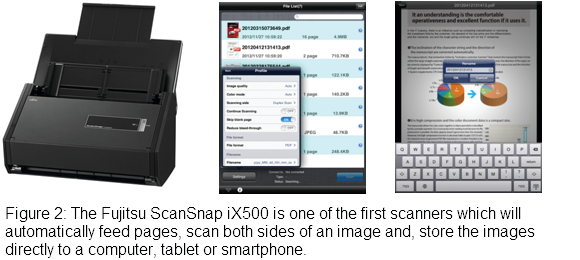From the April 2013 issue.
Many accountants need or want to capture documents outside of the office. Whether you have an audit team working in the field or you just need to capture an image of a W-2, there are many hardware and software tools which can be used to create PDF versions of paper documents.
Although there are few, if any substitutes for a traditional duplex workgroup scanner with image enhancement and file optimization, tools like smartphone scanning apps and portable scanners can help you efficiently gather and store information while on the go.
Mobile Camera Apps
The easiest way to capture documents is to simply take a picture of each page. Most smart phones have a camera with sufficient resolution to capture a readable image of a document. These unmodified high resolution color images create very large document files, which at 1 megabyte (MB) or more per page, are suitable for occasional reading.
There are a number of apps like Genius Scan (iOS, Android, Windows Phone) and PDF Scanner (Android) which can be used to capture images and assemble them into PDF files.
While these tools require no additional hardware, they also frequently create burry or poorly lighted images. Many of these applications do not have tools for image correction or enhancement, and it is very difficult (if not impossible) to optimize the quality of scans for different types of documents.
Transferring the images securely to a computer generally requires the user to plug the phone into a computer, as the methods which are traditionally used for transmitting photos (e-mail, upload to personal clouds like DropBox or SkyDrive) generally do not meet the compliance requirements applicable to many kinds of confidential information.
Portable Scanners
While portable scanners are another device and set of cables which must be carried on the go, these devices are designed to create optimized high quality images of documents. The smallest and lightest devices have less capable feature sets than the larger, bulkier models.
For example, the Fujitsu ScanSnap S1100 is the smallest scanner I own (12 oz). It performs well, but does not feature duplex (two-sided) scanning and an automatic document feed tray. Larger devices like the ScanSnap S1300i and Canon P-215 Scan-tini scan much faster and have these missing features, but these devices are larger and heavier. (For example, Fujitsu’s ScanSnap S1300i weighs around 3.5 lbs with the required cables and power adapter.)
Although some portable scanners are available for $100 or less, this is not an area where users should be cheap, and users may need to pay as much as $300-$500 depending on the required features. Most people who have used or supported these devices for a long period of time recognize the value of a scanner which engineered for efficiency, and avoid no-name devices.
Some models which receive good reviews from mobile accountants are the Fujitsu ScanSnap line (S1100, S1300i, and iX500) as well as the Canon imageFORMULA P-215 Scan-tini personal scanner.
Other Solutions
There are other options for imaging documents when away from the office. Some virtual fax providers like Protus and eFax can be operated in a HIPAA compliant fashion, where the resulting PDF documents are stored securely (not e-mailed) and retrieved from a portal.
Users can also recommend free PDF printers like the Bullzip PDF Printer (www.bullzip.com) to those they are communicating with so they can send the document in a standard digital format.
Thanks for reading CPA Practice Advisor!
Subscribe Already registered? Log In
Need more information? Read the FAQs
Tags: Software