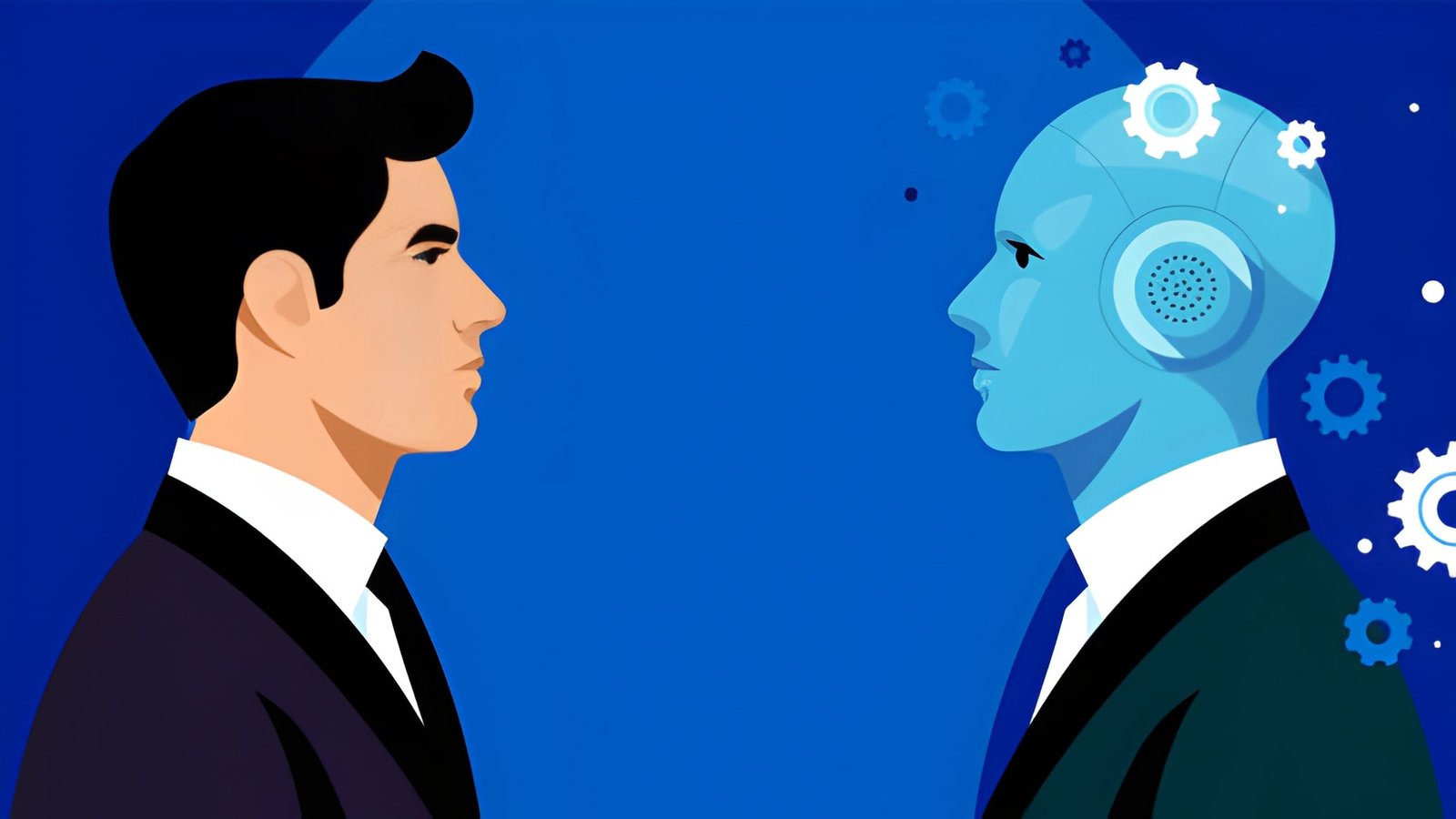CCH, a Wolters Kluwer business – ProSystem fx Tax (SaaS)
800-PFX-9998
tax.cchgroup.com
BEST FIRM FIT: Firms of any size looking for options to streamline tax compliance and are comfortable accessing information via Internet
STRENGTHS
- Client focused and provides granular access to client data
- Quick resolutions to federal and State changes as changes occur
- Familiar interface for legacy ProSystem fx Tax users
- Intuitive navigation
POTENTIAL LIMITATIONS
- Internet speed may cause issues for some users
From the May 2013 review of Professional Tax Preparation Systems.
ProSystem fx Tax (SaaS) is part of a suite of product offerings from CCH designed from the ground up as Internet based solutions. The software is built on the latest version of .NET technology and provides a more modern and updated interface. Though the desktop and SaaS versions are similar in function, this article will focus solely on the SaaS version. The current release brings client focus to the forefront and provides a variety of tools for accounting professionals to easily view commonly requested information.
Core Product Functions/Features
ProSystem fx Tax (SaaS) represents an Internet based tax compliance solution. Though Internet based, it is not accessed through a traditional web browser, but through a small program installed locally. This program acts as the gateway to access other components within the ProSystem fx Tax product.
Users have the option to open a dashboard view that shows an overview for returns, clients and related information assigned to the user currently logged in. Users may customize this dashboard to include Outlook email and client notes that have been assigned to them. This dashboard also provides links to various product options and settings, depending on user rights.
New for the current release, is the client dashboard. This new dashboard provides a quick overview and will show client contact information, outstanding invoices and other customizable options. If any changes are necessary to address, phone, email or other client information, the information may be updated from this dashboard and is automatically shared with other products within the current SaaS suite lineup.
Upon entering ProSystem fx Tax for tax preparation, users are taken to the Return Manager which shows a list view of all returns. The returns in this view may be filtered based on tax year, return type and a number of other options. New this year is the ability to view electronic filing status directly from the Return Manager screen. Users simply select a client and click the electronic filing status button on the toolbar.
Navigation of the product is accomplished through a folder tree structure. Users have two options for data entry; the traditional worksheet data entry view or an interview data view which mirrors the client organizer. The default view may be set through the firm setup options. A forms view is also available for users to view tax return forms as they are completed.
Multiple levels of diagnostics are available based on the return input. Some of the diagnostics contain direct links to the underlying worksheets. This allows users to immediately address potential issues. Once the item is addressed, the diagnostic will disappear or update as appropriate.
Letters and statements generated within a return are able to be reviewed separate from the return. Letters may be fully customized and include firm letterhead and logos. Letters may also be adjusted in real time and specifically tailored to each client as needed.
The current release has been updated for support for Microsoft Windows 8 and recent versions of Microsoft Office. Also new is the ability to lock client files. The returns may be password protected or marked as read-only. When marked read-only, no further changes or recalculations are allowed to the return, but users are still able to navigate through the return.
Two new mobile apps have been added to accompany ProSystem fx Tax and are available for iPhone, iPad and Android platforms. Both apps are free to download and use, but will require appropriate login credentials to access information. ProSystem fx Mobile is a client focused app that pulls up client profiles and contact information, recently uploaded documents and allows users to add notes. ProSystem fx Mobile e-File Status allows users to lookup electronic filing status of clients via smartphone or tablet. Further enhancements are coming to both apps over the next few months.
Integration: 5 Stars
Four other products are currently on the same platform as ProSystem fx Tax and each shares data interchangeably as updates occur. Non SaaS offerings from CCH, such as the trial balance or engagement solutions, will also integrate, though the integration is not as seamless as with the SaaS solutions.
ProSystem fx Practice Management and ProSystem fx Workstream are key integration points to the tax solution. Timers may be used and are directly linked to the billing and workflow systems. Any routing sheet information or project status may also be updated from within ProSystem fx Tax. Routing and project status information may be used without a separate license for ProSystem fx Practice Management.
Direct links to IntelliConnect services and the US Master Tax Guide are provided through a right click shortcut menu. Users with appropriate login information are directed to appropriate research topics based on the data entry screen or output form currently in view. Research services may also be accessed through the Help menu at the top of the screen.
Spreadsheet data may also be imported into most data entry screens containing list data entry, such as Schedule B or Schedule D. ProSystem fx Tax allows many of the data entry screens to be exported to an Excel format where it may be populated and reimported. This helps ensure that data is entered in the correct fields and sequence and prevents the cumbersome task of mapping data fields.
Paperless Workflow: 5 Stars
Workflow is a key component of ProSystem fx Tax and is an advantage of the platform currently in use. The software is designed to be window independent and this allows for extensive use for users with multiple monitors. The current release allows the software to span across as many monitors that are currently in use. Data input screens and output forms may be simultaneously viewed.
Review tickmarks are available and allow up to three levels of review. Currently, the tickmark images and colors are static and only the description may be changed. The tickmarks display on the upper right corner of each field and may be hard to see on high resolution monitors. Future enhancements to the product may make tickmarks more prominent for on screen review.
Notes may be added to data entry and specific tax form fields. These notes may also be set and assigned as reviewer or preparer notes. When notes are assigned, they show up in the respective user dashboard. When the user accesses the note, the ProSystem fx opens the appropriate client file and directs the user to the worksheet or form containing the note. The reviewer or preparer then has the opportunity to respond or clear the note.
Remote Capabilities: 4.75 Stars
ProSystem fx Tax is built as an Internet based system, allowing you to work from anywhere at any time. Since the software is hosted and maintained by CCH, new versions and enhancements will be available immediately and seamlessly. SaaS products are a continued focus for CCH and many current software solutions are undergoing conversion to this updated platform.
The traditional desktop version may be accessed remotely through Global fx. This offering allows users to purchase the software, but host the software through servers maintained by CCH. The desktop and SaaS versions offer similar interface and functionality.
In both hosting examples noted above, Internet speed will be an important component for accounting practitioners to consider. This is especially true for firms with multiple users accessing the services simultaneously.
Summary & Pricing: 4.75 Stars
ProSystem fx Tax offers sophistication for larger firms and provides a quality product for smaller firms. The software is designed with no boundaries based on size of firm and client specialization. Built on the latest .NET architecture, it represents the next wave of Internet based tax compliance systems. ProSystem fx Tax is priced around $4,000 for unlimited processing of individual federal returns.
State and business return modules are priced based on complexity and start at $850. Per return pricing is available and modules may be bundled together to receive reduced pricing. The traditional desktop software, which is installed locally on servers and workstations, is also available and is priced in a similar manner.
2013 Overall Rating: 4.75 Stars
Thanks for reading CPA Practice Advisor!
Subscribe Already registered? Log In
Need more information? Read the FAQs
Tags: Software