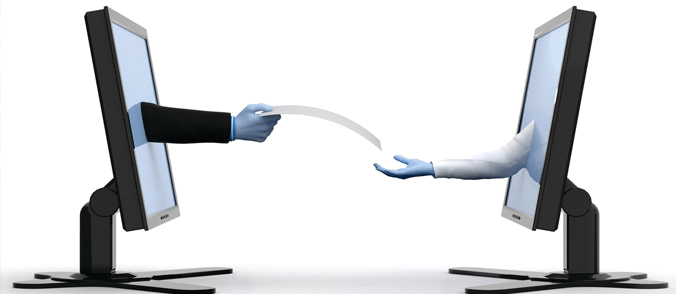By Brian F. Tankersley, CPA, CITP, CGMA
Document Storage Solutions are one of several types of applications which accounting professionals may use in a firm to store, organize, search, and retrieve their digital documents. Document storage applications are most commonly compared with document management solutions (which we reviewed in the May 2013 issue). The primary distinction between document management and document storage solutions is the breadth and depth of functionality.
- Document Storage Solutions (DSS) typically have a more focused set of features and functions, which are often targeted to a specific niche such as direct integration with a particular tax prep package, integration with QuickBooks, or providing a secure file sharing solution. These applications are generally designed to index data in a single (or small number) of ways, and may have a fixed organizational hierarchy.
- Document Management Systems (DMS) are designed as comprehensive enterprise solutions for automating the capture, storage and dissemination of all electronic documents and files in an organization. DMS applications typically, but do not always, have the ability to connect with products from multiple vendors and multiple index fields so that a single document can be simultaneously filed more than one way.
Document storage solutions are less sophisticated than document management systems, and typically offer fewer options for how documents are stored, indexed, and retrieved. These solutions may be offered as “best in breed” applications like Personable’s Workflow DMS or SmartVault, or they could be part of a broader suite of integrated solutions like the other five applications included in this review.
Our 2013 review includes the following applications:
- CyberCabinet by AccountantsWorld
- Drake Document Manager by Drake Software
- Lacerte DMS / ProSeries DMS by Intuit
- Practice Management 2013 by Office Tools Pro
- Workflow DMS by Personable
- SmartVault
- FileCabinet CS by Thomson Reuters
Some features to look for in document storage solutions include:
- Ease of Use – Is the application easy to work with, and can novice users perform meaningful work without extensive training?
- Index and Search – Is it possible for users to customize how documents are organized with folders and customizable index fields? Is search limited to filenames in a single folder, or is it across all client folders? Are the contents of documents indexed and searchable?
- Integration with Other Applications – While all of the applications which are part of a suite had good integration with related offerings from the same publisher, many of these same applications were difficult to use with software from other publishers. Are there any toolbars or add-ins which make it easier to store, organize, search, and retrieve documents, or must users go through a multi-step process every time they wish to view or edit a document? Are portal solutions available, and if so, how smooth is the integration between the document storage application and the portal service?
- Document Security – Are there user-level permissions for the application? How granular are the settings – do the settings govern the entire document repository, or are they set at the client, subfolder, or document level?
- Cloud Availability – While not every firm is running at breakneck speed toward cloud-based applications, some applications do not have a web version, and the publisher does not support application hosting.
- Bonus Features– Are there other capabilities of this document storage solution which make it more interesting to some users? Some examples would include
- Workflow DMS works with Personable’s ScanWriter software, which extracts accounting data from images of commonly received statements
- CyberCabinet and SmartVault include integrated client portals as part of the portal offering.
- Practice Management 2013 is a single application which is used for a wide variety of tasks within a firm, including document storage, client relationship management, project management, practice management, and calendar management.
The document storage needs of a 25 person organization with two offices which prepares tax returns, does client bookkeeping with QuickBooks, and processes payroll for hundreds of companies are radically different from the requirements of a solo practitioner who works from a virtual office with clients around the world on expatriate returns.
Just as these firms would likely evaluate the products differently than we have, firms should use the ratings as a guide to help them evaluate a wide range of solutions. We encourage you to see at least three or four demonstrations before you select a product, as the evaluation process will help you determine in your mind what you want and do not want in a document storage system.
Even if you know you are going to pick a particular product because of the suite of solutions you use, you will learn ideas on how to effectively implement this solution by seeing how other products handle common issues and challenges.
Thanks for reading CPA Practice Advisor!
Subscribe Already registered? Log In
Need more information? Read the FAQs
Tags: Technology