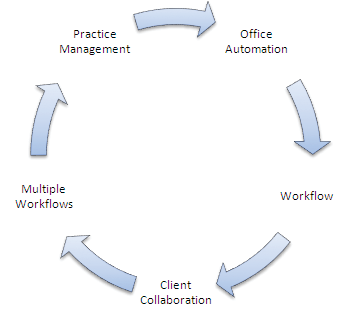From the August 2013 digital issue.
Some of the greatest revolutions in technology arrive with a whisper rather than a bang.
The introduction of Microsoft Word for Windows was released in 1989, it gave little indication that it would – within just a few years – obliterate the market-leading WordPerfect and revolutionize word processing. The Internet, as a commercial venture, was so pathetically crude that no one really cared – until the advent of the World Wide Web in 1990.
This is relevant because the accounting industry is at one of those moments when we realize that a revolution is underway. A revolution in what we have been calling “workflow.”
It began two decades ago with a concept called the “paperless office.” Great concept, but since the technology really did not exist to make it possible, it languished. Even the introduction of the Portable Document File (PDF) format in 1993 didn’t make much of an impact. That changed when Adobe released PDF as an open format in 2008.
Five years ago, we were wondering whether this new class of office automation software for accounting was even worth covering. Today we understand that this was the first volley in a revolution that will fundamentally change how accounting is practiced.
Office automation began as an extension of tax preparation, which required massive inputs of data, tall spires of paper and endless reviews by professionals within the office. Automation streamlined the inputs, eliminated the paper and made reviews faster and more efficient. But the concepts of collaboration and communication soon began to spread beyond the tax department, creating the concept of workflow within the accounting office.
Workflow in and of itself is not a revolutionary concept, but its application within accounting firms is. Because we now understand that practice management is not about engagement letters and trial balances, but rather the management of multiple workflows within the accounting firm at the same time.
The revolution is that when accounting is viewed as the effective blending of multiple workflows – tax, bookkeeping, payroll, audit, technology consulting and planning – it becomes easier to visualize how each member of the staff contributes to each flow. The revolution is in a new-found way to eliminate inefficiencies in each of the flows. It is in a better ability to eliminate unnecessary steps and allocate human and physical resources more effectively.
Partners within the firm are better able to anticipate peak work periods and respond to them rapidly.
This has evolved over the past five years because the technologies have been created to enable it. Software-as-a-Service. Cloud Computing. Small-footprint scanners. Client Portals. Software to automatically populate forms. Software to track compliance measures. Hardware to support mobile computing. These are emerging as the new tools of accounting.
What this ultimately means is that accounting professionals spend less time populating forms and creating documents. And more time getting face-to-face with their clients. These technologies are bringing reality to the concept of accountants as a trusted business partner.
Naturally, this brings about a major shift in how we will train the next generation of accountants. Because they will need to be experts not only in tax law and compliance, but also human resources management, health care, strategic planning and business management. And as much as you may want to think your firm has expertise in all these areas, chances are that you have only scratched the surface.
Which is what is making the concepts of workflow revolutionary for accounting.
Reality Check
A compendium of ideas, products, rants and raves from the viewpoint of the author. Note that the author has no financial interests in any of the products mentioned. Feel free to disagree, or to share your ideas on our website.
Internet Site of the Month. The IRS Scandal (http://en.wikipedia.org/wiki/2013_IRS_scandal). Call it what you will, this scandal just doesn’t seem to want to go away. This site has Wikipedia’s take on developments, which may prove helpful in sorting out the reality from the politicking.
[Thumbs Up] – iProp. (http://www.i-prop.net/us/). I don’t spend a lot of time beta testing hardware these days, but this gadget has some strong appeal. It solves the problem of how to balance a tablet in those awkward places where the usual type of stand doesn’t work…like when you want to balance it on your knees. It’s marketed as an iPad device, but works well with any tablet.
[Thumbs Down] – Windows 8.1. Well, the patch that was supposed to “fix” all of the problems of Windows 8 has been released, and it fixes nothing of note. Worse yet, it brings back the popular “Start” button, but without the functionality of the “Start” button. Virtually all of the applications have had features added, though these still do not make the applications as functional as the same apps were in Windows 7. The whole of Windows 8 joins the small but distinguished list of really stupid ideas from Microsoft, which includes “Desktop Channels,” “Web TV” and that talking paperclip thing they put into Microsoft Office a few years ago.
[Thumbs Sideways] – The Samsung Galaxy. Since the introduction of the iPhone, virtually every cell phone manufacturer has tried – and failed – to take the lead away from Apple. But if there is one product line that Apple truly seems to fear, it is neither Microsoft nor Blackberry. It is Samsung. With its line of Galaxy S smartphones and accompanying Tab and Note tablet products, Samsung is building both a strong reputation and a legion of users. Worth watching.
[Thumbs Down] – Cameras in Cell Phones. Someday, when historians and archeologists look back on the 21st Century, they will dub this the “Era of bad photography and Stupid Videos.” Much of that is due to the use of cameras built into cell phones, which give teens the ability to take pictures of virtually everything but provides no training whatsoever in how to take good pictures. My evidence? FaceBook, Tumblr, Flickr, Pinterest…If you want to take pictures, get a decent digital camera and take a photography course in your local Adult Ed program.
[Thumbs Up] – Computers on eBay. There used to be a computer parts store on almost every corner in this country, but today it’s hard to find even a Radio Shack store. That’s where eBay fills a critical gap. You’ll find refurbished computers, used laptops, parts and pieces, and almost anything else you need for computer repair – all at bargain prices. Between eBay and Craigslist, you can build a thriving business in computer sales and repair.
Thanks for reading CPA Practice Advisor!
Subscribe Already registered? Log In
Need more information? Read the FAQs
Tags: Automation