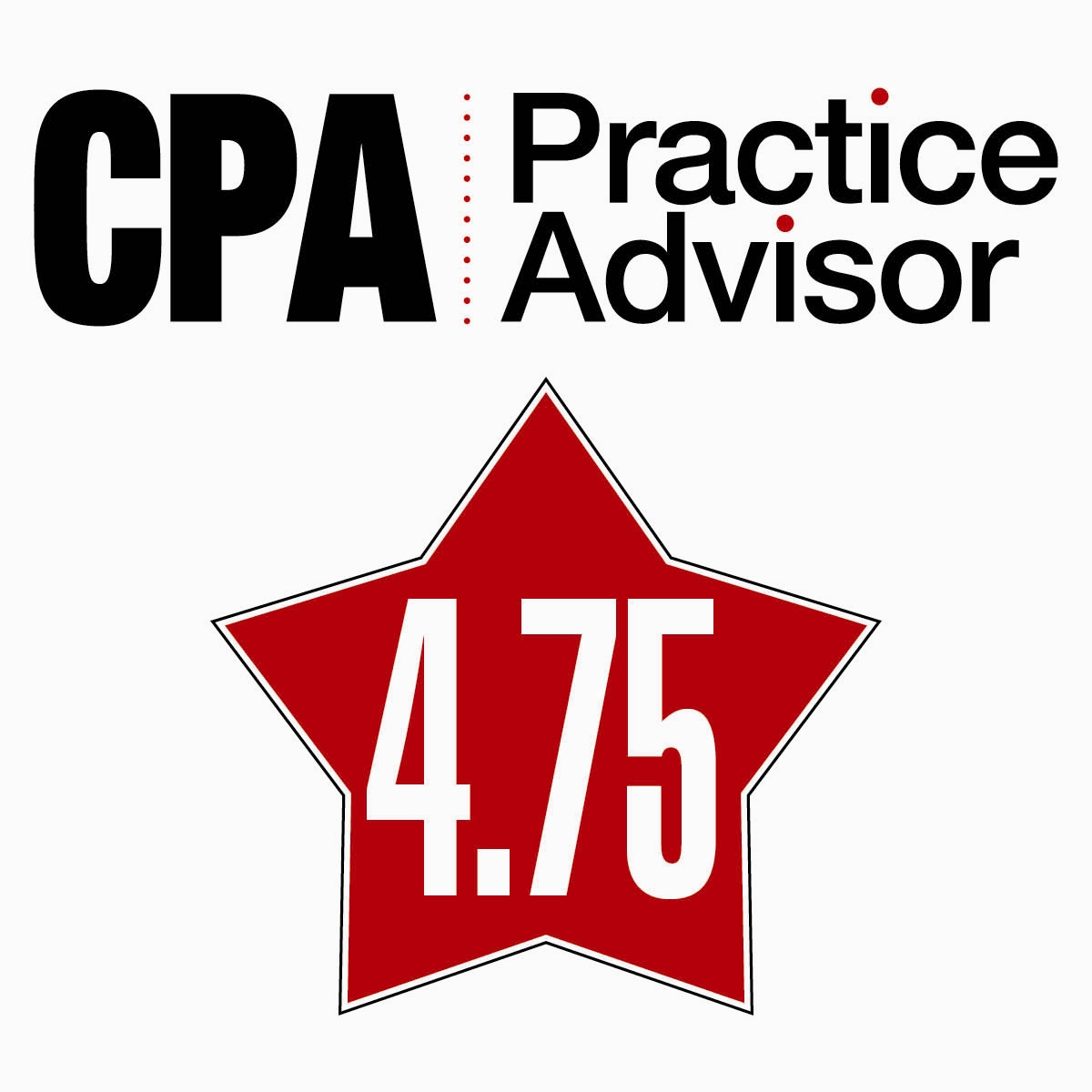UltraTax CS fulfills the tax software offering within the CS Professional Suite lineup of products. Built for use by firms of all sizes and clients of all complexity, UltraTax CS provides a comprehensive set of tools for tax professionals. Among numerous enhancements this year are updates to the electronic filing module, help and support additions and direct access to preparer-specified documents outside UltraTax CS.
Core Product Functions/Features: 5 Stars
UltraTax CS fully supports individual, business and trust returns for all federal and most state and local jurisdictions. UltraTax CS has strong support for clients that have multi-state returns and provides easy access to tools to properly allocate income, expenses and asset information. Personal property tax returns are also provided for twelve states plus Washington DC and Puerto Rico.
UltraTax CS opens to a landing page that acts as the gateway to all areas within the program. Users are able to view product information and enhancements as they are released as well as specific client information such as contact information, refund or balance due information and electronic filing acceptance, among other items.
Navigation inside UltraTax CS is driven by a folder structure. This folder structure can be customized globally to reorder the folder structure or may be granularly controlled on a client by client basis. Data may be entered through a data input view or a client organizer view. In multi-screen setups, users may view data entry on one screen and the appropriate form on another. As the form view is navigated, the underlying input screen automatically adjusts to ensure the correct data entry screen is in view. A data entry enhancement this year is the ability for UltraTax CS to automatically generate lists based on entries in other returns.
Prior year data is available through a toggle screen and each field used in the prior year return is highlighted with blue marks in the corners to note data may be necessary for current year. This helps ensure all data is entered and the return is as complete as possible.
New for this year, UltraTax CS has fully implemented Modernized e-File (MeF) for all federal individual returns. Along with full support for MeF, UltraTax CS has enhanced the help associated with electronic filing. A link is provided to assist accounting professionals in the transition to the new electronic filing mandates. Further assistance is provided for step-by-step instructions on how to apply with the IRS and fully implement and resolve issues related to electronic filing within UltraTax CS.
A full set of diagnostic tools and associated feedback is provided with each return. Critical and electronic filing diagnostics provide feedback to the accounting professional on potential issues that may prevent or delay acceptance of the returns. Information and override diagnostics are provided to prompt users to verify data accuracy. A to do list is available based on prior year data and an email may be generated from this information and sent directly to a client based on the email currently on file. Diagnostics may be checked off once they have been acknowledged or they disappear once the data has been adjusted appropriately.
New for the current year is full support for Microsoft Windows 8 and Internet Explorer 10. Another new feature is direct access to preparer-specified documents outside of UltraTax CS. This allows users to directly link to current year engagement letters or other current year documents without the need for other product licenses within CS Professional Suite.
Also new this year is the UltraTax Ideas Community. This allows direct feedback from end-users and allows them to enter suggestions for the program. Users are required to register to submit and view suggestions by other users. Once registered, users are allowed vote on future enhancements to the product.
Integration: 4.75 Stars
Integration points are a strong feature within the CS Professional Suite lineup of products. Accounting data may be directly imported to UltraTax CS from Accounting CS and Trial Balance CS to help reduce data entry. Tight integration also exists for depreciation data through Fixed Asset CS. Depreciable assets may be entered through UltraTax CS or Fixed Asset CS and data is automatically exchanged and updated between each solution.
Paperless integration may be achieved through File Cabinet CS or through the available engagement solutions, Engagement CS and Workpapers CS. This integration provides archive capabilities for returns as they are finalized. Tight integration is also provided for Practice CS for invoicing and project management. As bills are processed or specific tasks are completed inside UltraTax CS, Practice CS is automatically updated to reflect this information.
Tax research is available through right click shortcut menus on nearly every field and screen. Direct access is provided for subscribers to RIA Checkpoint and PPC Deskbooks. This integration directs users to appropriate research based on the screen or form currently in view. Direct access to IRS and state forms is also provided through the right click shortcut menu, though this will depend on the availability of electronic versions of the form and/or instructions.
Spreadsheet data may be imported to many of the list data screens. This may reduce data entry necessary for Schedule B, Schedule D and charitable contribution data. Currently, only Microsoft Excel is supported for this function. Other integration points also exist for Accountants Relief and Dilner FCA as well as tax planning export to BNA.
Paperless Workflow: 4.75 Stars
UltraTax CS provides several paperless workflow options for accounting professionals and additional enhancements to these capabilities were added in the current release. Multiple monitor support is available for up to four monitors with each screen view able to be fully customized. Display settings configurations may also be saved for later use in multiple work locations and environments.
Tickmarks are provided and may be customized to each individual user. Four colors are available to choose from, but users may also add custom tickmarks to further identify themselves throughout the review process. Default tickmarks are displayed based on a predetermined click cycle within UltraTax CS. Users simply double-click their mouse and appropriate tickmarks will appear.
Online organizers are available to send to clients. Any online organizer data populated by clients may be automatically imported into UltraTax. Accounting professionals have complete control over what and how much data is automatically imported and all data may be overridden at any time.
New for the current release is a read-only view of returns. One a return has been finalized, either through electronic file acceptance or through manually marking final within UltraTax, the return is locked. Users may still access the return for viewing data or answering various client questions, but the return will not allow changes or recalculation of the returns.
Remote Capabilities: 4.75 Stars
Thomson Reuters has two options available for remote access to UltraTax CS; Virtual Office CS or SaaS for CS Professional Suite. Virtual Office CS is a platform that allows accounting professionals to purchase the software licenses they need and host them through the Thomson Reuters network of secure data centers. SaaS for CS Professional Suite allows users to select which products they wish to use and then pay a monthly rental fee to access those software titles.
The remote product offerings are comparable in feature sets, but differ in software ownership and pricing to provide options to suit accounting professionals needs. Each user is provided a login and password combination to access the software. Citrix is used in the background to host all software titles. Functionality is equal to the desktop version, but speed may be an issue for some users depending on the overall Internet speed available.
Summary & Pricing
UltraTax CS is a comprehensive software solution that provides accounting professionals a wide range of tools to complete individual and business returns of any complexity level. UltraTax CS can be integrated into firms of any size and client focus. Strong integration features are built in that allow information to be easily shared among other products in the CS Professional Suite lineup.
A number of enhancement have been added for the current year to further enrich the end-user experience. Pricing for UltraTax is available through a number of methods to meet the needs of accounting professionals. Unlimited processing for individual federal returns starts at $2,570, but per return pricing is available. State, business and other return modules may be purchased in unlimited or per return pricing packages as well. Remote access pricing will vary depending on product needs.
BEST FIRM FIT: Sole-practitioners and small firms with a diverse range of client complexity and firms currently using other products in the CS Professional Suite lineup
STRENGTHS
- Strong multi-state capabilities
- Personal property tax included for a number of states
- Updated to MeF platform for federal electronic filing
- Strong review and multi-monitor support
POTENTIAL LIMITATIONS
- Multiple products may be required to achieve desired integration
- Remote access only provided as hosted desktop version
2013 Overall Rating: 4.75 Stars
Request more information about this product.
Thanks for reading CPA Practice Advisor!
Subscribe Already registered? Log In
Need more information? Read the FAQs
Tags: Software