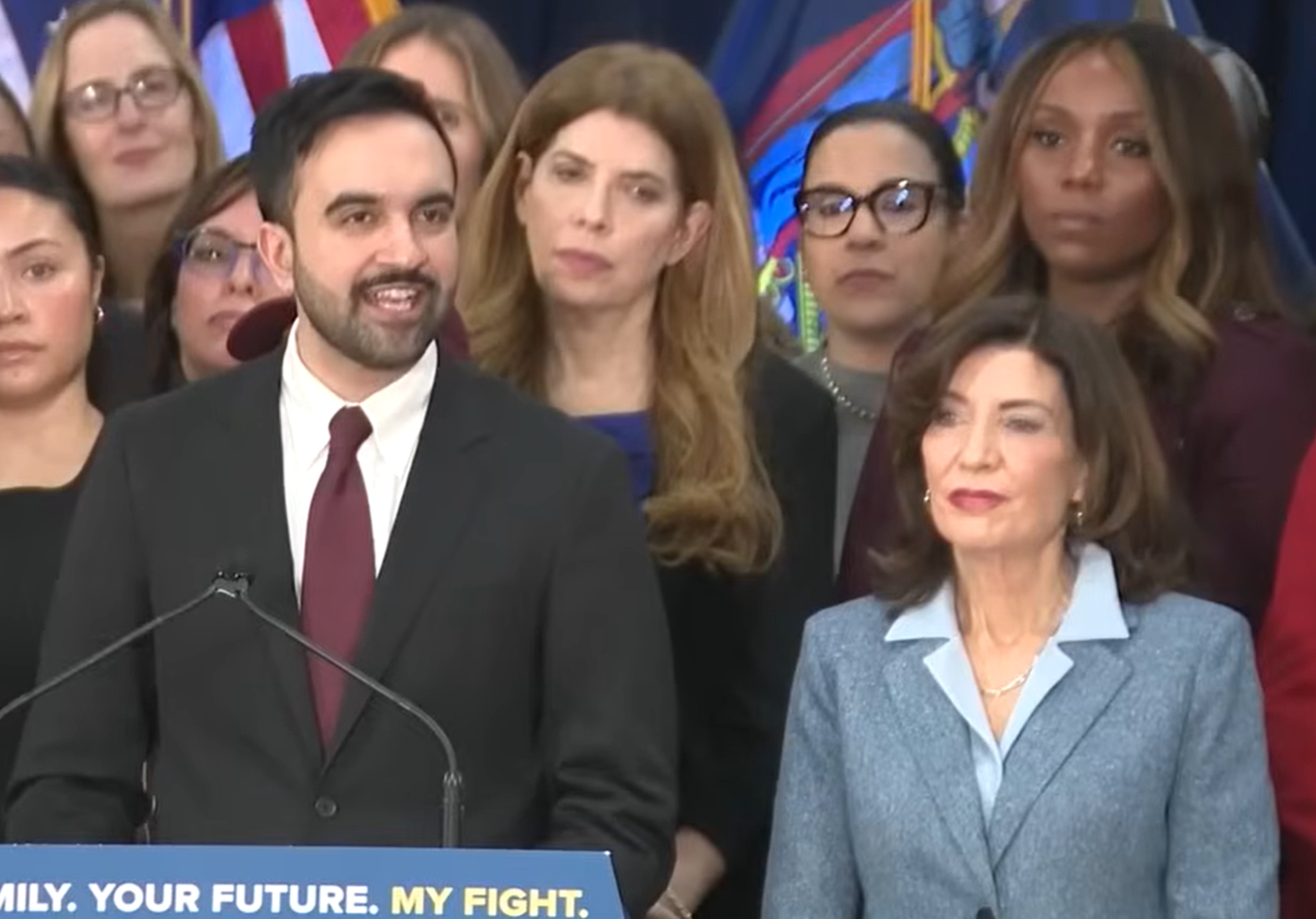Best Fit: While firms using Lacerte Tax and DMS will benefit with the direct integration, it may also be considered as a standalone product because it is easy to use and a lower cost alternative than the products reviewed.
Strengths
- User-friendly interface similar to that of the tax program.
- Easily imports client tax data from Lacerte Tax.
- Reports can be printed directly to Lacerte Document Management System
- Comes bundled with Lacerte Tax Analyzer and DMS
- Quickly estimates yearly wages from pay stubs with the W-2 Projector
Potential Limitations
- Not preconfigured to calculate tax for all states (though a user can create a generic state)
- Calculates tax for only one state per plan
Intuit’s Lacerte tax software is used by many small and medium-sized firms for tax compliance. Lacerte Tax Planner imports client data from the tax preparation software to project individual income taxes for up to ten years with up to ten scenarios each.
Basic System Functions: 5 Stars
Firms using the Lacerte tax preparation software will find the tax planner interface to be very similar and easy to navigate. The main window of the program has a menu bar at the top followed by a toolbar with icons. To navigate through the program, there are worksheet tabs below the toolbar and a worksheet list on the left. Users can customize the size of the worksheets by simply clicking and dragging the borders. Worksheet values are color coded, for example, black numbers are input or override fields, blue numbers are calculated amounts, and maroon text indicates a net number for a worksheet or section. These colors can also be customized. There are graphical indicators in the worksheets for locked columns, override amounts, amount diagnostics, field notes, and supporting worksheets.
Below the primary screen area for data entry and comparing plans, there is a watch list and notification of diagnostics. Rows can be added to the watch list nearly anywhere throughout the program with a right-click menu.
Core Tax Planning Features: 4.25 Stars
The program allows the user to set up a tax plan using four different plan types: Case/Year Analysis, Married Filing Joint and Married Filing Separate comparison, Difference Analysis (comparing two scenarios), and Adjustment Analysis (calculates effects of certain adjustments on a case’s tax liability).
One of Lacerte Tax Planner’s unique features among the products reviewed is a W-2 Projector, which takes part-year data from a pay stub and projects the W-2 amount totals. This feature then takes the projected amounts and transfers them to the planning worksheets.
Though the user can set up generic state worksheets for all states, Lacerte Tax Planner offers preconfigured state-specific worksheets for AZ, CA, CO, CT, GA, IL, IN, LA, MA, MN, NJ, NY, OH, OK, OR and WI. There are also specific worksheets to calculate tax for residents or New York City or Yonkers.
Reporting: 4.75 Stars
When the print button is pressed, the user has the option to print either the current worksheet or one of many types of plan reports. The content, including the order in which it is presented, as well as the header and footer can all be customized for each type of plan report. Users can also create custom letters, questionnaire reports, and graphs. All reports, including customized templates, can be previewed on-screen before printing.
Import/Export/Integration: 4.25 Stars
Lacerte Tax Planner imports pertinent client from the Lacerte tax program, including filing status, dates of birth, information about dependents, contact information, and summary of financial data for income, deductions, credits, tax liability and tax payments. There are several places to export data from within the Lacerte Tax program, but only one client can be exported at a time.
The program’s export options are limited to saving reports and graphs as PDF files or exporting plan information into the integrated Lacerte Document Management System.
Help/Support: 4.5 Stars
The tax planning program has a built-in help guide which can be accessed under the Help menu and clicking on Lacerte Assistant. The Tax Planner Help Center is divided into two parts: Tax Help and Program Help. When the F1 button is pressed, it opens up the section of the help menu relevant to the selected input field. Online help resources include a searchable knowledgebase, a user community, and chat support. Live support is included with the tax package, but not if Lacerte Tax Planner is purchased separately.
Summary & Pricing
Users of Lacerte Tax and DMS will benefit from the time savings and efficiencies that the planning product provides through its integrations. Lacerte Tax Planner is sold as part of the Lacerte Productivity Plus Bundle. This bundle, which is $349 for as many Lacerte user “seats” the firm has purchased, also includes Lacerte Tax Analyzer and Lacerte Document Management System. A free demo comes with the Lacerte Tax program, allowing potential users to try all aspects of the program before purchasing it.
2013 Overall Rating: 4.5 Stars
Thanks for reading CPA Practice Advisor!
Subscribe Already registered? Log In
Need more information? Read the FAQs
Tags: Income Taxes, Tax Planning