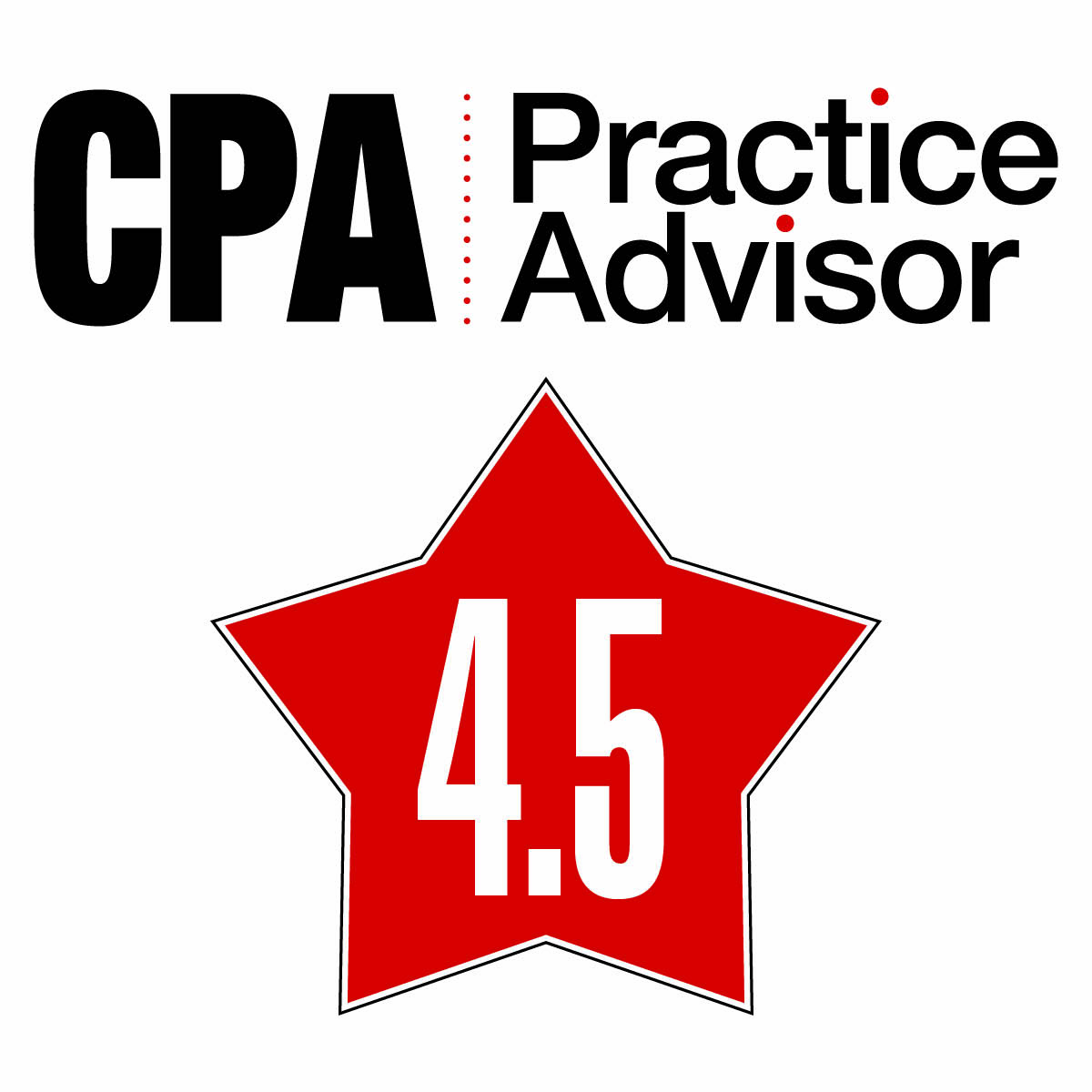CenterPoint Payroll an in-house payroll solution that provides the flexibility to handle payroll needs of businesses of any size and complexity. Traditionally, Red Wing Software has targeted agriculture and non-profit organizations, but CenterPoint Payroll may be tailored to any business type. Though no significant updates have occurred from the previous release, the software remains a stable in-house payroll solution for accounting professionals.
Basic System Functions: 4.75 Stars
CenterPoint Payroll is a standalone payroll solution designed to process payroll in-house. Navigation through the product is intuitive and is accomplished through the traditional icon bar and drop down menus. Unlimited users may be in the software at any time and each user may be controlled through user access rights. The rights may also be extended to only allow users access to payroll clients they are currently assigned to.
The interface is highly customizable and each payroll client may be setup as simple or complex as required. CenterPoint Payroll allows unlimited earnings and deduction codes to be assigned throughout the system. A new mass update feature provides the ability to update multiple employees simultaneously. This allows a new deduction or benefit code to be assigned to users all at once. Unique to CenterPoint Payroll is the ability to track education requirements and certification expiration dates. Available as a separate add-on feature, these tracked items may also be included in various user generated reports and used for internal audit controls.
Payroll is processed through either data import or through manual data entry. Manual data entry screens resemble spreadsheets for simple and quick data entry. In addition to payroll processing and direct deposit, CenterPoint Payroll provides accounting professionals with the ability to process retirement funding, HSA and other benefit plans. Processing of these additional payments is currently limited to paper checks (employee deductions for these items can be set up in the employee Direct Deposit record and transmitted directly to the vendor’s bank account as part of the direct deposit process). Paystubs and checks may be fully customized and may even include custom logos, MICR encoding and up to two scanned signatures for inclusion on each paycheck or other benefit payments.
Before finalizing a payroll run, CenterPoint Payroll does a simple double check against hourly wage earners to ensure the payroll client is in compliance with each respective tax jurisdiction. Thought this does not ensure an error free payroll run, it does help ensure each client is adhering to the most recent requirements. Users are prompted on any issues as they arise.
Reporting & Monitoring: 4.75 Stars
CenterPoint Payroll includes support for over 250 federal, state and local payroll tax jurisdictions. Based on the setup for each payroll client file, only the specific states and localities will be visible. This helps ensure the most accurate payroll processing possible. Forms generated within CenterPoint Payroll are processed as printed paper forms by the accounting professional. An electronic form filing option is available through Aatrix, which will automatically populate forms based on information contained within CenterPoint Payroll. Separate fees will apply for the Aatrix electronic form processing, though the cost is minimal.
Over 100 reports are provided with the solution and each report may be modified through a number of filter and sort options. The report columns may be rearranged and custom columns may be added to further enhance the reports. Though no full custom report generation exists, through the vast amount of built-in report editing capabilities, users will typically be able to create sufficient reports. All reports may be saved individually or to a report group for recalling at a later time. All generated reports may be exported to Excel or PDF formats.
Integration/Import/Export: 4.5 Stars
Red Wing Software provides a number of accounting software solutions and CenterPoint Payroll integrates seamlessly with each of these products. Data imports from third-party software may be imported through text and Excel files. A data mapping utility is available that allows custom mapping to ensure the most accurate data import.
Data export has been enhanced for the current release to include custom export options to 401(k) plan providers. Custom bridge data exports are available for over 20 different accounting solutions. The coding for this option is controlled by Red Wing Software and custom coding is also available. Pricing for this capability is dependent upon need.
Help/Support: 5 Stars
Program help and support options are provided through a traditional desktop help menu. Other help options are available through a dedicated support knowledgebase maintained by Red Wing Software. Training videos and PDF user guides are available for further training and assistance. Telephone and email support options are also provided.
All help and support options require purchase of an annual support plan. Currently, two levels of plans are provided: Gold and Silver. Each plan includes unlimited access for all above mentioned help and support options as well as all payroll updates and product enhancements. Those that purchase the Gold level of support will receive faster response time from the Red Wing Software support team.
Client Self-Service Features: 4 Stars
CenterPoint Payroll does not currently have a full featured portal solution for payroll clients or their employees. However, a module is available that provides online access to current and previous paystubs. After payroll is processed, employees receive an email notification that updated payroll information is available. Employees are provided user ID and password combinations to access the information. Currently, this feature is limited to read-only access and does not provide any methods for employees to update contact or withholding information. The module is available for a nominal monthly fee per participating employee.
Summary & Pricing
CenterPoint Payroll is a flexible payroll solution designed to handle multiple deduction and earning codes as well as unique and complicated payroll situations. Though offered as a standalone solution, CenterPoint provides a number of integration points to share data with third-party software. Pricing for a single company and one state starts at $795. Multiple company files and states may be processed from $995. Add-on options and modules, such as time import and unlimited direct deposit start at $195 per module. Pricing for the Silver level of help and support starts at $550 per year and includes all support and product enhancements.
Best Firm Fit: Accounting professionals looking for a customizable, in-house solution to process payroll
Strengths
- Customizable to meet needs of practically any payroll client
- Strong reporting features
Potential Limitations
- No built-in HR functions
- May not meet needs of high volume payroll processors
2013 Overall Rating: 4.5 Stars
Thanks for reading CPA Practice Advisor!
Subscribe Already registered? Log In
Need more information? Read the FAQs
Tags: Payroll, Payroll Software