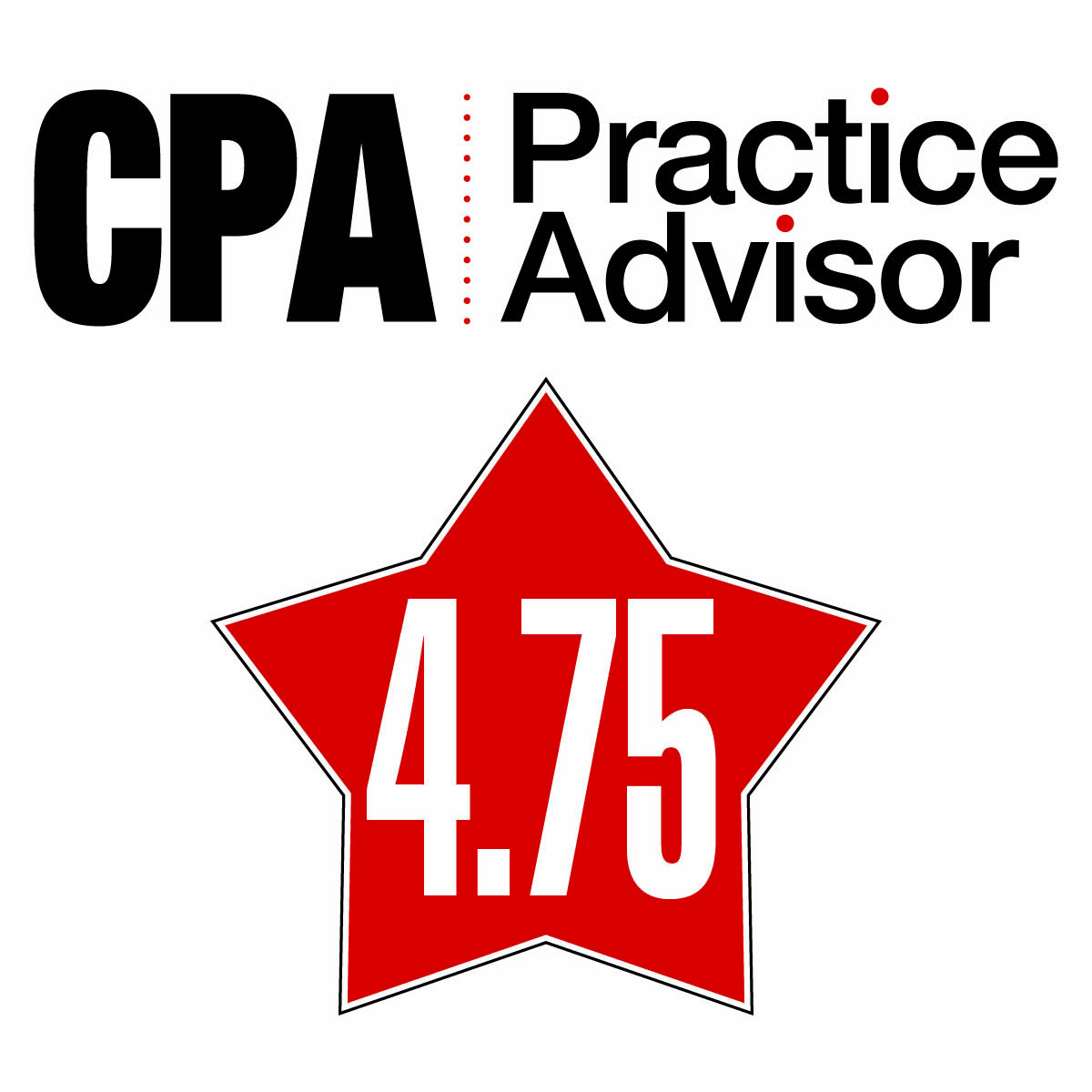Overview
ImagineTime is a time and billing application for professional accounting firms which is based on the Microsoft Access database engine and runs only on Windows-based PCs. The software and is also available as a hosted application for a monthly service charge. ImagineTime supports up to 50 concurrent users on a network. The Company also produces a tool for due date tracking and engagement workflow (Finish Line Due Date/Workflow), as well as optional modules for document management, calendar scheduling, and CRM. ImagineTime is also available in editions with customizations for other professional firm types, including engineering and legal services.
Program Features
ImagineTime has the feel of a strong traditional time and billing application for accounting firms. The software’s ribbon interface has a logical layout, with tabs for Clients/Contacts, Time + Expenses, Billing, Collections/Statements, Calendar/Due Dates, Reporting, and Setup/Utilities. Ribbons can also be customized by individual users. Users can also select a screen-based main menu which allows users to access features in four areas – Data Entry, Daily Reports, Management Reports, and Utilities.
Users access data using one of three roles: staff, supervisor, or system manager. Similar permissions are available for limiting access to the calendars maintained in the application. The user rights are not customizable at a very granular level, but the available options may be appropriate for small and mid-sized firms.
Time is entered into the software using either the built-in timers, a single-user time entry screen, or a multi-user time entry screen. Data is assigned to a client, project, and task at the time it is entered. Expenses and notes can also be entered and marked up in this interface. Users can have multiple timers open simultaneously, and each timer can be active or paused as needed. When a timer is closed, a system-generated time entry is created for the task, and the user can then edit, annotate, or reclassify the time as billable or non-billable. Time can be approved by supervisors within the application, and multiple billing rate schedules can be maintained for staff, tasks, and clients. The product also includes options for accruals and tracking of unused paid time off such as vacation and sick time.
The invoicing within the application allows users to bill clients based on fixed fee, and hourly engagements, with expenses passed through with or without markup. Users can access the billing dashboard, which allows users to create WIP reports, prepare billings, and write off recorded time. Invoices are customizable, and the format can be edited in a simplified graphical interface accessible from the billing dashboard.
Collections are managed from a separate tab on the ribbon, and users can post services charges, process statements, and post payments easily from this menu. Daily activity can also be posted to/from QuickBooks from this menu.
There are a full complement of management reports, including daily and monthly history, client acing reports, engagement budget to actual comparison, due date reports, and client snapshot reports. Data can be exported to a Client Revenue Pivot Table report for quick ad-hoc analysis of ImagineTime data. Custom reports are also supported.
ImagineTime data can be exported to a wide range of formats, including Microsoft Word, rich text, Microsoft Excel, and Adobe Acrobat PDF format. The software will import client contact and invoicing data from Lacerte, UltraTax, and ATX tax software. Time can be entered offline and synchronized with the server by transferring a data file via e-mail. Outlook synchronization is also supported, but the company does not currently have a dedicated mobile application for iOS or Android mobile devices.
Help is accessible from menus within the application, right-click menus, and can be easily searched for relevant guidance. The company’s support website offers program updates, FAQs, user manuals, implementation manuals and training videos. Live technical support is offered via tiered packages or on a per-issue basis.
Summary and Pricing
ImagineTime provides accounting professionals with a strong toolset for tracking time, billing clients, and managing professional services. The application has good reporting capabilities, and supports custom reports as well.
ImagineTime starts at $295 for a single user, plus $49 per year for support, and does not include the optional due date, workflow, document management, calendar/scheduling, and CRM modules. The Company publishes its prices online at www.imaginetime.com/pricing.asp. A hosted version of the application is also available starting at $25 per user, per month.
Best Firm Fit: Small and mid-sized professional practices who need a Windows or hosted time and billing tool which integrates with Lacerte, UltraTax, ATX, ProSeries and QuickBooks. ImagineTime provides tools for managing calendars, appointments, due dates, documents, vendors, and clients.
Strengths
- Includes integration with popular tax packages (Lacerte, UltraTax, and ATX and Intuit ProSeries) as well as the desktop version of Intuit QuickBooks
- Uses the familiar Microsoft Office Ribbon interface
- An optional Outlook add-in will sync data between ImagineTime and a user’s Microsoft Outlook Calendar
- Calendar import can directly create time slips from appointments
- Supports firms with up to 50 concurrent users
Potential Limitations
- The mobile integrations for ImagineTime are only available for PalmOS and BlackBerry, and do not support modern smartphone operating systems like iOS, Android, and Windows Phone
Category Ratings:
Basic System Functions: 5 stars
Time Mgmt Capabilities: 5 Stars
Invoicing Functions: 4 Stars
Management Features: 5 Stars
Integration/Import: 5 Stars
Help/Support: 5 Stars
2013 Overall Rating: 4.75 Stars
Thanks for reading CPA Practice Advisor!
Subscribe Already registered? Log In
Need more information? Read the FAQs