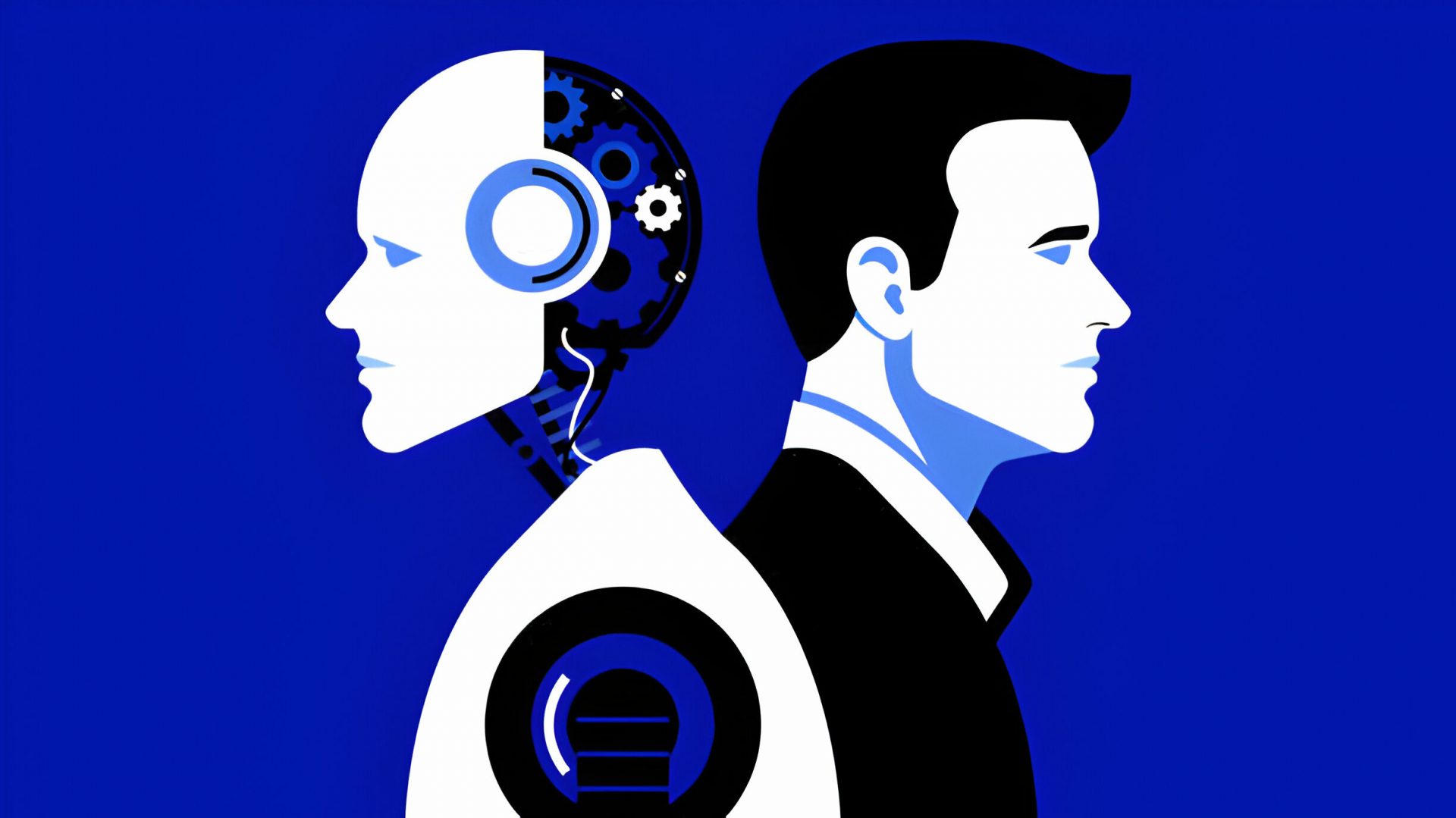UltraTax CS is part of the CS Professional Suite of products, which is an integrated lineup of tax and accounting solutions. With multiple integration point options both inside and outside the CS Professional Suite, UltraTax CS focuses on a streamlined interface to help accounting practitioners work efficiently. New features for the current release include a streamlined update system and feature enhancements due to Affordable Care Act (ACA) and the Defense of Marriage Act (DOMA).
Core Product Functions/Features: 5 Stars
UltraTax CS includes all federal and state compliance forms to process all individual, business, trust and non-profit tax returns. UltraTax CS opens to a versatile and informative home screen that puts a variety of information within a couple of mouse clicks. Users can access information about a client, including demographic and return refund information, without opening the return. Electronic filing acceptance and rejection notifications are also provided on the home screen.
A significant update was made to the installation and update features for the current release. Upon initial installation of the software, users are no longer directed to install specific state or return types. All states and return types are installed and are activated upon adding those features to a client file. The update process has also been streamlined and now updates in the background on a per-machine basis. This new update process allows the program to automatically update itself any time of the day and no longer requires staff exit the system when applying updates.
Also new for the current release are enhancements to the office configuration inside UltraTax CS. Firms with multiple offices or locations now have the ability to setup unique profiles with different settings, rules, letter configurations and a variety of other options. These options also extend to preparer information at each office or location and provide more flexibility in how to setup and run the firm.
Program enhancements were made to account for updates due to the Affordable Care Act and DOMA. A more streamlined approach is taken for same-sex filers who file a joint federal return, but must continue filing single returns for states. UltraTax CS fully maintains the federal return but appropriately separates the state returns based on return input options.
Other additions for the current release include expanded state return support for 990 and 706 returns. FBAR electronic filing is now supported, but is still pending final form approval from the Treasury Department’s FinCEN department.
Integration: 4.75 Stars
UltraTax CS includes multiple native integration points. As part of the CS Professional Suite, most products directly bridge data into UltraTax CS. This can drastically reduce any required data entry. All products within the CS Professional Suite also share a common database for social security numbers and employer identification numbers. When a user enters one of these numbers, information such as demographic data, K-1 data from a business or trust return or W-2 information is automatically imported to the correct fields.
Two new integration points were added for the current release. AdvanceFlow is a relatively new offering from Thomson Reuters and is a cloud based audit management tool. Imports are provided for the trial balance module included in AdvanceFlow. Collaboration efforts with CCH now provides a way to directly import information from the ProSystem fx Engagement desktop solution.
Users currently subscribed to Checkpoint research or PPC Deskbooks can directly link to relevant tax guidance through a right-click menu option. The underlying research options are dynamic and will change based on the field, input worksheet and tax form currently in view.
Paperless Workflow: 4.75 Stars
UltraTax CS has abundant support for multiple monitors and allows users up to four different monitors with independent views. Windows can be tiled in a variety of ways and current year and prior year data input screens may be shown simultaneously. Another nice feature is the ability to have a client view that eliminates some of the navigation and screen clutter when showing clients their completed return.
New for the current release is the ability to have multiple users simultaneously accessing a client file. The first user to open the file is granted full use rights, while subsequent users are granted read only rights. This allows the preparer to work directly with the reviewer while viewing the same screens.
Also new for this year is the ability to open the 2012 year client file with the current year client file open. The 2012 return is opened in read only mode while the current year file is fully functional. This can greatly aid new staff or those trying to gain familiarity with a particular client.
Diagnostics inside UltraTax CS are done well and include caution, information and electronic filing diagnostic messages. Many of the diagnostic messages are dynamically linked to the underlying input worksheet or form. A watch field window is provided that shows summary information of key numbers throughout the return. Multi-color tick marks are provided and may be assigned to specific reviewers. If data changes after a tick mark has been added, the tick mark will changes colors to indicate the field has changed.
Remote Capabilities: 4.75 Stars
UltraTax CS has multiple software licensing options to choose from. There are currently two options directly related to remote access to UltraTax CS – Virtual Office CS and Software as a Service. Virtual Office CS is a purchase option allowing firms to purchase UltraTax CS, while Software as a Service is a monthly leasing option.
Under both scenarios, UltraTax CS is hosted on secure servers maintained by Thomson Reuters. This eliminates the need for firms to purchase and maintain server equipment while simultaneously allowing firm employees anytime, anywhere access.
Portal solutions are provided through NetClient CS and can easily be attached to the firm website. With NetClient CS, accounting professionals and their clients can communicate directly with each other. Web Client Organizers are provided and may be pushed out to clients to complete at their own pace. Upon completion of the organizer, the data can be directly imported into UltraTax CS. Users also have the ability to review the information and accept or discard data as necessary.
Summary & Pricing
UltraTax CS provides accountants a comprehensive option for professional tax software and includes a wide array of integrated technology to help boost tax preparation efficiency. UltraTax CS is scalable to fit needs of firms of all sizes, but recent efforts by Thomson Reuters have shifted efforts towards client complexity. Many of the enhancements made over the past year and scheduled for current year release are geared to assist practitioners with more complicated tax client structures. Pricing for UltraTax CS is offered through an array of options, but unlimited federal 1040 processing for one user starts at $2,660. Unlimited state, business and electronic filing options as well as per-return-pricing are also available.
BEST FIRM FIT
Accounting firms and practitioners focusing on a variety of client complexity returns and firms currently relying on other solutions in the CS Professional Suite
STRENGTHS
- Multiple options to access software, both online and Internet-based
- Up to 4 monitors displaying unique views
- Multiple office location options
POTENTIAL WEAKNESSES
- Mobile device access is currently limited to certain platforms
2014 Overall Rating: 4.75
Thanks for reading CPA Practice Advisor!
Subscribe Already registered? Log In
Need more information? Read the FAQs
Tags: Income Taxes, Software, Taxes