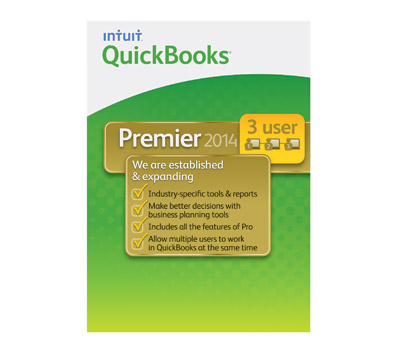Intuit’s QuickBooks is a product most accounting professionals encounter during their careers, and there are a wide range of available versions of this solution. Major versions of the product include:
- QuickBooks Enterprise Solutions, a product aimed at companies who want an on-premises product with industry-specific reporting capabilities which will support up to 30 users, and is typically sold by a reseller who helps with data conversion or custom interfaces.
- QuickBooks Accountant, an on-premises product which is designed for accountants and includes all of the industry-specific reports, as well as tools for preparing financial statements, calculating depreciation on fixed assets, and cleaning up client financial records.
- QuickBooks Premier, the version of the product which is reviewed here. This on-premises product has customizations for a number of industries, and allows up to five simultaneous users. This version of the product is also sold on a monthly subscription and maintenance plan called QuickBooks Premier Plus.
- QuickBooks Pro, the lowest end version of the desktop application. Users of this version of the product can have up to three simultaneous users in a company file. This version of the product is also sold on a monthly subscription and maintenance plan called QuickBooks Pro Plus, and is available in a version for Mac OS X called QuickBooks for Mac.
- QuickBooks Online, the web-based version of the product is reviewed separately, and comes in three different versions depending on the feature set required. (This product is reviewed separately as part of our Small Business SaaS product reviews, in this digital issue.)
This long list of versions is made more complex by the fact that there is a new version of almost every one of these products every single year. Opening a company file in a new version (or a higher-end version) of the product updates the database to the new format, therefore, accounting professionals often have to install multiple versions of the software to serve multiple clients. The Accountant edition of the product includes a file manager which provides tools to help firms to manage this complexity.
As mentioned earlier, the user interface of QuickBooks Online and the desktop versions of QuickBooks have been modified so that they have a more consistent look and feel. Although there are still differences in the features and menu structure between the two applications, the recent changes are a move in the right direction for those who have to use both products.
Basic System Function: 4.5 Stars
QuickBooks Premier is available for purchase at retail outlets or can be obtained through a monthly subscription or digital download online. Commercial hosting is available from over 20 companies (more details at www.intuithostingprogram.com). As mentioned earlier, QuickBooks Premier is available only on the Windows operating system, although Mac OS, Linux, tablet, and ChromeBook users could use the Windows desktop product through a hosting platform (assuming the device has a client app for the hosting platform which is supported by the hosting provider).
The application is available in a general version, and industry versions with slight differences in terminology and reporting are available for construction contractors, manufacturing & wholesale, non-profit organizations, professional service firms, and retailers. This review will focus on the features available in the general business edition of QuickBooks Premier 2014. A detailed comparison of some of the features in the industry versions is available from Intuit at http://quickbooks.intuit.com/premier/.
Core Accounting Capabilities: 5 Stars
QuickBooks Premier has good tools for managing general ledger, accounts receivable, and accounts payable. Journal entries can be made and classified as ordinary or adjusting for reporting purposes. Estimates and sales orders (non-posting transactions) can be converted automatically into invoices, which update the general ledger and accounts receivable. Customer correspondence such as payment reminders can be mail-merged into form letters or e-mail messages automatically. Users can also manage and pay bills using the integrated vendor management tools.
The product supports traditional U.S. sales tax with the sales tax items and groups built into the item list. Although returns cannot be prepared directly from within QuickBooks, users can configure the automatic calculation and accrual of sales tax based on tax settings for the company, items, customers, and individual invoices. The accrued liability is tracked by tax code, and can be remitted to tax authorities as needed. Third party services from vendors such as Avalara are available to help users comply with more complex requirements.
QuickBooks Premier has an integrated payroll system, and integration or journal entries are available for almost every third party payroll service on the market. Intuit’s payroll services start at $19/month, plus $1.50/month per employee, and include a wide range of offerings to meet common business needs. Details on available plans and pricing are available online at payroll.intuit.com.
QuickBooks Premier has a transaction audit trail report which cannot be turned off or easily purged by end users. A tool to track changes to standing data (e.g. customer information, vendor information, items, etc.) is available as part of the Client Data Review tool for outside accountants, and is accessible from the QuickBooks Accountant edition or when logged into any version of QuickBooks as an External Accountant user.
QuickBooks Premier supports multiple currencies, although each account must be denominated in a single currency. Once this feature is activated, it adds an input field for the active currency to many forms, including invoices and bills, and receivables and payables denominated in foreign currencies are stored in a separate A/R or A/P account.
The U.S. version of QuickBooks Premier is available in only English, and supports multiple departments or locations through the use of a feature called “classes”. There are a number of reports which show income and expense by class, as well as a balance sheet by class for sophisticated users. Some features which might be desirable for larger organizations, like multi-location inventory, access to QuickBooks over remote desktop, and consolidated financial statements not available In the Premier version of the product, and require users to upgrade to QuickBooks Enterprise Solutions. There is a limit of five simultaneous named users in QuickBooks Premier.
Day to Day Operations: 4.5 Stars
Users can ship via UPS, FedEx, and the U.S. Postal Service from the “File, Shipping” menu. A number of shopping carts and point of sale systems integrate with the product, including the Intuit QuickBooks Point of Sale application.
Customers, vendors, and employees can be managed using the included Customer Center, Employee Center, and Vendor Center. These pages allow users to see transactions associated with a name. There are also a large number of third party customer relationship management tools, including Salesforce.com, Results CRM, and many others. Invoices can be distributed via e-mail or printed and sent using postal mail.
Inventory is supported, although it is limited to a single location in QuickBooks Premier, and must use the weighted average cost method of valuation. Simple assemblies can be created within the product, although those requiring standard costs and manufacturing management reports may need to use available third party tools like MISYS Manufacturing.
Integration is available with a wide range of financial institutions via direct connection or via file import. Online Bill Payment and eBay integration are both available, and most major merchant services are supported. E-Marketing services with some integration are available from a number of providers.
Management Features: 4 Stars
Dashboards are available for areas, including the customizable Company Snapshot, the Payments Snapshot (an overall dashboard for receivables and collections), and the Customer Snapshot (a dashboard for a single customer, which shows invoices, payments, and sales history). Although the general ledger does not natively support tracking non-financial measures, workarounds are available which have minimal impact on the financial statements.
Some report customization is available for included reports, and customizations can be memorized, exported, and shared with other users. Advanced users can use third party reporting tools like QODBC, Crystal Reports, and QCube to create sophisticated analyses from QuickBooks data.
User security configuration in QuickBooks is at the transaction cycle level, and does not have the granularity to restrict permissions at the individual item level. For example, a user who has full access to banking so they can see the general bank account could see any of the transactions in the bank accounts present, including those in a payroll account. Similarly, users with access to the customer/sales cycle would also be able to issue credit memos to customers (since both are revenue cycle transactions). Role-based security is not used in QuickBooks Premier (although it is available in QuickBooks Enterprise Solutions).
Integration and Import/Export: 5 Stars
Users can import and export standing data using built-in utilities with the application. Transactional data can be imported by sophisticated users by formatting data into custom formats like the Intuit Interchange Format (IIF) or using third party utilities like QImporter or “digital plumbing” tools like Zapier, OneSaaS, or itDuzzit. Financial institution integration and file import of some type is available from most financial institutions, although many financial institutions levy a monthly service fee for access to data in supported file formats.
The product has an online accountant file transfer tool included, and users can use this “Accountants Copy” feature to allow an accountant to close the books for the prior period while the company continues to record transactions. Once the accountant is finished, the accountant’s changes can be imported directly into the client’s data file.
A wide range of integrations of every type and a robust library of third party enhancements are available for this product through the Intuit App store (apps.intuit.com)
Help and Support: 4.5 Stars
Support is available for those who have a support plan or purchase the product on a subscription of some type. Users can also pay for support on a “per incident” basis. An extensive support website, including demos, videos, and technical guidance is maintained on the QuickBooks website. Support is provided in web forums, via chat, social media (Facebook and Twitter) and via e-mail. Telephone support is also available, however, U.S. based telephone support is only guaranteed for certified members of Intuit’s ProAdvisor program. A significant portion of the general support calls are routed to support centers in foreign countries. Training materials, including end user courseware are available to members of the QuickBooks ProAdvisor program.
System updates are available for download from a menu within the product, and are provided for the most current three years of the application. Updates, payroll tax tables, and telephone support are not available for any older versions of the application.
Summary and Pricing
Intuit’s QuickBooks is a product most accounting professionals encounter during their careers, and there are a wide range of available versions of this solution.
Pricing:
- QuickBooks Premier has a suggested retail purchase price of 399.95 for a perpetual license for a single user, with support and annual upgrades priced separately.
- A subscription for QuickBooks Premier Plus is $419.95 per year for a single user, and includes support, annual version upgrades, and data backup services.
- Bundled payroll plans are also available with both options.
Best Fit: Companies who need a mature product with a wide range of options for almost any business, including inventory (weighted average cost), simple assemblies, light job costing, estimating and progress billing of projects, budgeting, and cash flow forecasting. Also, users who prefer a forms-driven solution where items can be used to create templates which assign transactions to general ledger accounts
Strengths:
- QuickBooks Premier has a wide range of add-on products and will integrate at some level with most mass-market small business applications which offer integration with business management applications.
- Good application for both accountants and clients, with many reports, supported industries, and commercial hosting options.
- Client Data Review tools for external accountants in all editions significantly increase the efficiency of the process of cleaning up common errors.
- New interface makes the user interfaces of the desktop version of the product (Pro, Premier, Enterprise, and Accountant) more consistent with QuickBooks Online, although there are still significant differences between the PC-based and web-based versions of the product.
Potential Limitations
- While primary telephone support for members of the company’s ProAdvisor program for accounting professionals is from U.S. based accounting professionals, most calls from non-members are routed to offshore call centers for support.
- Some moderately advanced accounting features (e.g. combined financial statements, FIFO inventory, multi-location inventory, more than five users) require companies to upgrade to QuickBooks Enterprise Solutions (not reviewed here). QuickBooks Pro users are limited to three simultaneous users.
2014 Overall Rating: 4.5 Stars
Thanks for reading CPA Practice Advisor!
Subscribe Already registered? Log In
Need more information? Read the FAQs
Tags: Small Business