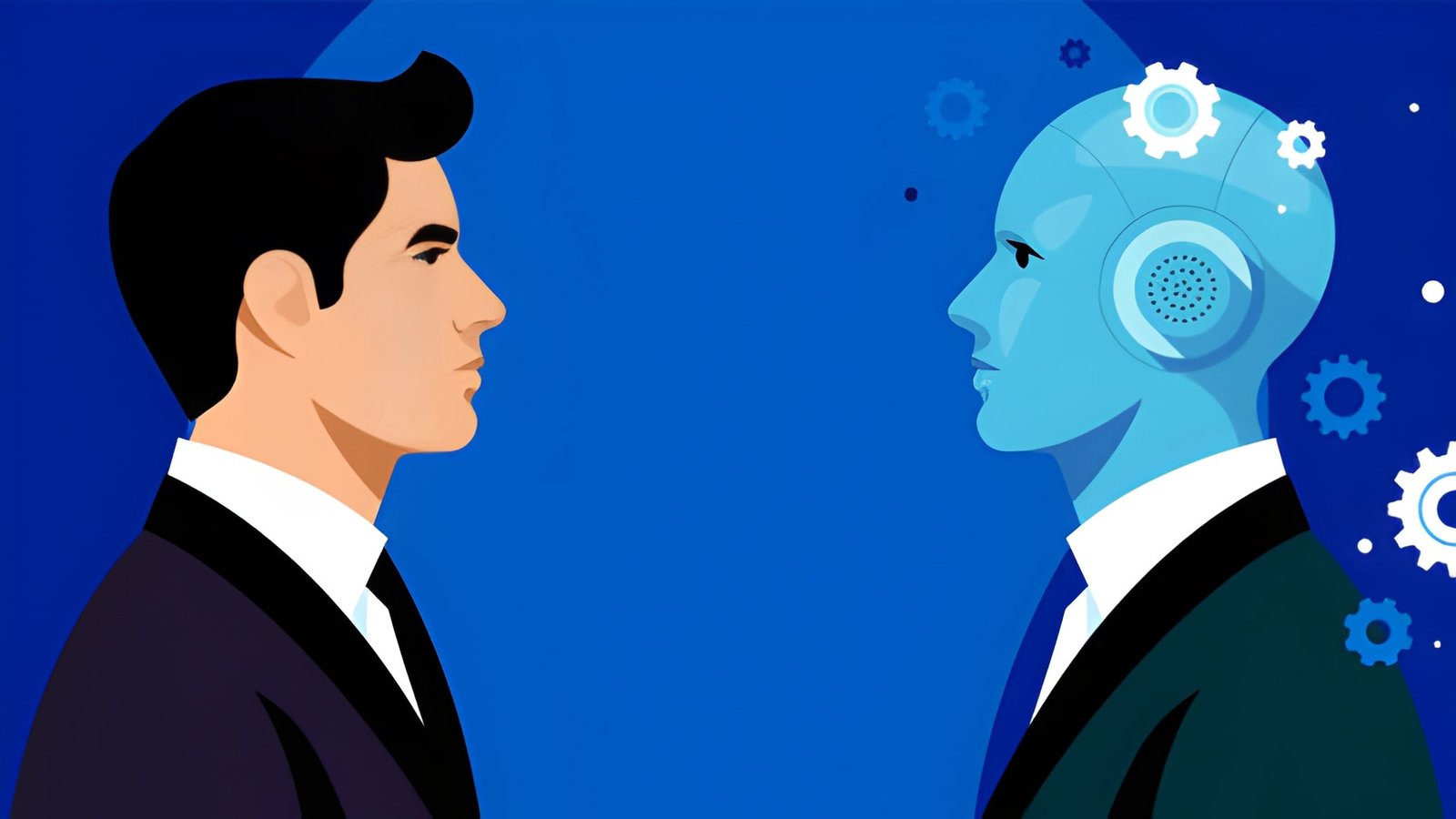800-292-2962
www.cyma.com
CYMA Accounting for Windows offers several industry-specific modules designed to integrate with the vendor’s financial suite of modules. Ideal for mid-sized construction companies, CYMA offers an array of features not frequently found in less expensive products. Although it can easily work independently, the Job Costing module is truly designed to work with the other accounting modules available from CYMA.
Basic System Functions
CYMA’s main user interface features the eDesk, powered by the CYMA System Manager module, which is required to run any CYMA module. Excellent for those new to CYMA, the eDesk feature includes numerous learning tools, including the Getting Started Guide, which helps new users learn to quickly navigate the system, along with tutorials, which are available for each system module. A drop-down menu at the top of the screen provides access to system functions as well as access to client and vendor lists, banking information, and employee data. Data-entry screens are easily navigated, with lookup options available throughout the system, and CYMA offers users three different data-entry methods.
CYMA’s eDesk option is fully customizable using HTML so each system user can design an interface that contains frequently used features and system links, along with frequently accessed web pages. It also includes various financial calculators designed to provide the information needed to keep business owners on track. The Quick Entry Grids streamlines processes and allows users to customize data-entry options in each module.
CYMA works with Windows 2000, Windows XP Professional and Windows Vista. For the more robust server version, users will need Windows 2000+ Server edition. 4.25
Core Accounting Capabilities
As previously noted, the System Manager module is required in order to run all CYMA modules, including the Job Costing module. CYMA offers GL, AP, AR and Payroll modules. The GL module allows users to track data in more than 100 custom field, and users can maintain an unlimited transaction history. GL accounts can be up to 24 alpha-numeric characters, using up to 10 segments. CYMA currently utilizes a batch system for entering data, offering tighter control and better data accuracy. The AP module can handle an unlimited number of vendors, supports EFT payments, and allows users to send invoices via email in a variety of formats.
Excellent customization capability allows users to customize data-entry screens for quick transaction processing. The AR module allows users to view a complete customer history from a single screen, enter payments using a variety of entry methods, and create recurring invoices as needed. The Payroll module supports an unlimited number of employees, can easily handle multi-state payroll processing, and can process an unlimited number of deductions for each employee. The Payroll module also supports direct deposit. Other add-on modules available from CYMA include Bank Reconciliation, Inventory, Sales Order, Client Billing and Purchase Order. With the exception of the System Manager module, all modules can be purchased as needed. 4.5
Construction/Contractor-Specific Functions
All job-related information is handled in the ‘maintain jobs’ function. Users can enter estimates for both materials and skill. Estimates can be entered using either the Detail Budget type or the Cost Code budget type. The Job Cost modules can utilize up to a 10-digit account number that uses up to five segments. The Maintain Project Manager feature is used to assign a project manager for each job. The Main Jobs main screen manages all of the data relative to that job from one main screen with a number of tabs at the top of the screen. Here, users can enter job information, invoice information, tasks, contacts, activity, labor, product, GL accounts, and attach notes and custom fields. This makes it easy to enter job data when the information is available and add the rest as needed or when available. The view detail button is used to track jobs as they progress.
Adjustments can be entered with the option to create a corresponding journal entry, along with the option to make an adjustment eligible for invoicing. Job costs can be tracked using six different costs types, including Direct Labor, Direct Material and Subcontractor. Customer/Vendor/Employee/Subcontractor management is easily handled in the core financial modules that are available in CYMA.
Vendor types can be set up in the AP module, enabling users to easily track suppliers, subcontractors and other vendor types. Customers can also be set up as types, with separate pricing levels available, as well as tax options, warranty information and warehousing unique to each customer. Numerous custom fields can be used to track information important to your business. The CYMA Payroll module easily handles multi-state processing and tracks both standard and specialty deductions. The optional Inventory module integrates with the CYMA Job Cost module, where users can easily create custom units of measure for products and track all inventory movement including issues, receipts, adjustments and transfers. The Inventory module can be set up to warn users of low stock and can support both single- and multi-location warehouses. The Purchase Order module, also optional, lets users easily view historical purchases and attach an image to any product. It also contains a budget control feature that produces warnings when potentially going over budget. User-defined fields allow for custom field tracking. 4
Reporting & Management Tools
CYMA offers an excellent choice of both financial and job costing reports, including the Budget to Actual Comparison, available as a summary or detail report. The Job Listing report provides detailed information on each job in the system. Custom invoices and statements can be easily created for customers directly from the screen as can email statements, invoices and other correspondence. For more custom reporting options, users may choose to utilize Crystal Reports. The User-Defined Report List allows for the review of the list of available reports, allowing users to choose only the ones needed. Reports can also be exported and customized using Crystal Reports or F9, and can be saved in a variety of formats including PDF, HTML, Word and Excel.
Excellent customization features in CYMA allow users to create custom invoices, statements, forms and other correspondence. Another terrific feature available is the ability to attach documents to any files throughout CYMA, so users can attach blueprints, contracts, change orders or any other correspondence to any job in the system. 4.25
Integration/Import/Export
All CYMA modules are designed to integrate with each other through the use of the System Manager module. The program can import data from QuickBooks and other programs, with easy import directly into GL, AP, AR and Payroll modules when using the CSV format. Add-ons available include the MICR Check Package, CYMA Forms, CYMA Alerts, CYMA State Payroll Forms, and the Crystal Report Writer and F9 Report Writer. 5
Help/Support
CYMA contains an excellent array of Help and tutorials for new system users. The eDesk contains numerous module tutorials, and a solid Help function can be accessed from anywhere in CYMA. All new users are required to purchase the vendor’s Software Maintenance Plan, which includes all software updates, product enhancements and service packs. Numerous support packages are also offered and are detailed on the CYMA website. The excellent CYMA Knowledgebase provides immediate access to frequently asked questions (FAQ). Other options include online training along with the complete set of training manuals for all CYMA modules. 5
Summary & Pricing
CYMA is an excellent product for the small to mid-sized construction company. An excellent middle ground product, CYMA Job Costing fills the gap nicely between small, entry-level products and the more robust packages on the market today. Priced at $645 per module, CYMA allows users to purchase only the modules needed today, with the ability to add additional modules at any time in the future.
2010 Overall Rating 4.5
Thanks for reading CPA Practice Advisor!
Subscribe Already registered? Log In
Need more information? Read the FAQs