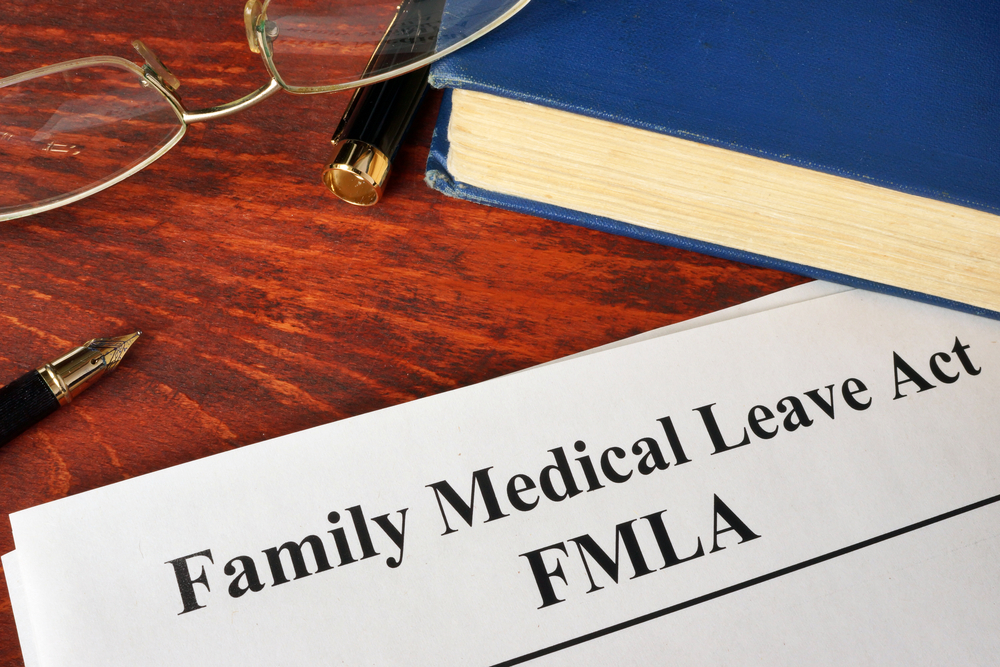5552
800-755-7846
www.ChequeMate.com
Cheque-Mate International is the software arm of a payroll service bureau that developed its own payroll management more than 30 years ago. Since then, the Insta-Pay system has been used by hundreds of accounting firms and other payroll professionals, providing support for all states, direct deposit, benefits tracking, and electronic and paper-based compliance functions. For our review, Insta-Pay is considered a “Full-Service” system, providing tools and features for managing any number of employer payrolls, with the professional firm handling all aspects of payroll production, electronic payment processing and compliance tracking and reporting.
BASIC SYSTEM FUNCTIONS
The Insta-Pay system is designed for professionals managing multiple employer clients and uses a unique client list that appears at startup or when selecting clients, providing search functions by company name and ID. But it might be less than ideal for very large client bases, although the system can support any number of employer entities with any number of employees each. It does not support the new Windows 7 platform. Multiple users can access the program concurrently, but not within the same client files. During initial setup of company data, the program offers tabbed access to basic information, tax data, billing defaults, check printing, tax forms, EFT and deductions. Employee screens offer similar tabbed data-entry workspaces, with the ability to manage multiple states per employee. Pricing is based on the number of employer payrolls managed through the system, regardless of the number of employees or payroll runs.
After initial setup functions, the system offers large icons across the top for accessing employer and employee management screens, along with links to payroll processing tasks, reporting , tax forms and a built-in billing module. The program can manage multiple payroll frequencies per company, and can simultaneously run separate payrolls within the same business that coincide, such as monthly pays coinciding with semi-monthlies. All reporting for these disparate runs is maintained separately for departmental cost accounting or other purposes. Batch entry options include the ability to view and enter multiple staff timesheets on the same screen.
Insta-Pay includes tax tables for all states, as well as all federal and state wage and hiring reports and forms with the ability to print to plain paper. It does not provide local rate tables or compliance tools. The program supports direct deposit, and the service bureau receives its own EFTPS batch filing ID with the ability to disburse funds into any number of employee bank accounts. Employees can have unlimited pre- and post-tax deductions, and the program offers tools for managing paid time off accruals; workers’ comp; and pension, medical and flexible spending accounts. Additional tools include after-the-fact payroll capabilities and net-to-gross calculations. 4.5
REPORTING & MONITORING
The system’s functions for tracking reporting due dates and other deadlines are on an individual client basis, with no dashboard overview or alert capabilities. The wage and hire reporting functions in Insta-Pay include options for paper-based and electronic filing to states that accept it, including print coupons for states with additional reporting requirements. EFTPS is also available for payment of federal and state tax payments. W-2 and 1099 generation and printing is included, with the ability to print most reports to plain or pre-printed stock, and the ability to add logos or electronic signatures on MICR checks. Managerial reporting includes registers, wage summaries, liabilities, departmental and accruals, with limited customization capabilities offered by the report writer. Employee management screens provide tab-based individual staff monitoring. 4
INTEGRATION/IMPORT & EXPORT
Insta-Pay provides a QuickBooks export function and can import from most time clock systems, but the program does not integrate with other small business management systems or allow export of reports into common file formats other than PDF for digital storage. The program offers timesheet reporting functions but not as a proactive management utility for actively monitoring employees in real-time. 4.25
HELP/SUPPORT
Built-in assistance features include a basic indexed Help utility and a PDF quick start guide. The vendor’s website offers additional basic documentation, how-tos and contact information, but no tutorials or user community. Program and rate table updates are provided with subscription pricing and can either be downloaded from the support website or installed via disk, but the program cannot be set to automatically download updates. Live, phone-based support is included free with the program. 4
CLIENT SELF-SERVICE FEATURES
Insta-Pay does not offer any online components for client or employee self-service and was therefore not rated in this section. N/A
SUMMARY & PRICING
The Insta-Pay system provides the essentials for professionals who might be considering payroll services to a large client base of dozens or more employers. Although the system does not offer extensive automation, due date management, calendaring or alerts, it does offer a good feature set, including a friendly interface, direct deposit and QuickBooks export. Pricing is based on the number of business payrolls managed through the system, with a package supporting up to 50 EINs costing $705.
2010 Overall Rating 4.25
Thanks for reading CPA Practice Advisor!
Subscribe Already registered? Log In
Need more information? Read the FAQs